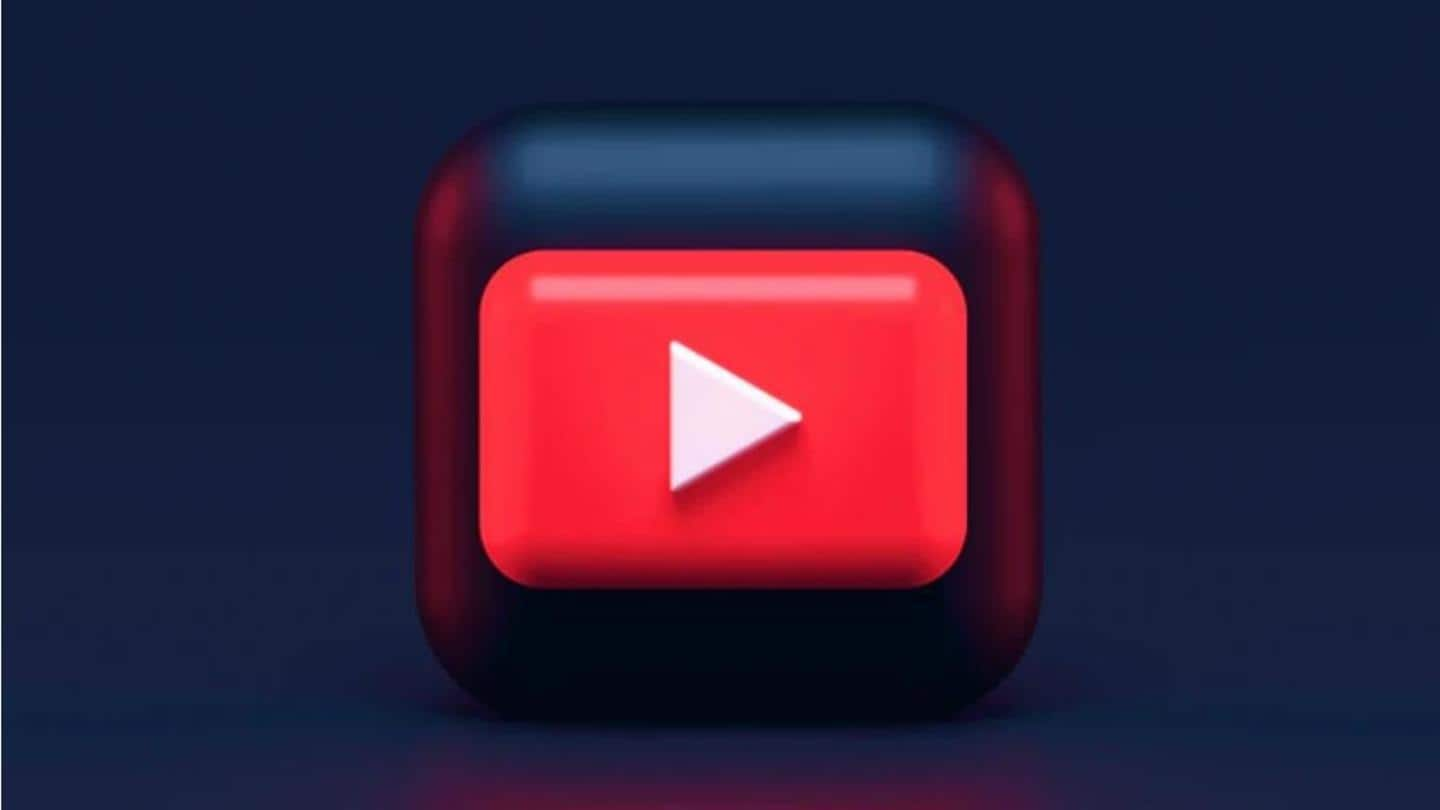
Will YouTube finally let you download videos from desktop browser?
What's the story
The days of illegally downloading YouTube videos for offline viewing could soon become a thing of the past for desktop users.
YouTube has been spotted testing an official way to download videos from its site for watching later, even without an internet connection.
This experimental feature is a test that will run until October 19.
Here's everything you should know about it.
Until now...
On mobile, downloaded videos can be viewed via YouTube app
To date, YouTube has only allowed users to download content for offline viewing on mobile devices. It makes a lot of sense since cellular network connection or Wi-Fi coverage can be patchy and erratic, especially in developing nations.
Moreover, the downloaded videos can only be viewed via the YouTube app and not using a media player due to YouTube's proprietary encoding.
What’s different?
Downloaded videos on desktop can only be watched on browsers
Things have not changed with this experimental feature test for desktop users.
Yes, videos can be downloaded for viewing offline but they can be viewed only through your browser by visiting youtube.com/feed/downloads when offline. The proprietary encoding has not disappeared.
The feature could be useful to watch YouTube on a laptop while traveling or when your home network is not the most reliable.
Widespread testing
Feature spotted testing with YouTube Premium subscribers in India, France
According to Android Police, the feature allowing users to download videos for offline viewing is only being tested with a few YouTube Premium subscribers in India and France for sure, along with widespread availability in other parts of the world.
If you are a YouTube Premium subscriber and want to try out the new feature, navigate to youtube.com/new to view the Labs page.
How to use?
If you're enrolled, 'Download' button should appear beside 'Like/Dislike'
Once you have enrolled in the test program, you should be able to see a large Download button beside the Like and Dislike buttons for every video that can be downloaded.
Android Police noted that the new feature works on Windows, macOS, and ChromeOS. Google said the feature should work on most Chromium-based browsers, including "the latest versions of Chrome, Edge, or Opera."