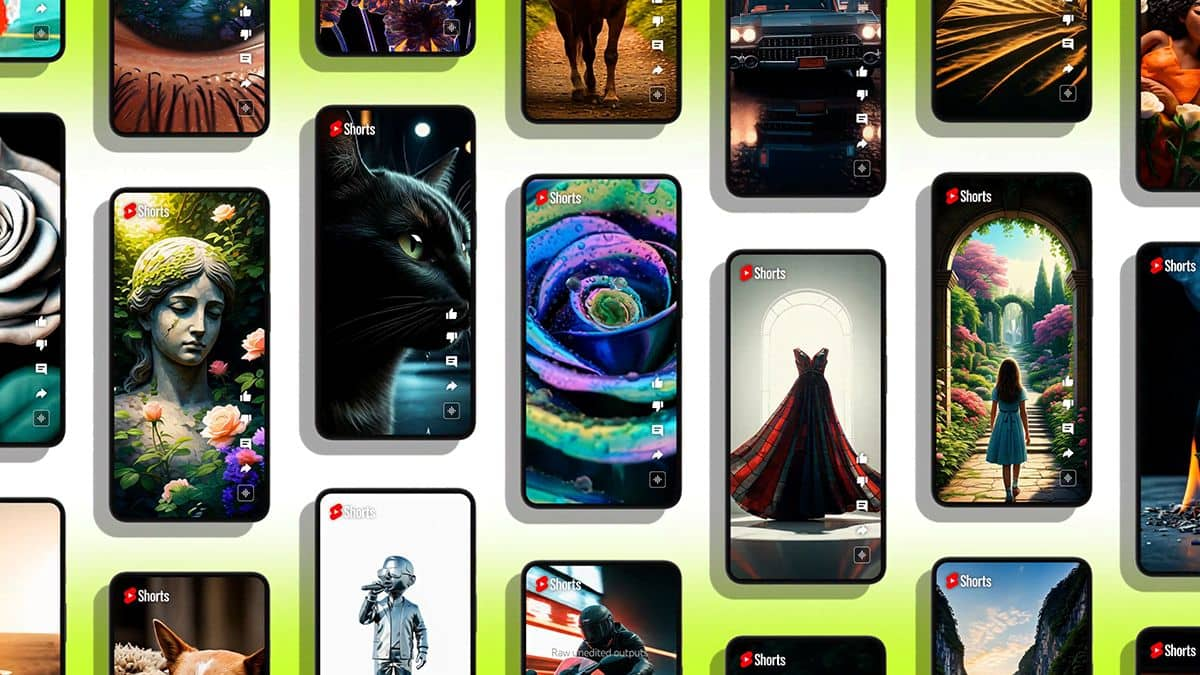
YouTube Shorts now offers AI video backgrounds: How to use
What's the story
YouTube has given a cool update to its Dream Screen feature for Shorts, allowing users to create AI-generated video backgrounds.
Earlier, the feature was restricted to generating only image backgrounds.
This upgrade comes from the integration of Google DeepMind's AI video-generation model, Veo, which creates 1080p video clips in a range of cinematic styles.
User guide
How to use the new feature
To use this revamped feature, users have to head over to the Shorts camera and tap on "Dream Screen" after clicking on the "green screen" icon.
They can then enter a text prompt like "candy landscape" or "magical forest with a stream," pick an animation style, and tap "Create."
The Dream Screen tool will then produce a variety of video backgrounds for users to choose from.
Strategic moves
YouTube's future plans and competitive edge
In the future, YouTube plans to allow creators to create six-second-long standalone video clips for Shorts with Dream Screen.
This update gives YouTube an edge over TikTok, the leading short-form video platform.
Unlike TikTok, which only allows creators to generate AI-powered background images, YouTube now offers the unique ability to create video backgrounds.
Global reach
Availability of the new feature
As of now, the improved Dream Screen feature is available for users in the United States, Canada, Australia, and New Zealand.
This update represents a major leap in YouTube's continuous endeavor to offer more creative tools to its Shorts creators.
It also highlights the platform's dedication to using advanced AI technology to improve user experience.