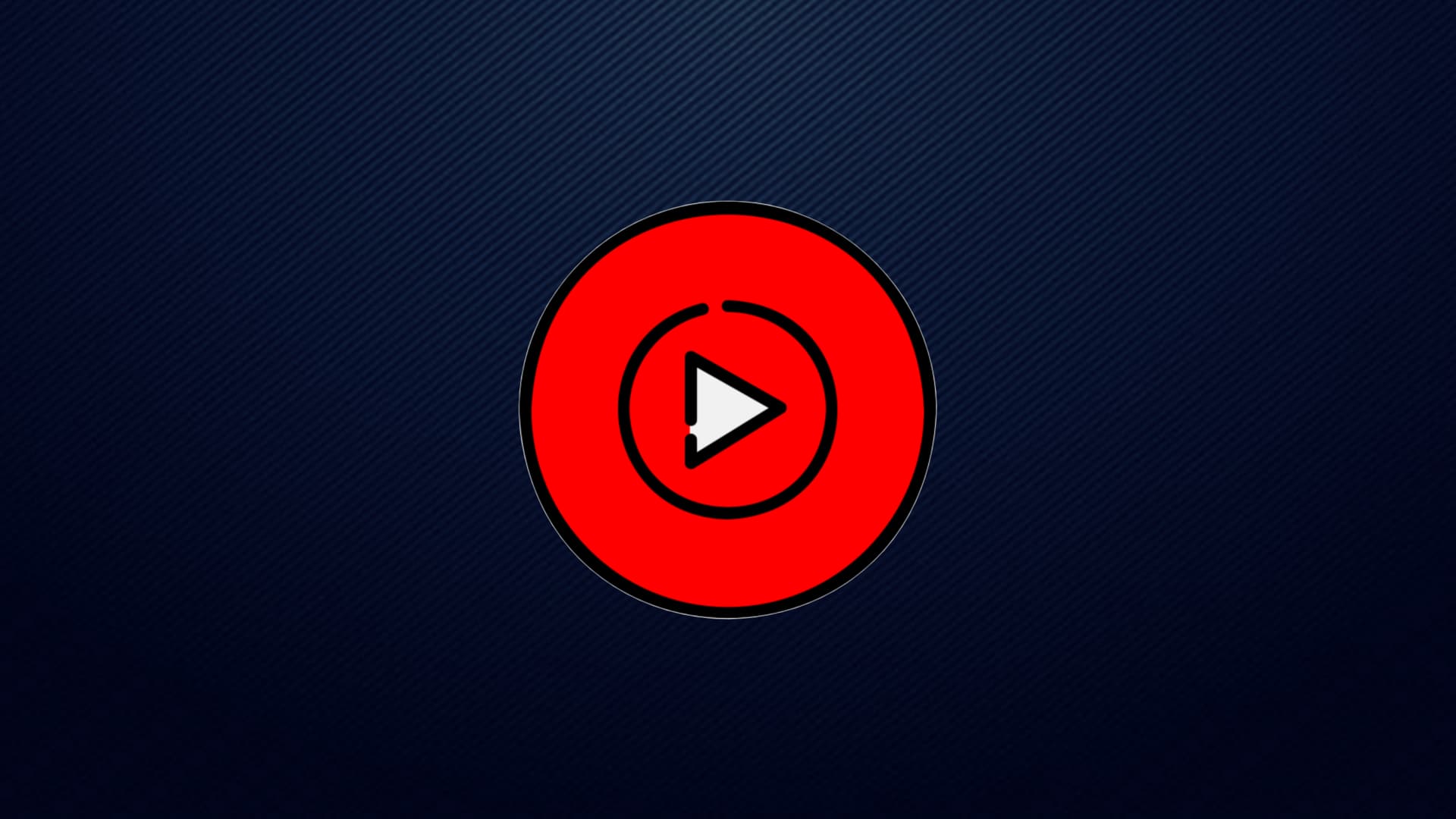
YouTube Music introduces auto-downloads for podcasts: How it works
What's the story
As Google Podcasts gears up to close down next year, YouTube Music has rolled out a nifty feature that allows users to auto-download podcasts for offline listening, per 9to5Google. To enable this, one can head to a show page, tap the settings gear icon, and choose "Save(d) to library." This will have the "auto-downloads" button which you can instantly download the latest episode to your device. However, completed episodes won't be automatically deleted as of now.
More
Auto-downloads work on per-show basis
Auto-downloads in YouTube Music work on a per-show and per-device basis, meaning users need to activate the feature individually for each podcast. Unlike Google Podcasts, which has a dedicated Auto Downloading page for quickly toggling downloads on or off, YouTube Music users can manage downloads by navigating to the Library tab > Podcasts filter > Downloaded and using the individual overflow menus.
Details
Auto-removal setting is still awaited
Unlike some other podcast clients, YouTube Music doesn't currently have an auto-removal setting for finished episodes. In contrast, Google Podcasts provides a "Remove completed episodes" option with timeframes of 24 hours, seven days, 30 days, and 90 days. It also includes a "Remove unfinished episodes" feature. It is still uncertain if YouTube Music will delete files after a new episode is downloaded or a specific time period.
Insights
Users also anticipate subscription via RSS feature
Many users are also eagerly anticipating the addition of a subscription via RSS to YouTube Music. This feature would turn the platform into a straightforward podcast player without requiring shows to create and upload video versions first. Google is also said to be working on an automated flow for this feature. Its rollout could happen in the coming months.