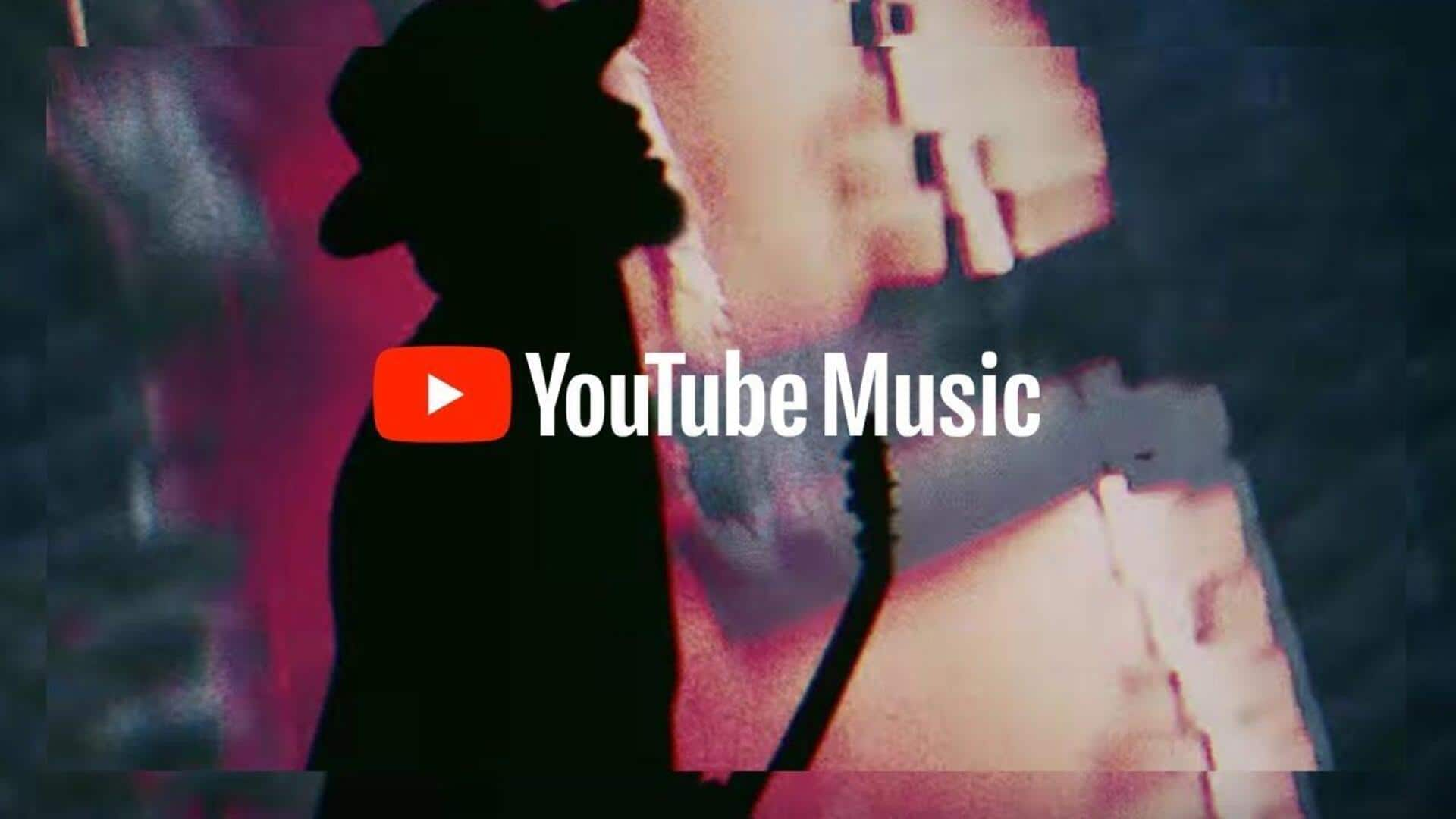
Can't remember song name? Hum it on YouTube Music
What's the story
YouTube Music is widely rolling out "Sound Search" feature for both Android and iOS users.
This innovative tool permits users to identify and find songs by humming, singing, or playing a snippet of the melody.
The feature uses AI technology to match the input sound with the extensive music catalog.
Initially rolled back in May after a brief period of wider availability, it is now available again with version 7.10 and a server-side update after getting announced earlier this week.
User guide
How to access the new feature
To utilize the Sound Search feature, users must tap the magnifying glass icon located in the top-right corner of the YouTube Music app.
A new waveform icon will appear next to the microphone.
By tapping on this waveform icon, users can activate Sound Search and then hum, sing or play a song snippet for YouTube Music's AI to analyze and provide a list of potential matches.
The identification process is reported to be quite fast.
User experience
Results and recommendations for better use
Once the Sound Search feature is activated, a fullscreen results page displays cover art, song name, album, artist, year, and even download/offline status.
It also provides shortcuts for Play or save to playlist options. The standard overflow menu is available for other functions.
For optimal results with Sound Search, users are advised to hum or sing as accurately as possible and provide a longer audio sample.
If unsure about the melody, humming a recognizable part of the song may help.
Innovation
A new era of music discovery?
The introduction of the Sound Search feature on YouTube Music is set to revolutionize how people discover and enjoy music.
By making it easier than ever to find that elusive earworm, this new addition aims to enhance user experience significantly.
The Sound Search feature builds upon Google's Now Playing feature introduced in 2020 for Google Search and later added to the YouTube app in October 2023.