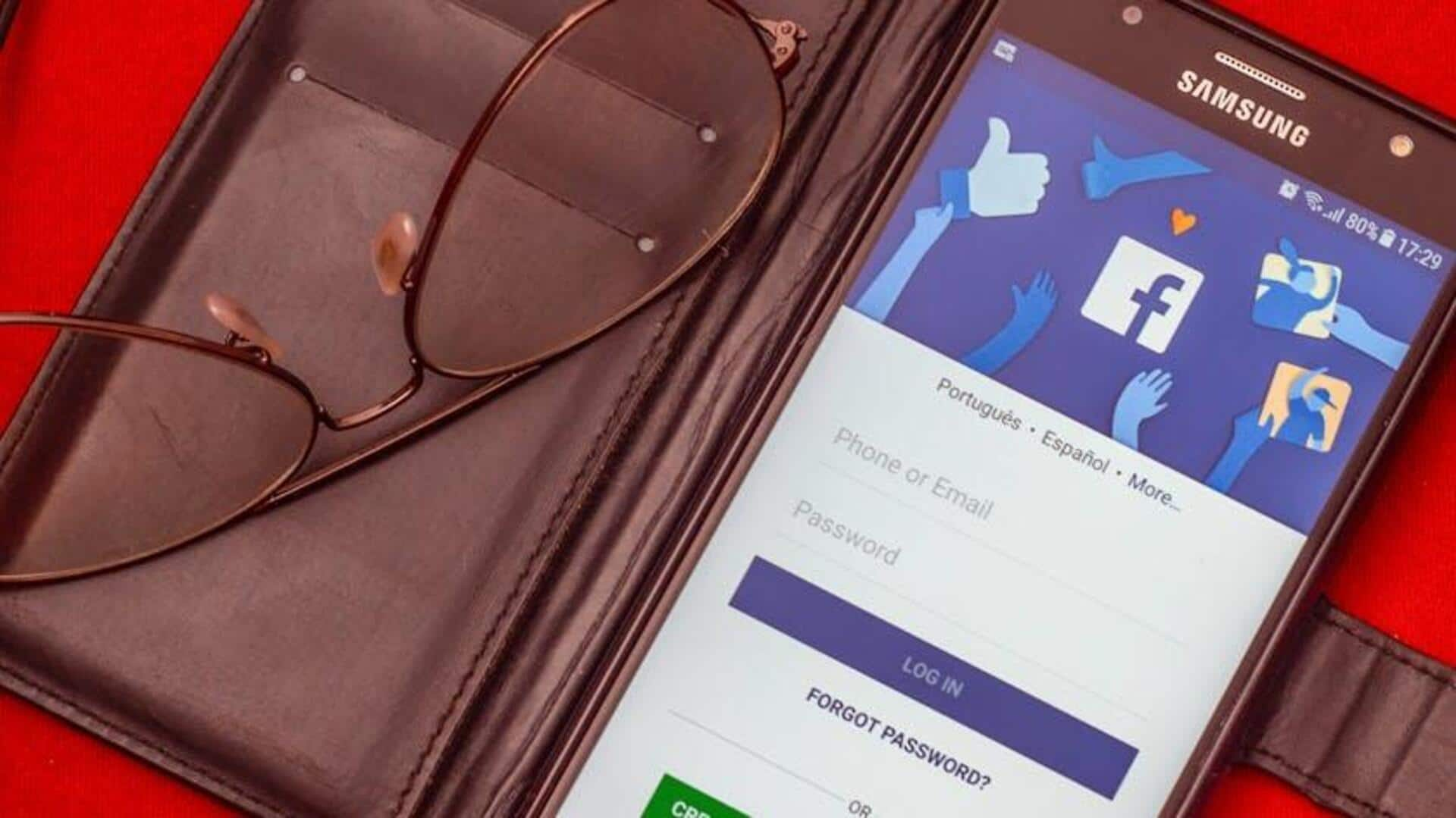
You can set looping videos as your Facebook profile picture
What's the story
Setting a looping video as your profile picture on Facebook is a great way to make your profile more unique and personal.
This feature lets you use short, looping videos instead of static photos, bringing your profile to life.
Whether you want to highlight a special memory or just add some flair to your profile, follow these easy steps on your Android device.
Preparation
Preparing your profile video
Before you get started with setting your new profile video, make sure you have the video you want to use saved on your device. This can be a video you've previously recorded or one you've created just for this purpose.
Facebook allows videos up to seven seconds for profile pictures. So, choose or create a video that fits within this time frame.
Updating profile
Setting your new profile video
Open the Facebook app and navigate to your profile by clicking on the profile picture icon.
Click on your existing photo, then select "Take New Profile Video" or "Select Profile Video" from your gallery.
After choosing, click "Edit" to trim, crop, and select a thumbnail. Adjust sound and frame as desired.
For a temporary video, click "Make Temporary" and choose the duration. Click "Save" when finished.