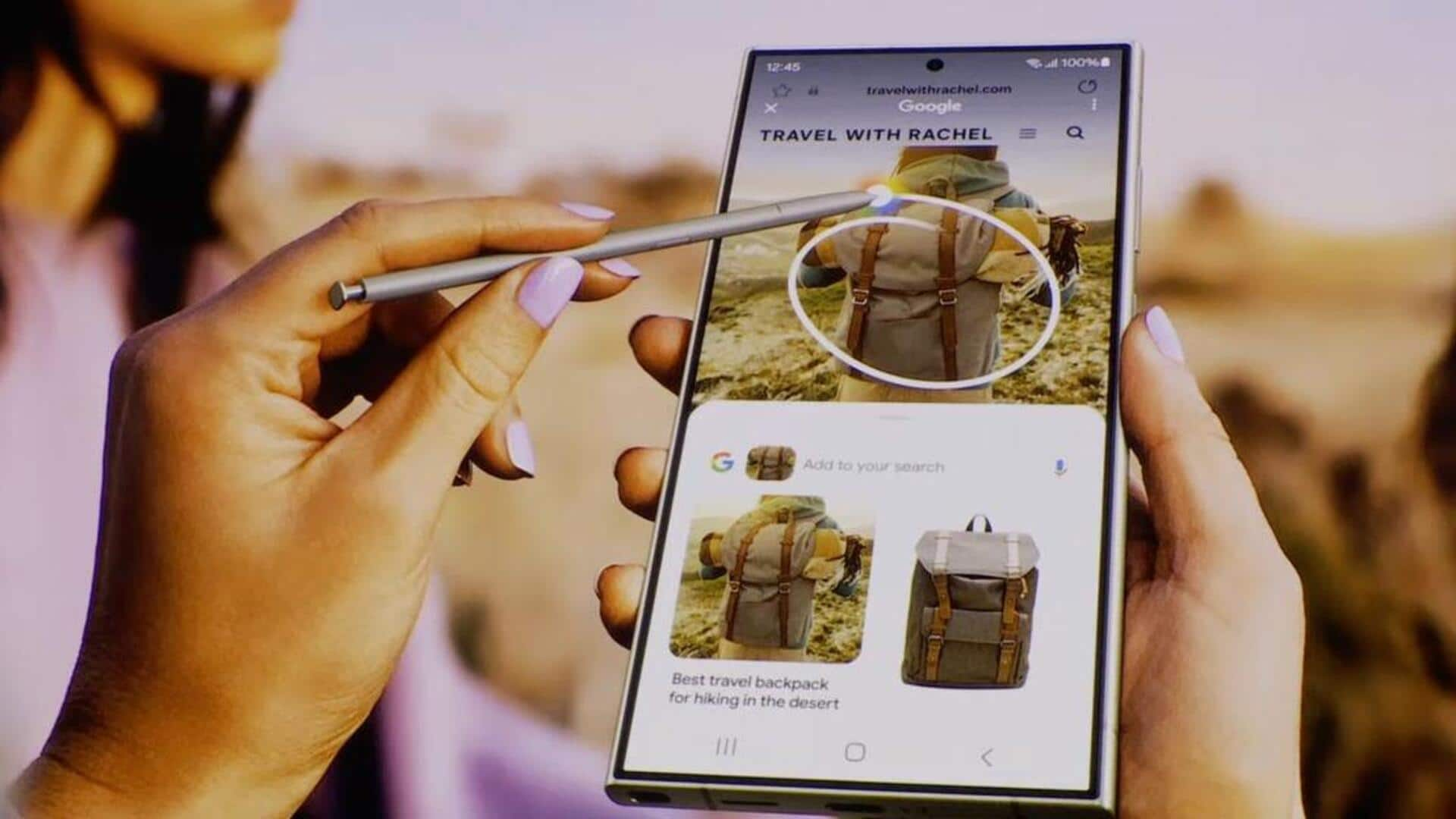
Try Galaxy AI features on non-Samsung devices: Here's how
What's the story
Samsung has launched the Try Galaxy app for Android users, allowing them to explore the Galaxy S24's artificial intelligence (AI) features through an interactive tutorial simulating the experience of using the device.
Previously only available on iOS, the app aims to encourage potential customers to make the switch to Samsung devices.
To get Try Galaxy, users need to visit the app's official website and scan a QR code, as it is not available on the Google Play Store.
Information
Exploring AI features with Try Galaxy
The Try Galaxy app provides access to five AI features: Circle to Search, Live Translate, Note Assist, Chat Assist, and Photo Assist. These features are designed to boost productivity and communication for Galaxy S24 users.
Use cases of features
Enhanced user experience and productivity
The Circle to Search feature lets users circle an object on their screen for quick access to Google Search results.
Live Translate offers real-time language translation during phone calls.
Note Assist helps users summarize and format text in the Samsung Notes app.
Chat Assist can rewrite text messages in 13 languages, similar to Live Translate, making them more casual or professional, according to preferences.
Photo Assist works similarly to Google's Magic Eraser, allowing users to remove objects or unwanted reflections.
Insights
Additional features of Try Galaxy
The Try Galaxy app also includes other features not related to AI but showcasing the capabilities of the Galaxy S24 phone.
For instance, Nightography demonstrates the device's ability to capture bright photos in low-light conditions.
However, to fully experience Galaxy AI on personal content, users will need to purchase a Galaxy S24 phone.
The Try Galaxy app seeks to motivate prospective customers to transition to Samsung devices.