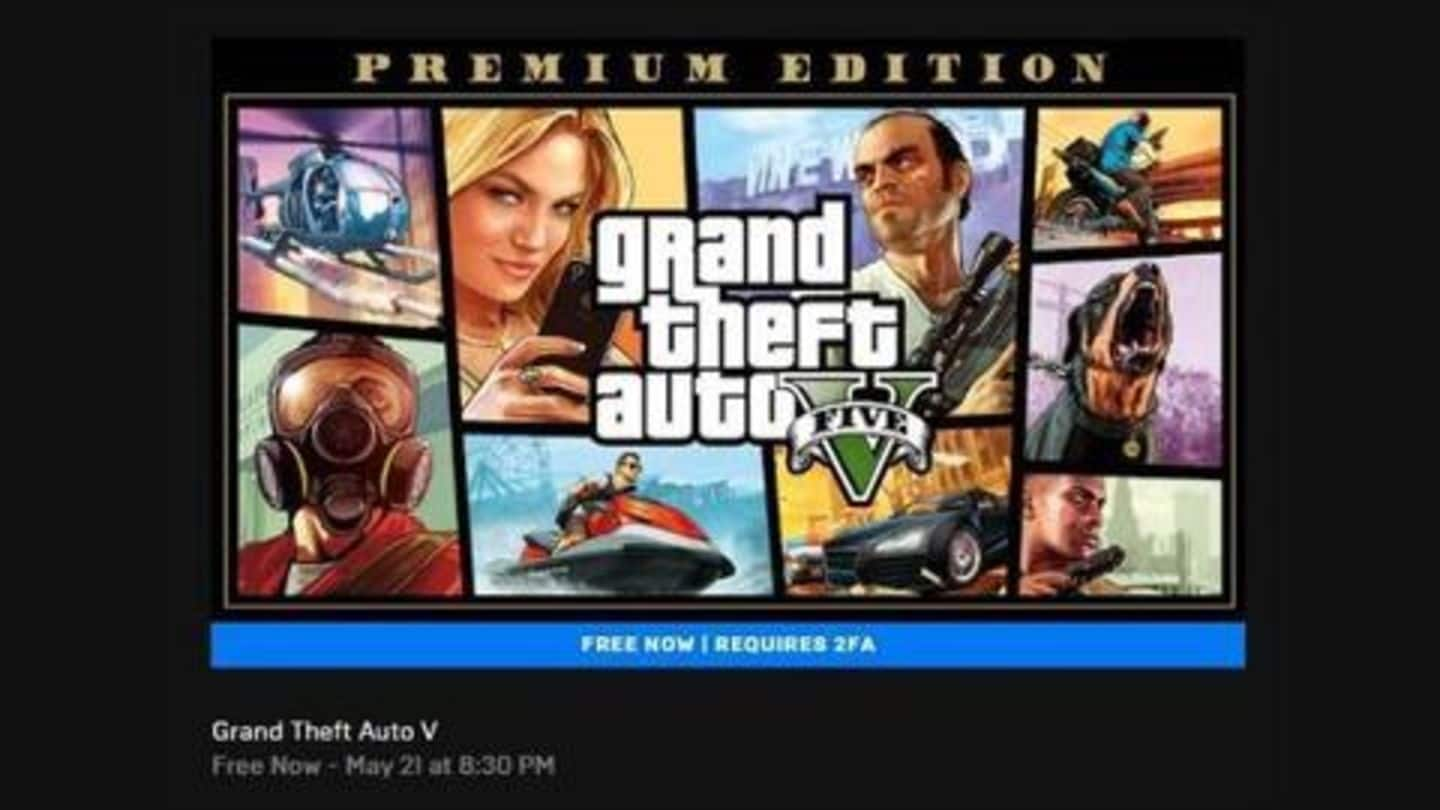
#GamingBytes: How to download GTA V Premium Edition for free
What's the story
As the world waits for an official update on GTA VI, Rockstar Games has announced a pretty tempting offer on its predecessor - GTA V.
The studio has made the popular action-adventure title free to download on the Epic Games Store.
The deal is active for a limited period of time. Here is our step-by-step guide to help you redeem it.
Deal
You can download and keep GTA V Premium Edition forever
As part of the offer, you will be able to download GTA V and keep it 'forever' for unlimited PC entertainment, meaning no time limits, or usage restrictions (as we have seen with other games in the past).
Also, it is worth noting that this will be the Premium Edition of the game, providing access to the game itself, GTA Online, and additional content.
Process
So, how to download GTA V?
To bag the deal, download and install the Epic Games launcher from the company's website and create an Epic Games account or sign in if you already have one.
Post login, you will be redirected to the store where a number of 'free games' are listed, including GTA V.
Then, head over to the title, select it, and hit the download button.
Requirement
You would have to stay logged in to play
Before moving to download the game, you should keep in mind that the title would work only when you are logged in and playing through Epic Games.
Additionally, it is only the initial charge ($25) that Rockstar Games has waived off on the game and its DLC updates. All other in-game items will still remain paid.
System requirements
Finally, do keep a powerful PC in hand
That said, for the best experience of GTA V, do play it on a PC with the recommended hardware.
This includes Intel Core i5 3470 or AMD X8 FX-8350, 8GB of RAM, NVIDIA GTX 660 2GB/AMD HD7870 2GB, and 65GB of free hard disk space.
The deal is active until May 21, so better hurry up!