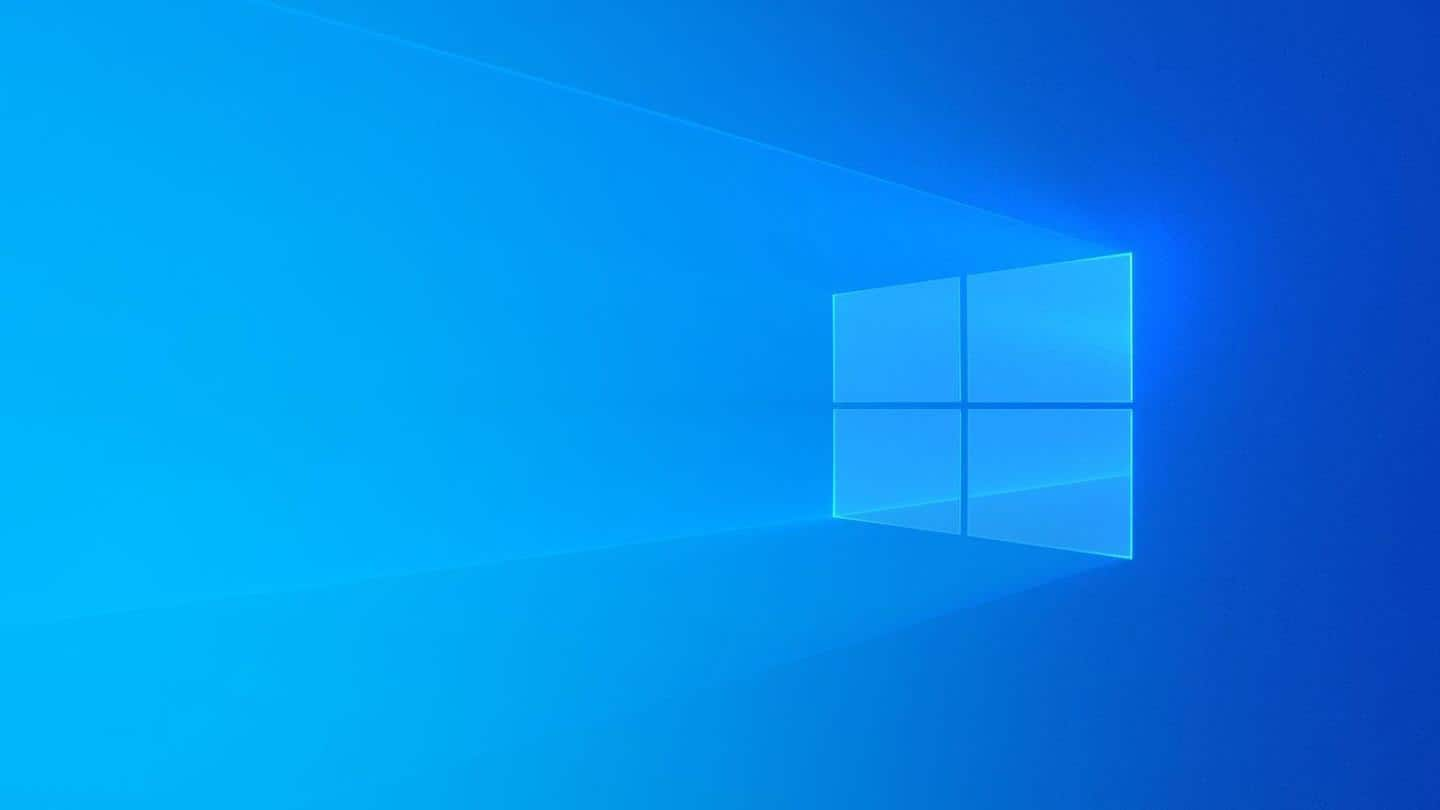
Windows 10 could soon unlock automatically by detecting your presence
What's the story
Remember the Dynamic Lock feature that made its way to Windows 10 a few years ago? It automatically locks your PC when you move away from it.
What if there was a "Dynamic Unlock" feature as well to automatically unlock the computer?
The Windows Preview Build 22353 has code suggesting that it could automatically unlock PCs upon detecting human presence.
Convenience
New lock and unlock options are coming to Windows soon
The beta build of Windows has code that can unlock the PC when you approach it. You can also set the PC to unlock when you are at a certain distance from it.
Windows will allow you to choose the sensor for detecting the distance between you and the PC if there are multiple devices connected to it that can measure distance.
Behind the scene
Windows could use Bluetooth and IR-camera to detect human presence
Currently, there is no information on which sensors Windows will use to detect human presence.
However, considering that the OS offers to lock and unlock the PC based on distance, it might use Bluetooth devices like a smartphone to measure the distance.
Once it senses that you are near the PC, it could then use the IR camera to authenticate the computer.
Innovations
A few laptops already offer HPD-based lock/unlock
Automatic lock and unlock is not a new feature though. A few brands such as Dell, HP, Lenovo, and Sony have recently launched laptops with Human Presence Detection (HPD).
Dell's Latitude 7400 2-in-1 uses its IR camera to detect human presence. Once it detects the user, it uses the same camera to scan the face and authenticate the PC.
Wide roll-out
The feature could debut with Windows 10 Sun Valley update
Laptops that currently feature HPD-based authentication use custom software. If HPD is integrated into Windows, laptops with compatible hardware can take advantage of the feature without any additional steps.
The roll-out date of the Windows HPD feature is currently unknown. The upcoming Windows 10 Sun Valley update could be a perfect opportunity for Microsoft to introduce this feature.