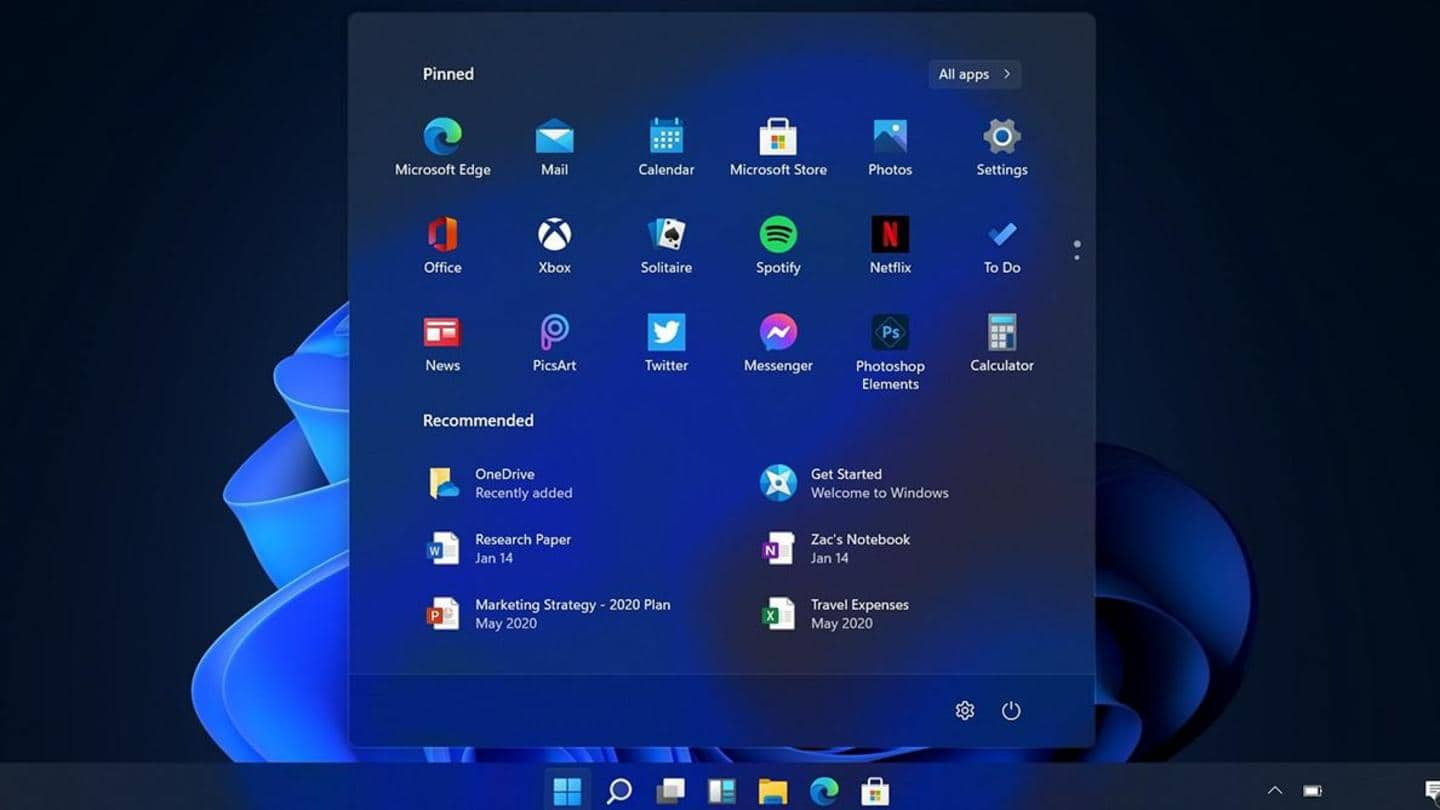
Windows 11 rolls out: What's new and how to upgrade?
What's the story
Microsoft is finally rolling out the highly-anticipated Windows 11 operating system.
It comes with a new look but feels familiar to previous Windows versions.
A free upgrade is available for PCs with modern processors like Intel 8th-Gen (2017) or newer. All eligible PCs are expected to be able to upgrade by mid-2022.
Meanwhile, PCs with pre-loaded Windows 11 are also now available for purchase.
Hardware
Only eligible PCs can be upgraded to Windows 11
The basic system requirements include a 1GHz processor or faster with at least two cores, 4GB RAM, and 64GB storage to ensure Windows 11 compatibility.
PCs should also support Trusted Platform Module (TPM) version 2.0 for security-related functions. Most new computers (2016 onward) have TPM.
Other requirements include Secure Boot capability, a high-definition 720p display, and a graphics card with DirectX 12 or later.
Steps
How to check PC compatibility, upgrade to new OS
To help users check system eligibility, Microsoft launched the PC Health Check app.
During the check, TPM and Secure Boot may be found to be disabled. These can be enabled by accessing the BIOS.
On eligible PCs, the upgrade option—if available—can be found in Settings>Update & Security>Windows Update. If it's unavailable, one can visit Windows 11 software download page and use the Installation Assistant.
What's new
Windows 11 feels familiar, includes interesting changes
Windows 11 introduces a new Start menu and replaces Live Tiles from Windows 8.
The design also flaunts rounded corners, a feature in macOS and ChromeOS.
A centered taskbar and a relevant Windows app store are other additions.
New features like a universal mute button to mute microphone across all applications, Dynamic Refresh Rate to boost refreshing, and Android app support are still missing.
Update priority
Microsoft's intelligence models will determine update priority
Microsoft will determine which PCs to upgrade first using intelligence models based on hardware age and reliability.
Also, new computers from Microsoft, Acer, ASUS, Dell, HP, Lenovo, and Samsung would be prioritized.
However, we don't recommend rushing for Windows 11. Despite significant changes, it's not a necessary upgrade if you are happy with Windows 10.
Besides, Windows 11 security functions could affect gaming performance.