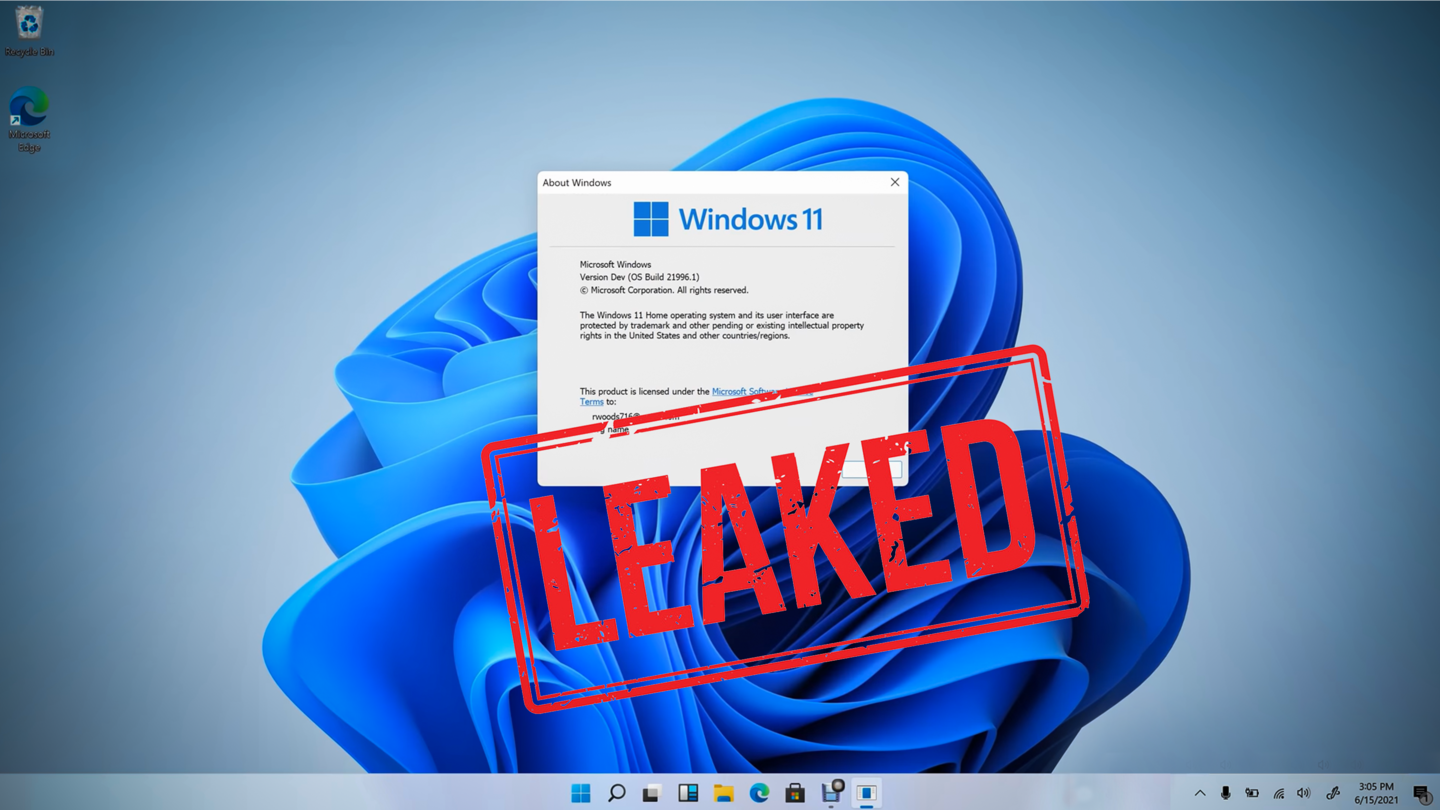
Windows 11 leaked ahead of launch! Here's everything that's changed
What's the story
Remember how Microsoft CEO Satya Nadella said that he had been testing a new version of Windows? The company even announced Windows 10's official retirement date alongside a Windows-related launch event slated for June 24.
Well before the launch event, screenshots and a build of the new operating system called Windows 11 have surfaced online.
Here's a look at everything that has changed.
Gimmick?
Windows 11 still seems like a spin-off of Windows 10
Earlier this morning, XDA-Developers uploaded a video showing off a leaked build of Windows 11 Home. The homescreen sports a new wallpaper, redesigned icons, and a pleasing visual redesign reminiscent of Windows 10X that was recently retired even before it launched.
However, the updates stop just short of appearing like a marketing gimmick since the user interface (UI) remains largely unchanged from Windows 10.
Starting with Start
Start Menu borrows cues from Windows 10X, significantly redesigned
Kicking things off with the Start Menu, Windows 11's taskbar application shortcuts including the Start button have been repositioned to the center of the screen instead of being left-aligned.
The Start Menu is completely redesigned. Thankfully, Windows 11 junked Live Tiles in favor of clean and simple icons. The power button has been repositioned and the whole menu appears to float above the taskbar.
Do you know?
Windows 10 users can center-align taskbar icons using TaskbarX
For those who prefer left-aligned taskbar icons, a new Settings toggle has been added for this. However, customization enthusiasts would be delighted to finally have native support for centered icons instead of having to rely on third-party solutions such as TaskbarX to achieve the effect.
Disappointments
Bloatware from Windows 10 will show up on Windows 11
The Windows 11 build version 21996.1 that XDA-Developers showcased didn't reflect any changes to programs including Mail, Calendar, OneDrive, and the Settings app. Even the bloatware that we collectively disliked on Windows 10 seems to have been carried over to Windows 11.
Pre-installed apps include Twitter, Facebook Messenger, Microsoft Office, Spotify, Netflix, PicsArt photo editor, and Adobe Photoshop Express.
Turned up to 11
Split-screen multitasking set to get easier on Windows 11
Interestingly, when you open up a program on Windows 11, the maximize button shows split-screen options that allow you to choose where the window gets repositioned to.
The feature seems to mimic Snap Assist on Windows 10 that helped engage the split-screen view by clicking-and-dragging the application's title bar to the screen edges.
Another new visual element is rounded corners for floating windows.
Details
New Widgets sidebar seems to replace Start Menu's Live Tiles
Speaking of split-screen multitasking, Virtual Desktops are also available, albeit with a redesigned user interface that appears to be optimized for touchscreen devices (like Windows 10X). The feature can be accessed using the Windows key + Tab on Windows 10.
Another touchscreen-friendly feature is the widget sidebar that can be accessed using the dedicated taskbar icon or by swiping inward from the left edge.
Bye, Tablet Mode!
Action Center carried over largely unchanged from Windows 10
XDA-Developers noted that the Widgets sidebar appears to replace the Start Menu's Live Tiles, although a similar feature called "News and Interests" recently debuted for Windows 10.
Additionally, swiping in from the right or using the button on the bottom right corner opens the Action Center. It remains largely unchanged from Windows 10, but the toggles are redesigned and Tablet Mode has been removed.
Waiting
Performance-related tweaks, additional details will be revealed at Microsoft's event
The new icons carry a consistent theme across the UI. Other minor tweaks include new system sounds and the ability to add GIFs and emojis using the touch keyboard.
That said, this is a pre-launch leak and some under-the-hood changes that aren't visually apparent are expected to be unveiled alongside more features and details at Microsoft's event on June 24.
Twitter Post
This is rumored to be Windows 11's new startup sound
this is the new Windows 11 startup sound pic.twitter.com/UQZNFBtAxa
— Tom Warren (@tomwarren) June 15, 2021