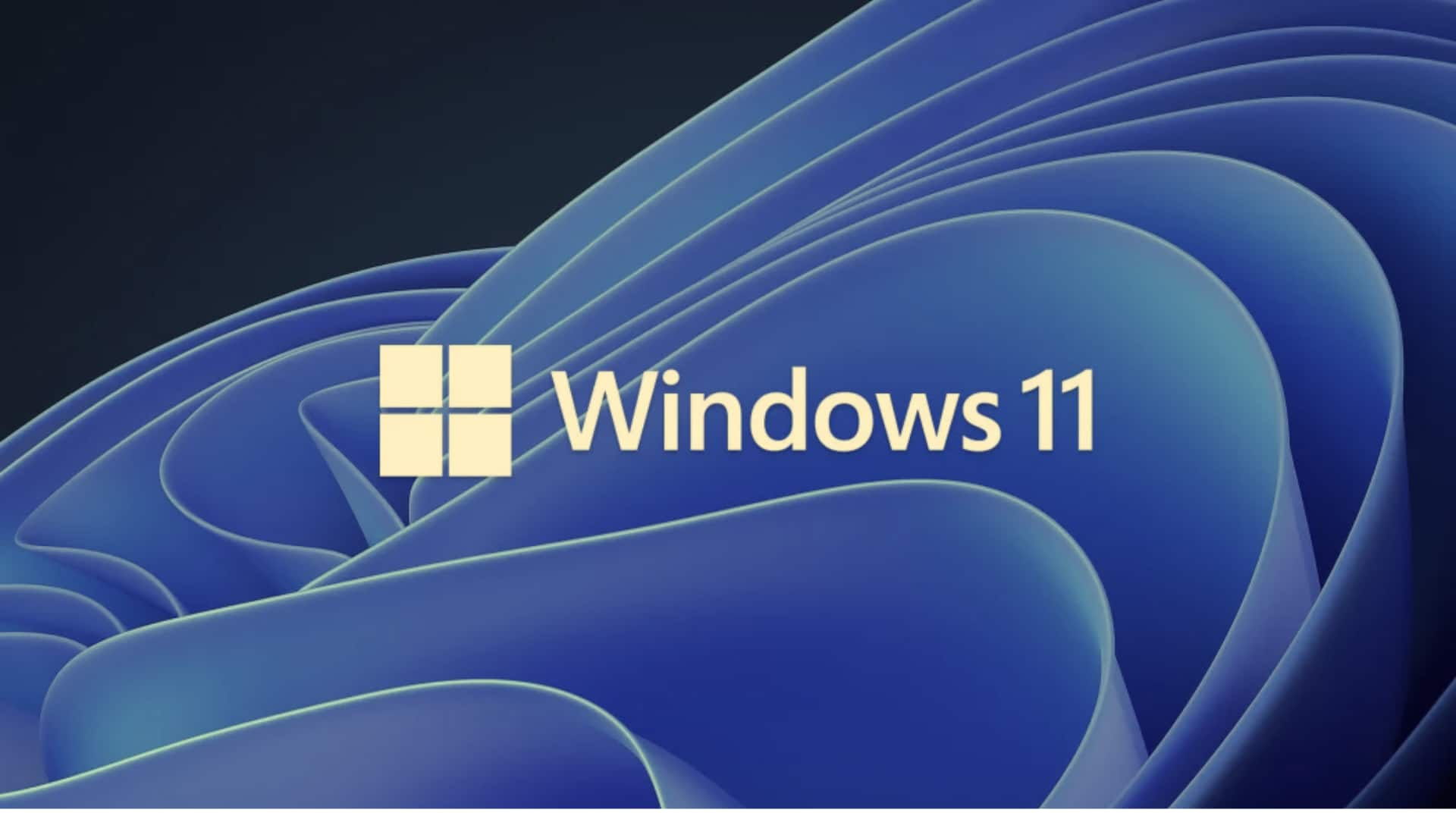
Windows 11 might soon receive updates that don't require reboot
What's the story
Microsoft is reportedly trying out a new update method called "hot patching" for Windows 11, which could let the operating system install crucial updates without needing a reboot.
This technique has already been used on some Windows Server editions and Xbox consoles.
Windows Central's Zac Bowden has discovered evidence of this feature in Windows 11 preview build 26058, where Microsoft tested updates for Windows 11 version 24H2.
Scenario
Hot patching for monthly cumulative updates
Hot patching is anticipated to be used for monthly cumulative updates on Windows 11. However, not every update would be applied without a reboot.
Bowden explains that hot patching depends on a baseline update that must be refreshed every few months.
Ideally, only four monthly security updates would need a reboot per year, while the other months would be serviced via hot patching.
Update process
How hot patching works
Microsoft's documentation describes hot patching as a process that patches the in-memory code of running processes without restarting them.
This method is more user-friendly as it removes the need for frequent reboots after installing updates.
Bowden thinks that quarterly cumulative updates might need a reboot, followed by hot patches in between, resulting in a smoother update experience for Windows 11 users.
Insights
Expected rollout with Windows 11 version 24H2
Microsoft reportedly plans to introduce hot patching later this year with the release of Windows 11 version 24H2 on x86-64 machines.
ARM64 devices are expected to receive support for hot patching in 2025, assuming there are no scheduled delays.
It's still unclear whether hot patching will be available to every Windows 11 user or if it will be limited to commercial editions like Enterprise, Education, and Windows 365.
Facts
Potential benefits for Windows 11 users
The addition of hot patching in Windows 11 could offer a significant advantage to users by reducing the need for reboots after installing updates.
While that might not be enough to persuade users to upgrade from Windows 10, it adds another perk for those considering the switch to Microsoft's latest operating system.
However, it is important to remember that this feature is still being tested and could be dropped if it doesn't prove successful.