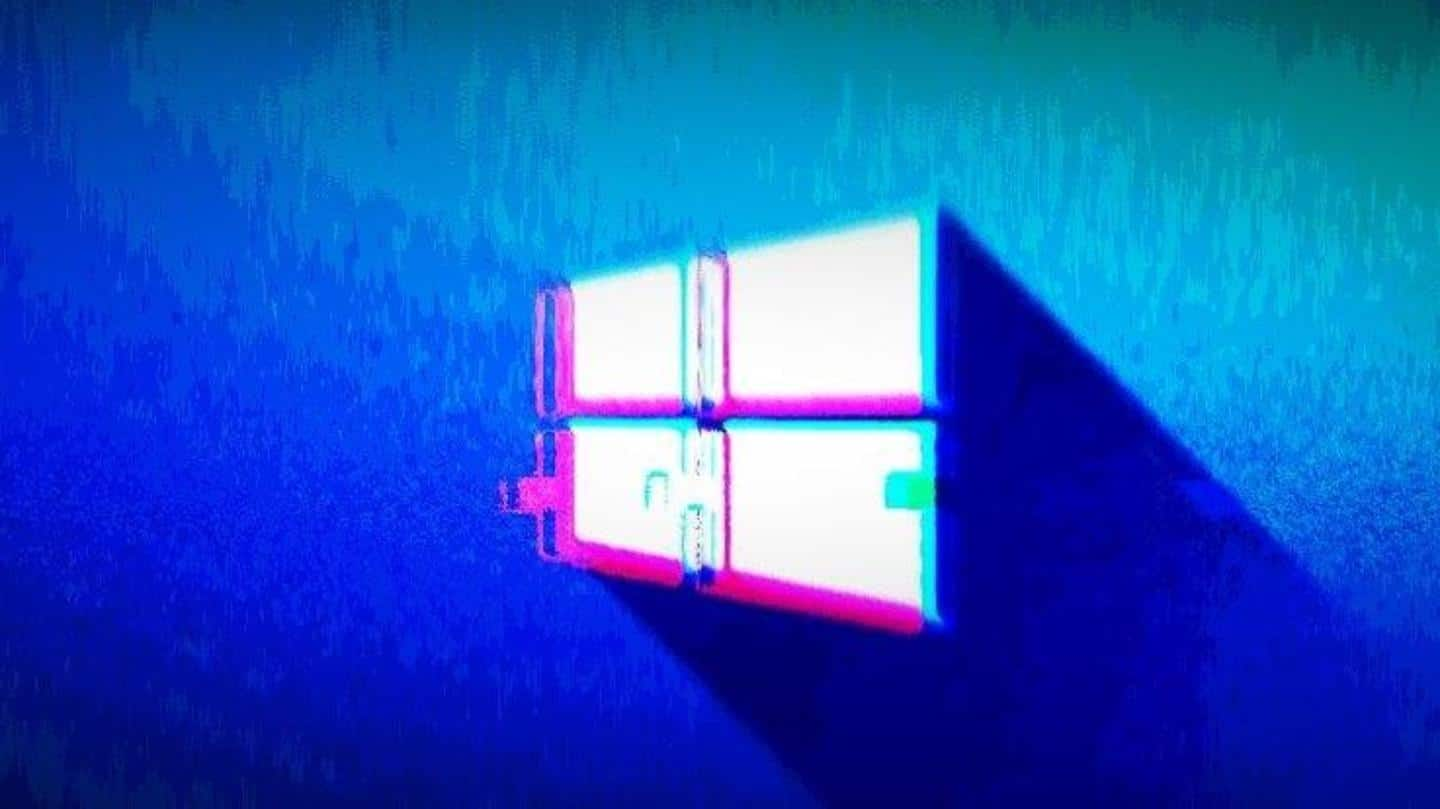
Why Windows 10 is signing out Google Chrome users?
What's the story
Within a few weeks of its roll-out, Microsoft's May 2020 Update has broken several Windows 10 features, including its ability to connect to Bluetooth devices, print pages, and manage the hard drive.
The release has been one of the most disappointing ones from the Redmond giant, and now, it appears to be causing problems for people using Chrome, as well.
Here's more about it.
Issue
Issue of logging out of Chrome
According to a series of complaints posted on Google's support website, Chrome has been acting weirdly following the installation of the May 2020 Update.
Specifically, the users have alleged that the browser repeatedly logs them out of their Google account (and associated Google services like Gmail and YouTube) and forces them to sign-in again from scratch.
Details
Sign-in required after every reboot
The issue removes the logged-in account after reboot and requires the user to sign-in to Chrome every time they re-launch the browser, much like walking through a fresh setup process.
This is particularly annoying because, well, nobody likes to re-enter their credentials every single time they open their browser for using something like Gmail or YouTube.
Not to mention, this also affects data-syncing.
Cause
Root cause remains unknown
At the time of writing, it is unclear what exactly is causing this problem - the May 2020 Update or some goof-up from Google's side.
The users who complained about this issue suggested it might have something to do with Windows because the problem started only after they updated to the latest version of the platform.
Perhaps, some sort of compatibility glitch or error?
Quote
Here's what one affected user said
"I have recently just updated to windows update 2004 and I keep having issues with Google signing me out of every account on my browser including forcing me to sign in again for sync... It's been starting to get really annoying. (sic)"
Fix
No fix or workaround at this stage
Microsoft and Google remain silent on the matter and we do not even have a workaround or patch to fix the glitch.
You can try updating Chrome to the latest available version but chances are slim that it will work.
Hopefully, the companies in question will take note of the case and issue an update fixing the problem.