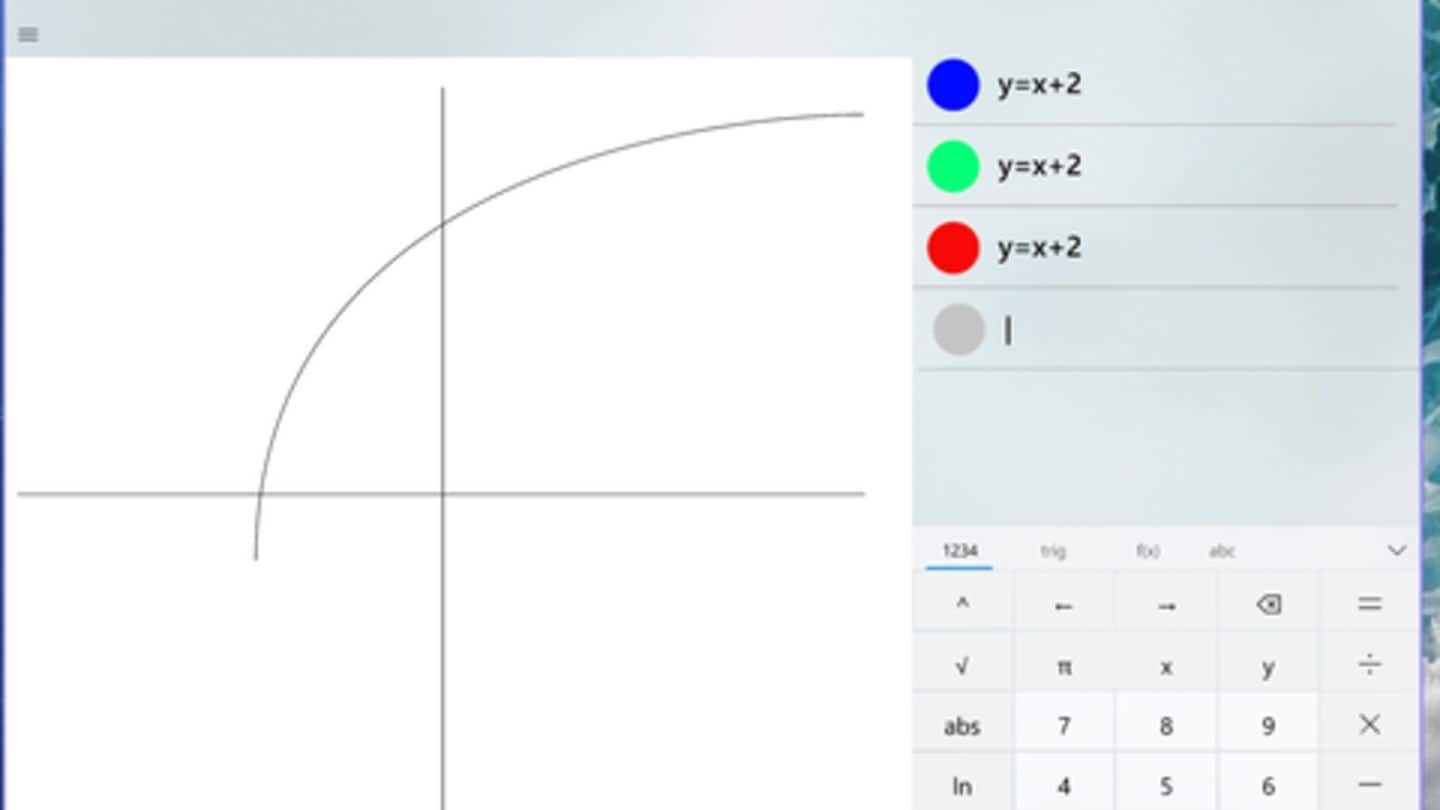
Soon, Windows 10 Calculator will have built-in graphing capabilities
What's the story
Earlier this month, Microsoft made the iconic Windows Calculator an open-source project, calling on developers from different parts of the world to contribute useful features into the program. Now, in a major development, the Redmond giant has chosen the first feature from more than a dozen of suggestions - a 'Graphing Mode'. Here's how it will work.
Details
Graphing mode to help with mathematical equations
Ever since Microsoft made Calculator resources available on GitHub, over 30 feature proposals have been submitted by contributors. From these, engineers working on the Calculator chose 'Graphing mode,' which would allow students to plot graphs on the basis of mathematical equations, ZDNet reported. The project was suggested by Microsoft engineer Dave Grochocki who claimed that it would help kids and adults with algebra.
Quote
Algebra is the key to advanced learning
"High school algebra is the gateway to mathematics and all other disciplines of STEM," Grochocki said, emphasizing on the need of graphing for algebra. "However, algebra is the single most failed course in high school, as well as the most failed course in community college."
Benefit
This way, teachers and students will have an accessible tool
Though the feature is still in development stage, its introduction in Windows Calculator will give students an access tool to better understand the basic and advanced concepts of algebra. Additionally, it will give Microsoft Calculator an edge over rival calculator apps which only deliver basic arithmetic capabilities. It would, therefore, eliminate the need to spend on physical calculators or dedicated software solutions for graphing.
Availability
When this feature will be available
As of now, the graphing mode sits in the 'pre-production' stage, meaning there's no way to say when it might be available in the app. We still don't know what the Calculator would look like, but the GitHub notes highlighted by ZDNet indicate that the tool, when ready, would allow users to graph linear, quadratic, and exponential equations. It will also support trigonometric functions.
Evolution
Microsoft Calculator has come a long way since its introduction
Since its introduction decades ago, Windows Calculator has crossed the threshold of a regular arithmetic calculator. It is now cleaner and snappier than ever and you also get a range of conversion features, including those for converting currencies, length, volume, weight and mass, temperature, energy, and area. You also get a programmer and date calculation option on the app.