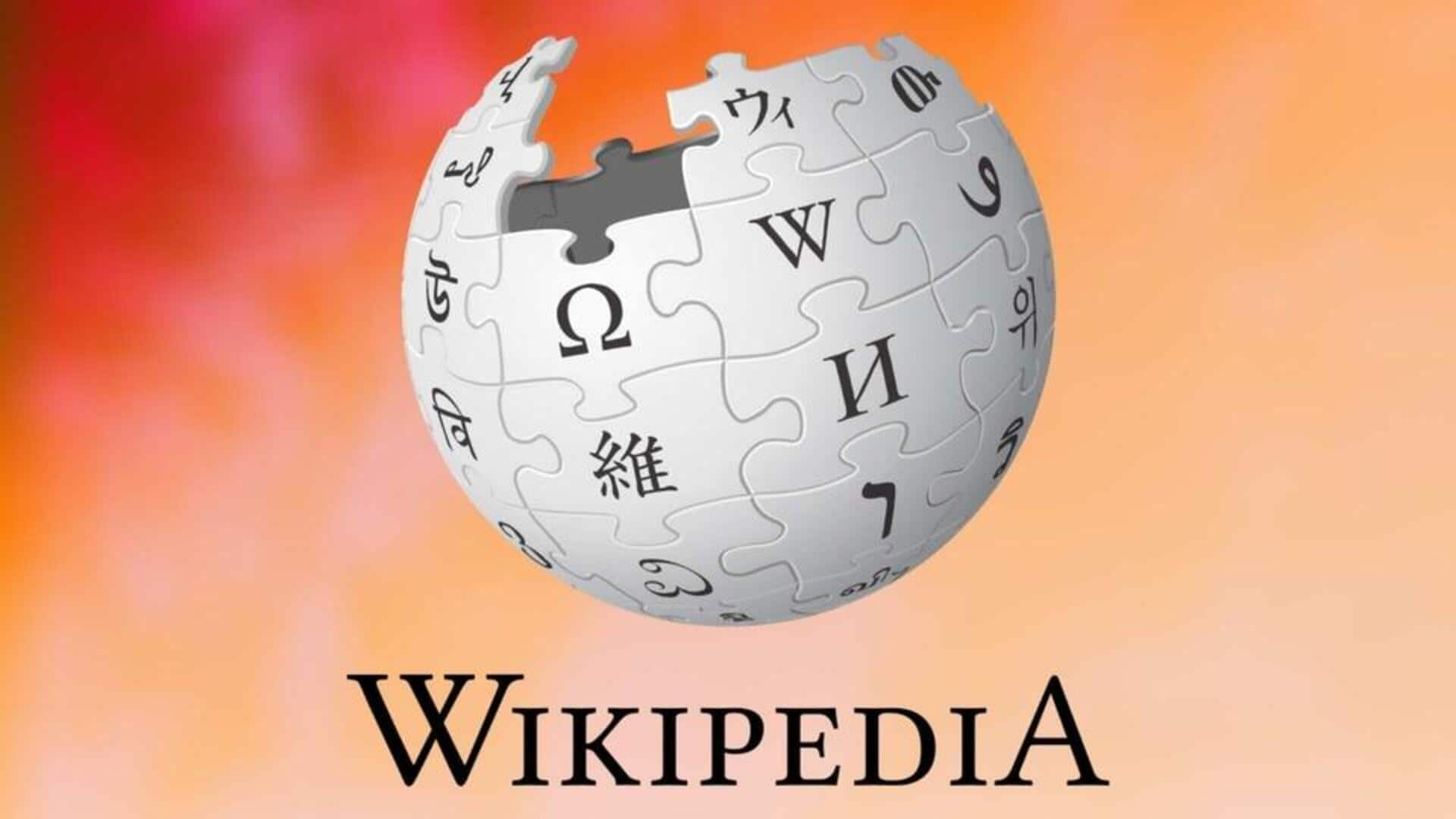
You can now use dark mode on Wikipedia: Here's how
What's the story
Wikipedia, the globally recognized online encyclopedia, has officially introduced a dark mode feature. This development is in response to user demand, as evidenced by the 2023 community wishlist survey where it was the most sought-after enhancement. The introduction of dark mode outpaced other suggested improvements such as editing citations with VisualEditor and displaying categories on mobile for all users.
User guide
How to activate dark mode?
To activate the newly introduced dark mode, users need to navigate to the sidebar on the right side of the screen. Under the appearance > color heading, they will find options for light, dark, and automatic modes. By selecting 'dark,' users can switch to this new mode. If the appearance sidebar is not visible, users can look for the eyeglasses logo to make it appear.
Trend shift
A trend reversal in digital platform design
Dark mode, also known as a light-on-dark color scheme or night mode, uses light-colored text on a dark background. This design is considered less straining on the eyes compared to bright white backgrounds and can be useful when working at night as it minimizes distraction to others. The use of colored or dark backgrounds was more common in the early days of the Internet but became less popular as the web commercialized.