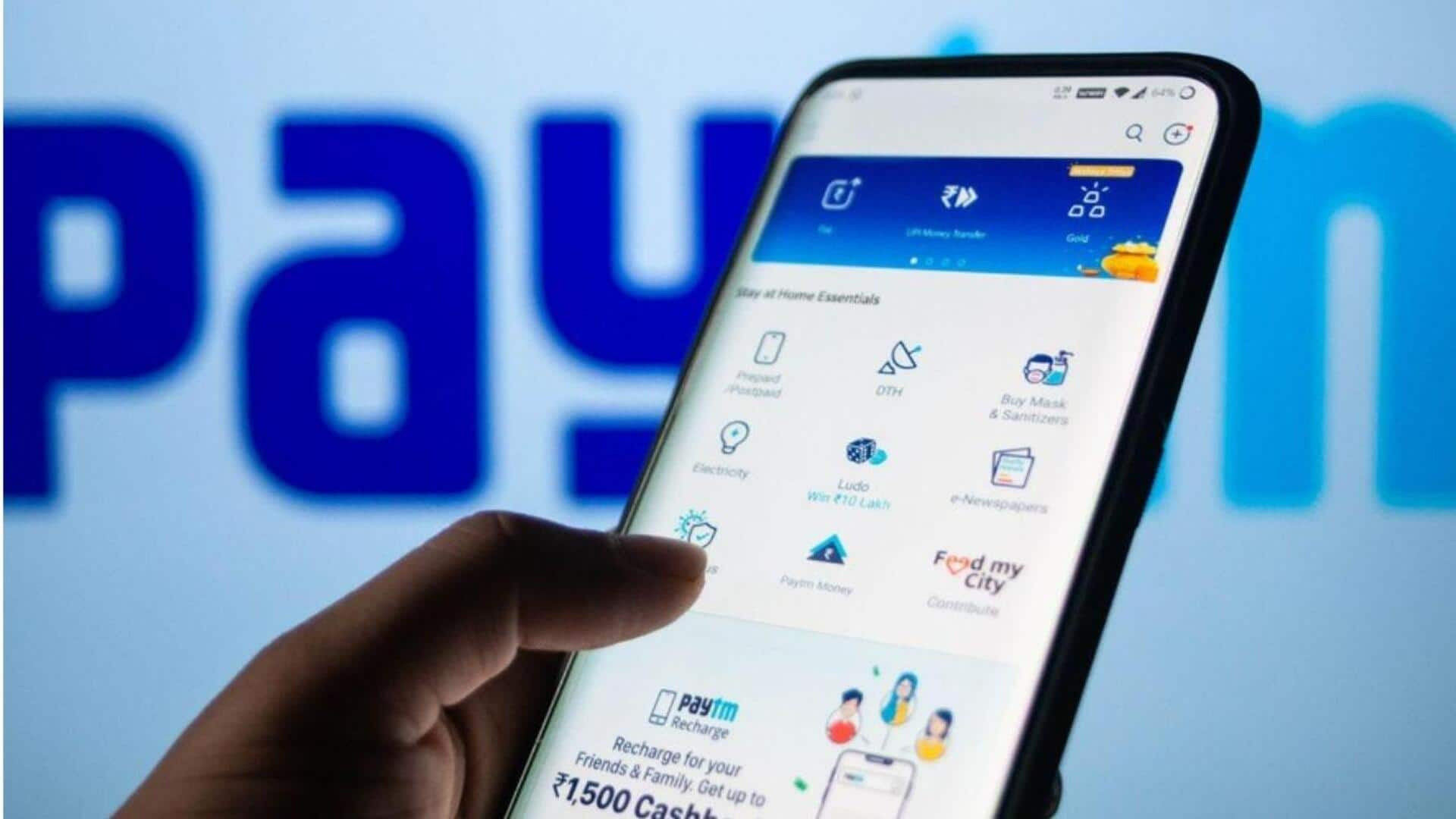
Who does not like cashback? Some hacks for Paytm users
What's the story
In the modern digital age, saving money on the go has never been easier with apps like Paytm.
They provide a ton of cashback options.
For Android users looking to save big on purchases or bill payments, knowing how to navigate and utilize Paytm's cashback offers is key.
Activation process
Finding and activating offers
First, open your Paytm app and navigate to the Cashback and Offers section.
You'll see different categories like Recharge and Bill Payments Offers or Online Shopping Offers.
Choose an offer you like and make sure to read its terms carefully.
If it needs activation or a promo code, apply it during your transaction.
Note: Some deals might require a minimum spend or be valid only for new users.
Transaction completion
Completing transactions and earning cashback
Choose an offer and fulfill all conditions, then complete your transaction on Paytm.
This could be anything from mobile recharges to shopping online through mini-apps.
If prompted, enter the necessary promo code before finalizing your payment.
Keep in mind cashbacks can sometimes take up to 48 hours to show up in your account.
Cashback management
Tracking cashbacks and staying updated
After making a payment, always check your Passbook to see if you received cashback in Wallet or Cashback Received.
For cashback points, click on Cashback and Offers and then Cashback Points to redeem for prizes or convert into Paytm balance.
Keep an eye on Paytm notifications or their social media handles to not miss out on new offers.