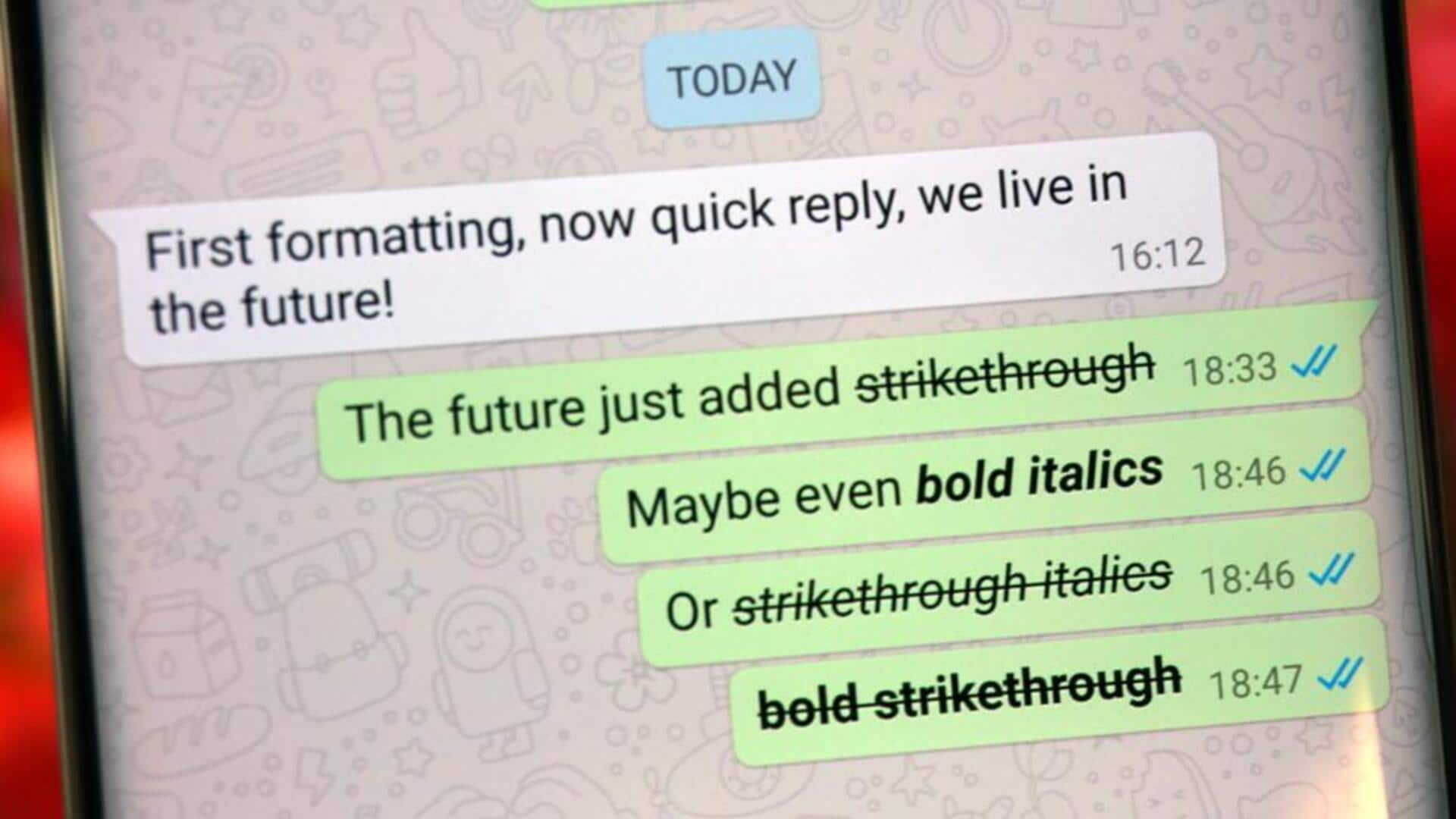
How to format messages on WhatsApp
What's the story
WhatsApp, one of the world's most popular messaging apps, offers several formatting options to make messages more expressive and engaging. By using simple symbols, you can emphasize words, highlight key points, or make messages more visually appealing. Whether you're chatting casually or sharing professional updates, these formatting tools help ensure your messages are both clear and impactful.
Process
Here's how you can easily format your texts
To make text bold, place an asterisk (*) at the beginning and end of the word or phrase. For example: *Hello* → Hello. Italicize text by placing an underscore before and after the text. To create strikethrough text, use a tilde (~) on both sides of the text. To format text in a monospace font, enclose it in triple backticks (```).
Highlights
You can also create lists within chats
To create a bulleted list, simply place an asterisk or hyphen and a space before each word or sentence: * text * text or - text - text. To add a numbered list to your message, place a number, period, and space before each line of text: 1. text 2. text. To add a quote, place an angle bracket and space before the text.
Other tips
You can combine styles for added emphasis
You can combine these text formatting styles for added emphasis. For example: *_Important_* → Important . Alternatively, you can use shortcuts. Just tap and hold the text you've entered in the text section, then choose Bold, Italic, or more options. Tap more options to select Strikethrough or Monospace. Remember, formatting works in text messages but not in multimedia captions.