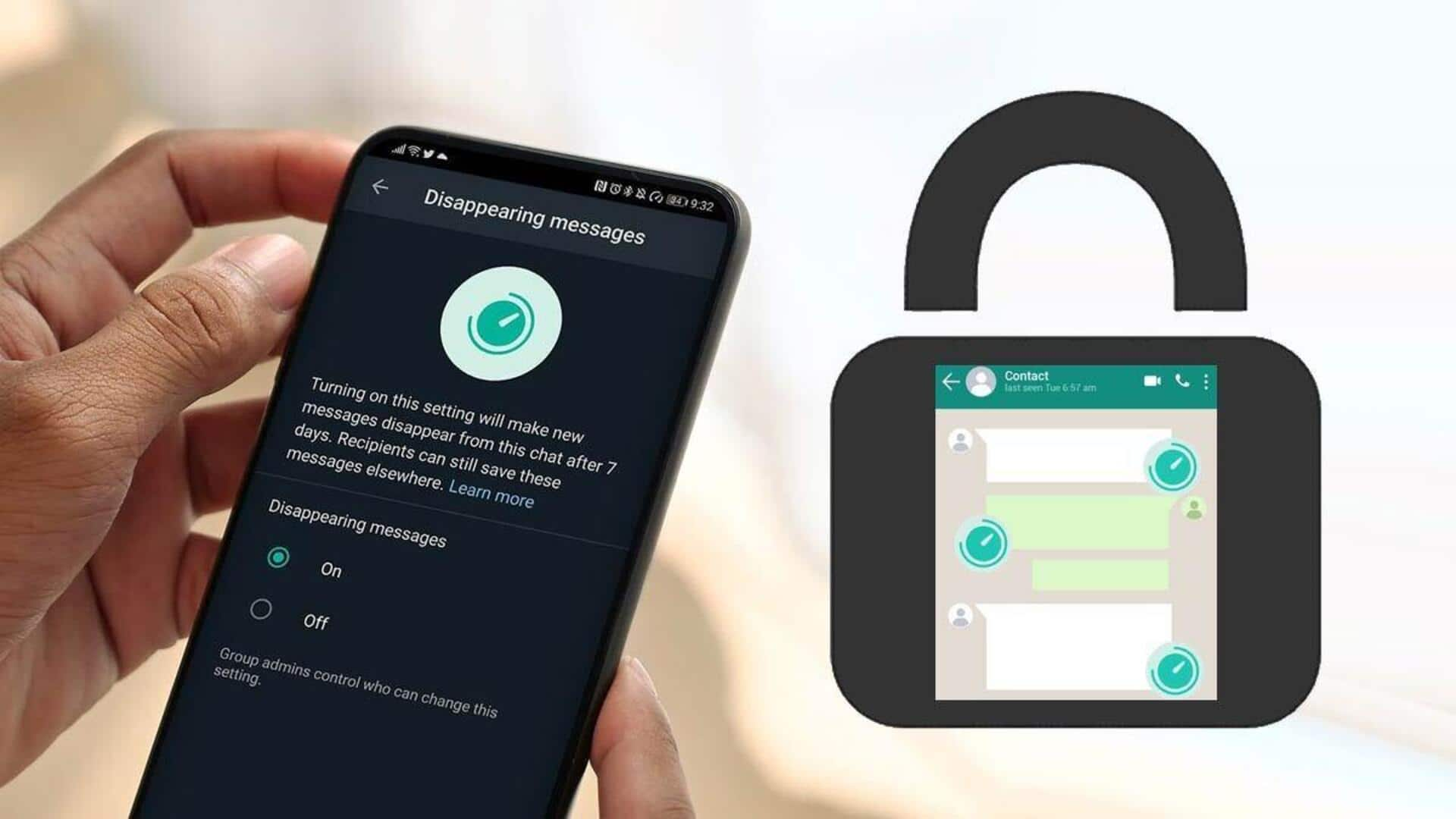
How to turn disappearing messages on/off on WhatsApp by default
What's the story
WhatsApp's disappearing messages feature offers a layer of privacy by automatically deleting messages after a set duration.
This can be helpful for keeping conversations clean and maintaining control over your digital footprint. Once turned on, all new individual chats will use disappearing messages set to the duration you select.
This guide will walk you through the simple steps to enable disappearing messages.
Process
You can choose from 4 timer options
Open WhatsApp and go to Settings by tapping the three dots in the top-right corner. Select "Privacy," then tap "Default message timer."
Choose a duration for disappearing messages: 24 hours, 7 days, 90 days, or "Off."
To apply this to existing chats, select the desired chats and tap "Apply." Confirm changes to save your preferences.
Pointers
Things to remember
Enabling disappearing messages by default will apply to all new individual chats. You can always adjust message timers for specific chats or disable disappearing messages for individual conversations.
By following these steps, you can activate the disappearing messages feature in WhatsApp for Android and enhance your privacy settings.