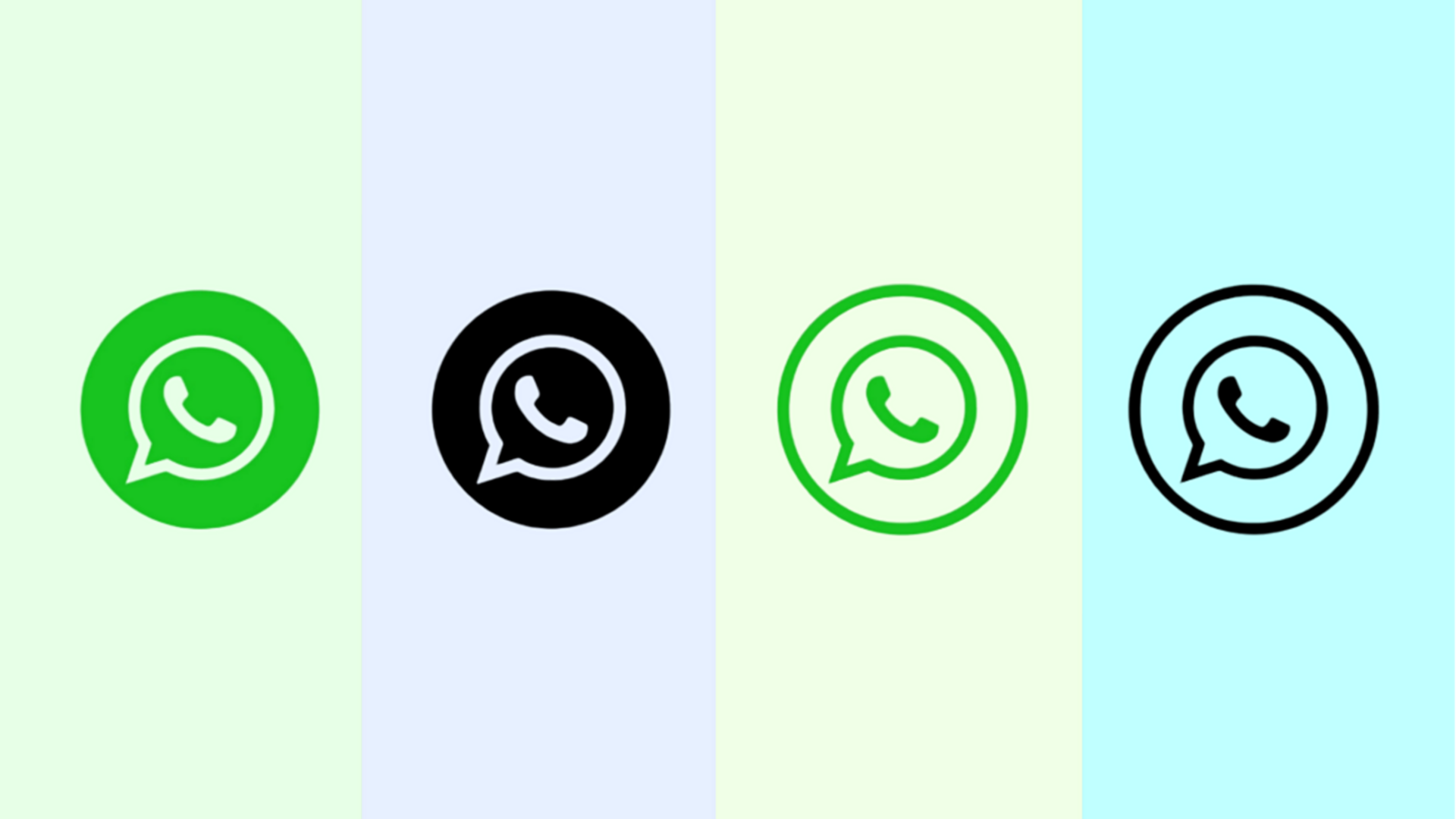
How to personalize your WhatsApp chat with custom wallpapers
What's the story
WhatsApp, the popular messaging platform, lets its users customize their chat experience. This includes changing the default wallpaper given by the app.
The company says, "WhatsApp allows you to personalize your chats by changing your wallpaper."
You can change your wallpaper for all chats or set a unique one for a particular conversation.
Process
Steps to change wallpaper for all chats
To change the wallpaper for all chats, users have to tap on More options (three dots) > Settings > Chats > Wallpaper.
Alternatively, they can open a chat and tap on More options (three dots) > Wallpaper.
If dark mode is enabled, there's an option to dim the current wallpaper using a slider. After selecting a desired image from a wallpaper category, users just tap Set Wallpaper to apply their choice.
Personalization
Customizing wallpaper for individual chats
WhatsApp also lets you customize the wallpaper for individual chats.
For this, open the chat you want to customize and head over to More options (three dots) > Wallpaper.
The same dimming option would be available if dark mode is enabled.
After selecting an image from a wallpaper category, tap Set Wallpaper > For this chat "{name}" > OK to apply your choice.