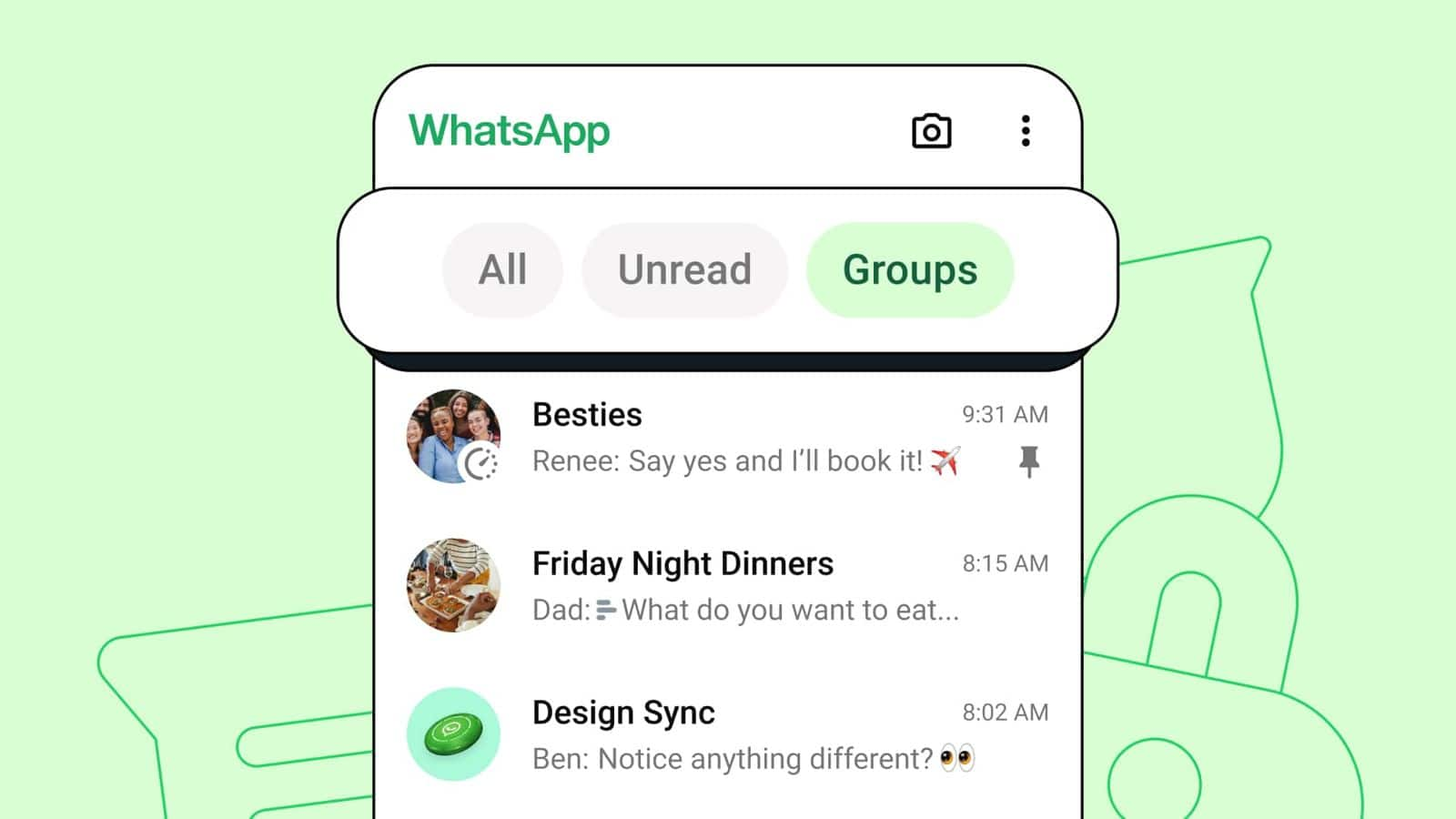
WhatsApp introduces chat filters for enhanced message search
What's the story
WhatsApp, the globally popular messaging app used by billions, has launched a new feature called 'chat filters,' allowing users to easily search for messages from specific contacts, groups, or businesses. This innovative tool is designed to meet the growing need for better chat organization, especially among users with hundreds of chats/conversations. The introduction of chat filters will enable easier navigation through users' inboxes.
Functionality
Understanding WhatsApp's new chat filters feature
The new feature includes three chat filters: "All," "Unread," and "Groups." These filters are conveniently located at the top of your chat section and can be activated with a simple tap or swipe. A selected filter will remain active until the user changes it or exits and re-enters WhatsApp. The feature allows users to filter messages based on different criteria, such as unread messages, messages with photos or videos, or messages from specific contacts or groups.
User guide
How to use WhatsApp's new chat filters
To use the chat filters, users must follow these steps: Open WhatsApp and navigate to the "Chats" tab typically found at the bottom of your screen. Tap the "All" filter to view your entire chat history; tap the "Unread" filter to display only conversations with unread messages; and finally, tap the "Groups" filter to show all your group chats.