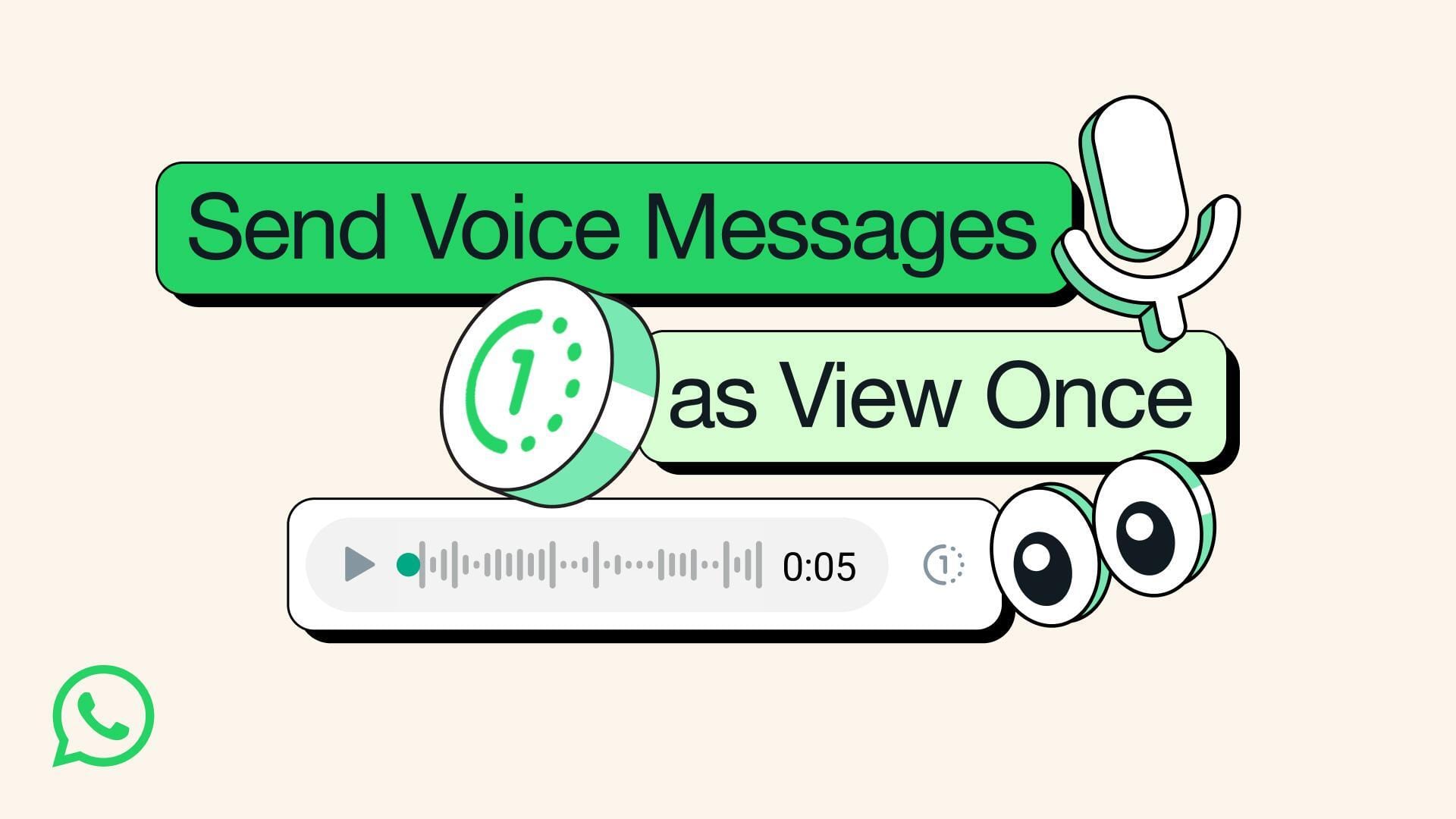
How to send self-destructing voice messages on WhatsApp
What's the story
WhatsApp is stepping up its game by extending the 'view once' feature to audio messages, giving users the ability to send disappearing voice messages.
Initially available for photos and videos, this feature now provides an extra layer of security for sensitive information shared via voice messages.
Announcing the update on social media, WhatsApp said, "Say it once, play it once ☝️ now you can select 'view once' when sending a voice note for an added layer of protection."
Details
How to send a 'view once' voice message on WhatsApp?
To use this feature, start by opening a chat. Tap the microphone icon to start recording, then swipe up to lock the recording.
Next, press and hold the record button until it turns green, indicating you are in 'view once' mode. Then, send the message.
If the recipient has read receipts enabled, you will see an opened receipt in the chat once they have opened your 'view once' voice message.
What Next?
Things you must know about 'view once' voice messages
These 'view once' voice messages vanish after being played and won't be saved on the recipient's device.
Additionally, they can't be recorded, forwarded, saved, starred, or shared.
If a voice message isn't opened within 14 days of sending, it will expire and be removed from the chat.
Unopened voice messages can be restored during backup. However, opened photos, voice messages, or videos won't be included in backups and can't be restored.
Insights
Trust and privacy concerns with 'view once' feature
While the 'view once' feature offers extra protection for sensitive info, WhatsApp cautions users to "only send view once photos, videos, or voice messages to people you trust."
Keep in mind that recipients can still make permanent records of content through screenshots, screen recordings, cameras, or audio recorders.
The new feature for voice messages will roll out to all users in the coming days, so it might take a while before it's available on your device.