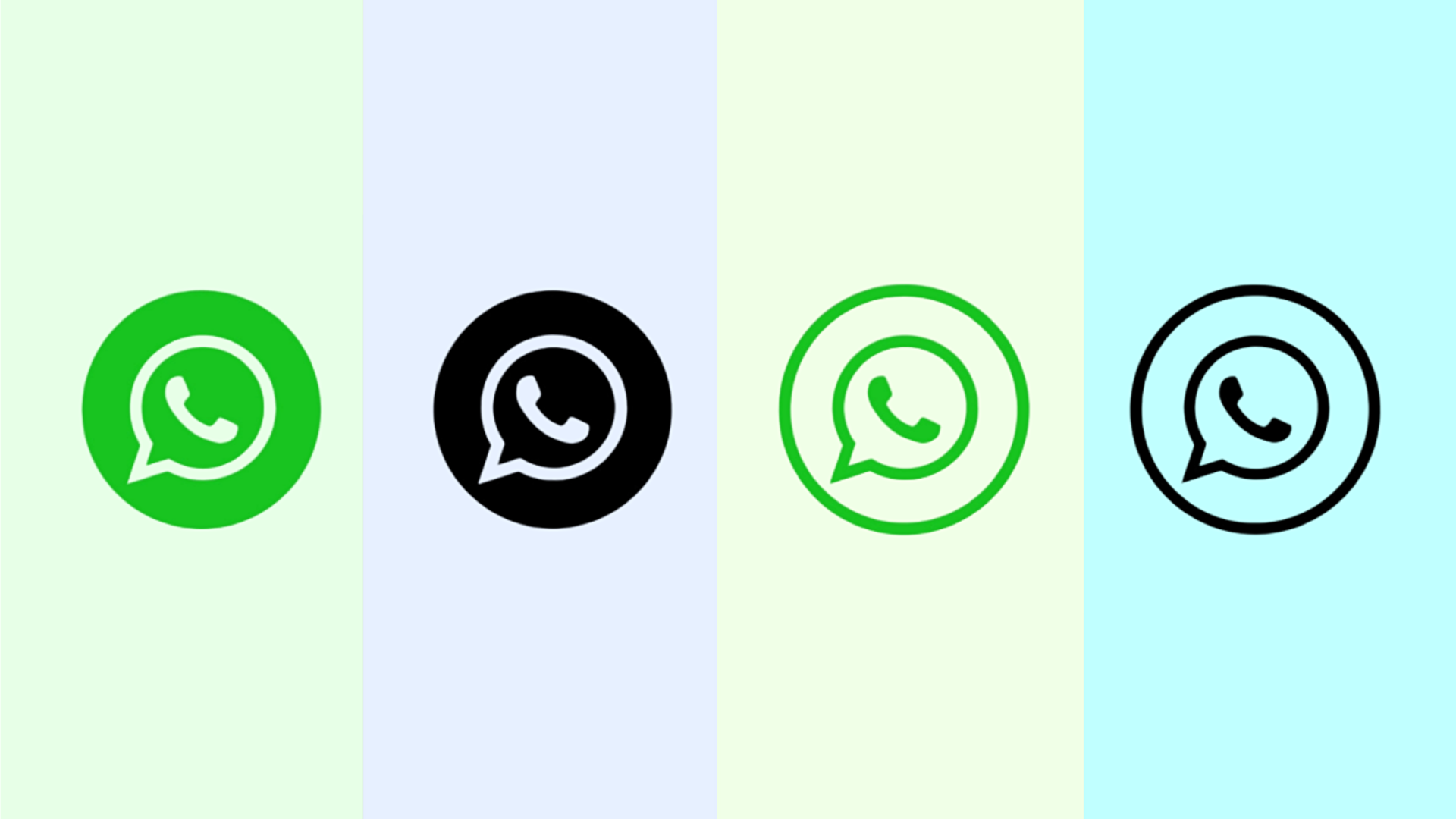
WhatsApp introduces a new 'Call Links' feature for Windows users
What's the story
WhatsApp has brought a new update via the official beta channel for the Windows native app, adding the ability to create a link for joining a call. The feature instantly makes a new, unique link for voice/video calls with just a press of a button. Users can then share it with their contacts, who can quickly join the call using the URL.
Context
Why does this story matter?
WhatsApp is working on improving the in-app calling experience on Windows. The ability to create a call link already exists on the stable iOS and Android iterations of WhatsApp. Now, it is rolling out for some beta testers on Windows. A broader rollout is expected to happen soon. Thanks to this feature, anyone can join a specific call by opening the shared link.
Steps
How to use the new feature?
Head to WhatsApp's Windows beta app and click on the "Calls" tab. Now, tap on the option "Create call link." You can choose the call type between voice and video. Once the type is selected, a link is generated, which can be copied and sent externally or within the app. The invited people may quickly join your voice/video session using the URL you shared.
Convenience
Invite people without adding them to your contacts
WhatsApp's call links make it super easy to invite individuals to join a call, without even having to add them to your contact list. It is a fairly practical feature for one-time calls. The URL is always different each time you create a new call link, ensuring that nobody can join your private call without your consent.
Information
The call link feature is limited to some beta testers
WhatsApp's new call link option for Windows is available via the official beta channel on the Microsoft Store. It is currently limited to select beta testers, who will get it after installing the WhatsApp beta for Windows 2.2307.1.0 update.
Plans
WhatsApp is working on group call scheduling for iOS, Android
A new ability on WhatsApp for iOS and Android is in the works that will allow users to schedule audio and video calls. It will be introduced first on the beta app, where individuals will witness a new context menu with a call scheduling option. They will have the option of choosing the time and even giving a name to the planned call.