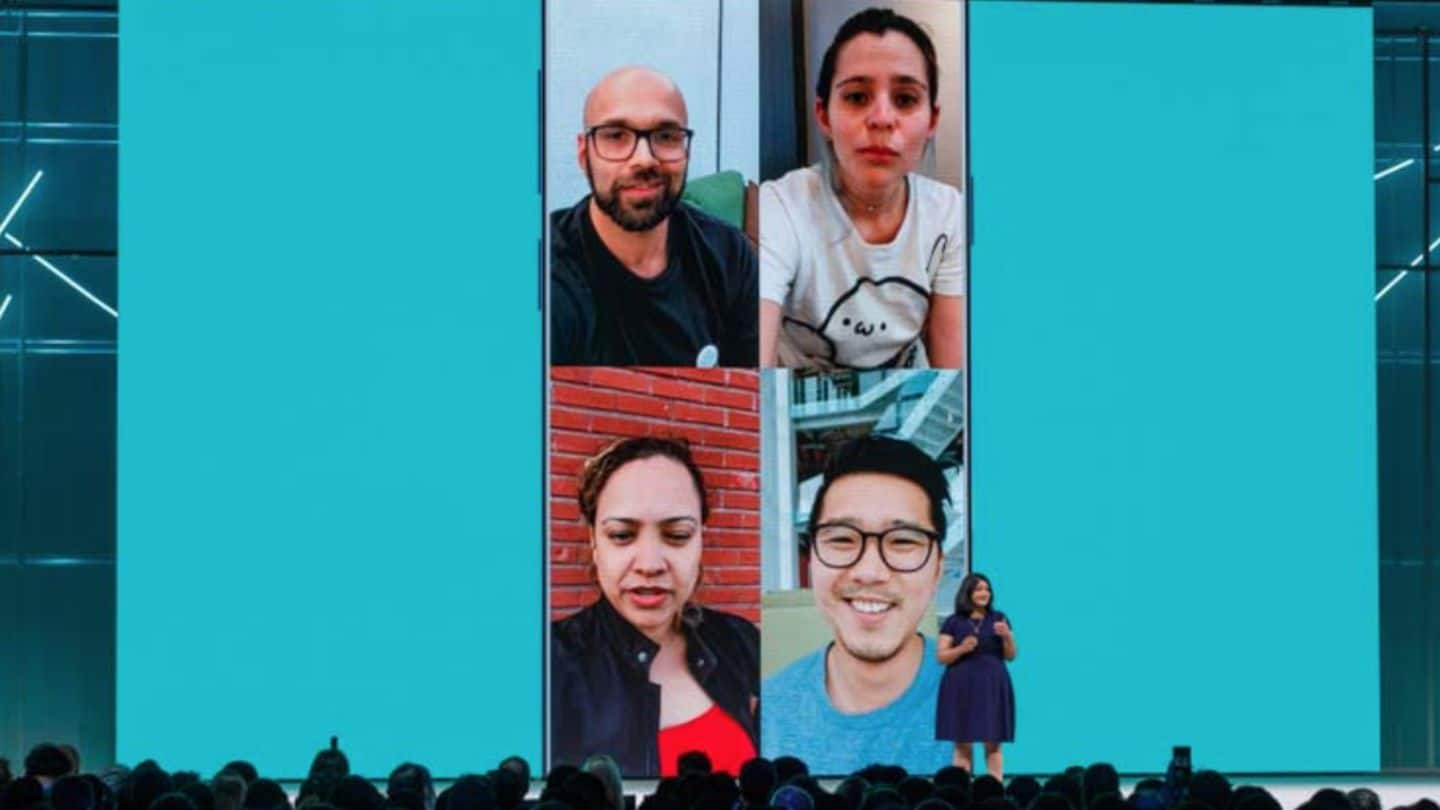
WhatsApp group video call is live, here's everything to know
What's the story
WhatsApp group video calling feature which was announced some days ago at the F8 developer conference has gone live for a limited set of users.
The feature, which appears to be in beta-testing, is currently available on WhatsApp iOS build 2.18.52 and Android beta version 2.18.145+.
Notably, this appears to be a limited roll-out and not everyone will see it live yet.
Here's more.
Twitter Post
News site WABetaInfo first reported about this feature going live
PLEASE! Check if group calls are enabled for you (iOS / Android).
— WABetaInfo (@WABetaInfo) May 18, 2018
You need to be VERY lucky!
How to check: do a normal call and check if there is a new button “Add participant”. https://t.co/FAyRkI9oc7
Step-by-step guide
How to check if the feature is live for you?
Step 1: Open WhatsApp and select a participant you wish to call.
Step 2: Make a normal call.
Step 3: Check if there is a new "Add participant" button.
If there is, then you will be able to add others to the video call.
Further, a total of four people will be able to participate in a single split-screen conference call over WhatsApp.
Twitter Post
The feature doesn't work with an invitation system
WhatsApp for iOS 2.18.52: group calls!
— WABetaInfo (@WABetaInfo) May 18, 2018
It’s available for a few users only and it doesn’t work with an invitation system.
You need to be ****VERY**** lucky!
The same is valid for Android beta 2.18.145+! pic.twitter.com/qsDprH3VBQ
Do you know?
2 billion minutes of calls are made on WhatsApp daily
Over 2 billion minutes of video and voice calls are made on WhatsApp daily. Notably, WhatsApp already allows users to switch from a voice call to a video call just by tapping a button. Under this, a video button appears during voice calls.