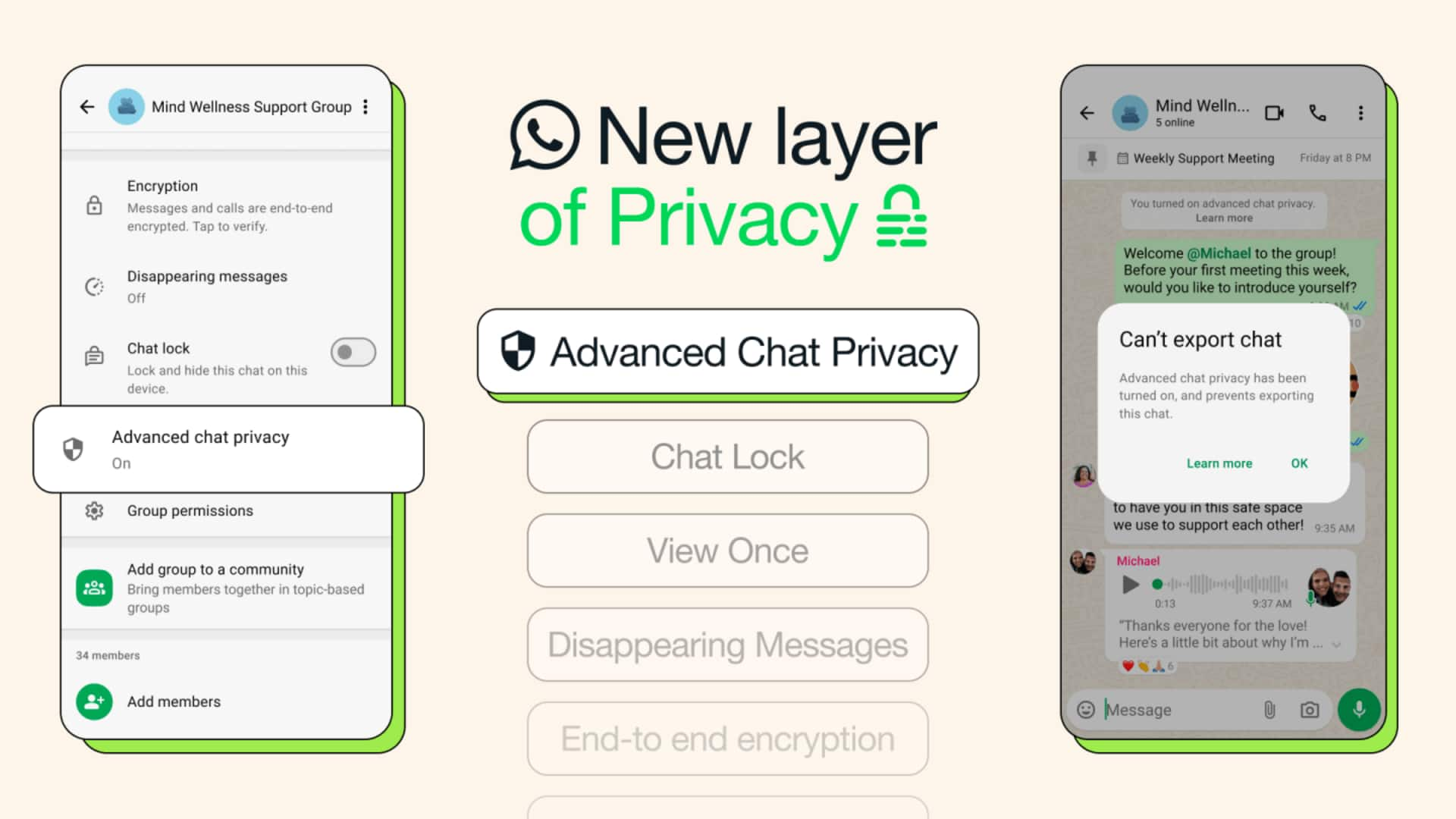
WhatsApp now lets you block people from saving your chats
What's the story
WhatsApp has launched a new feature, "Advanced Chat Privacy," to give users more control over their chat history.
The tool prevents others from exporting your chats or automatically downloading images and videos shared on the app.
It also prevents the use of messages for Meta AI, a feature that currently lets you ask questions within a conversation and generate images.
Functionality
Advanced chat privacy feature prevents media export
Traditionally, WhatsApp saves images and videos from conversations to the device's local storage.
The platform also allows users and their contacts to export chats (with or without media) to their messages, email, or notes app.
However, the newly launched Advanced Chat Privacy setting prevents the export of chat histories and the automatic downloading of shared media in both group and individual conversations.
Restrictions
Limitations and future enhancements of advanced chat privacy
Despite its benefits, the Advanced Chat Privacy feature doesn't stop users from taking screenshots of messages or manually downloading media from chats.
According to WhatsApp spokesperson Zade Alsawah, this is just the "first version" of the feature and more protective measures are in the pipeline for future updates.
WhatsApp said they believe this feature is most useful when used in groups where members may not know each other closely but are sensitive in nature.
Usage
How to use advanced chat privacy feature?
The Advanced Chat Privacy feature, initially identified by WABetaInfo earlier this month, is now being rolled out as part of the latest WhatsApp update.
To activate the feature, ensure your app is up to date.
Then, open the desired chat, tap the contact or group name, and select "Advanced Chat Privacy" from the menu.
Enabling this option provides greater control over how your conversations are shared and stored within the app.