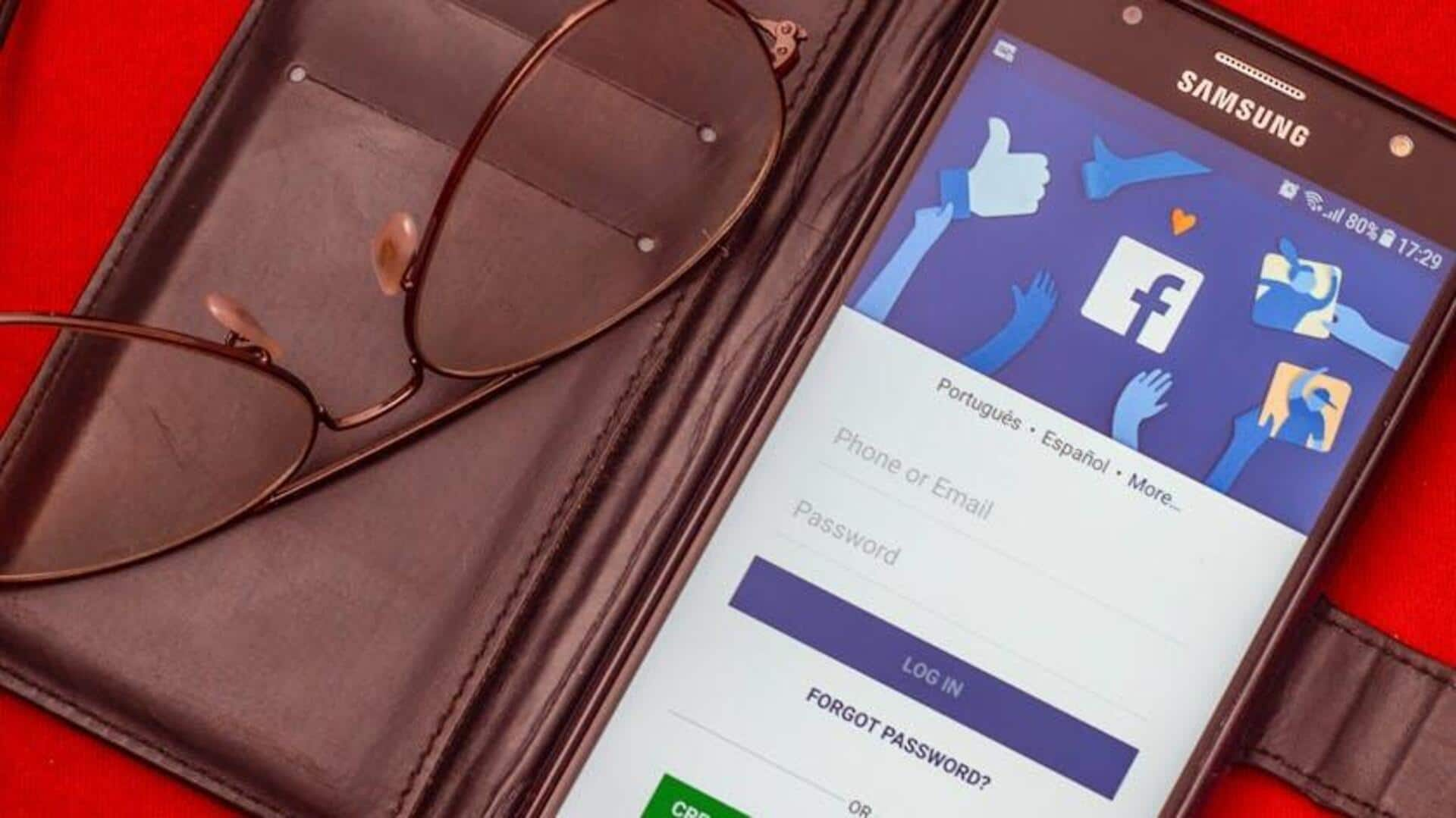What is Page Transparency on Facebook? Why should you care?
What's the story
Knowing who's behind the Facebook Pages we follow is important.
FB provides a "Page Transparency" feature that sheds light on page ownership and management.
However, accessing this on an Android device isn't straightforward.
This guide breaks down how to view this crucial info on your Android device, so you can easily understand the background of the pages you're curious about.
Access steps
Navigating to Page Transparency
First, launch the Facebook app on your Android device and search for the page you want to investigate.
Once you locate it, tap on it to go to its profile.
Scroll or tap around until you spot the "About" or "Info" section. This might involve looking for a menu option that says "See More" or "About."
That's it! This is where you'll often find the juicy stuff about page transparency.
Insight exploration
Viewing transparency details
Once you locate the transparency section, dig into it for insights on the page's inner workings.
Essential info such as active and past ads, name changes, creation date, and who manages it are at your fingertips.
If it's hard to navigate in the app, you can use a mobile browser to get a desktop-like experience.