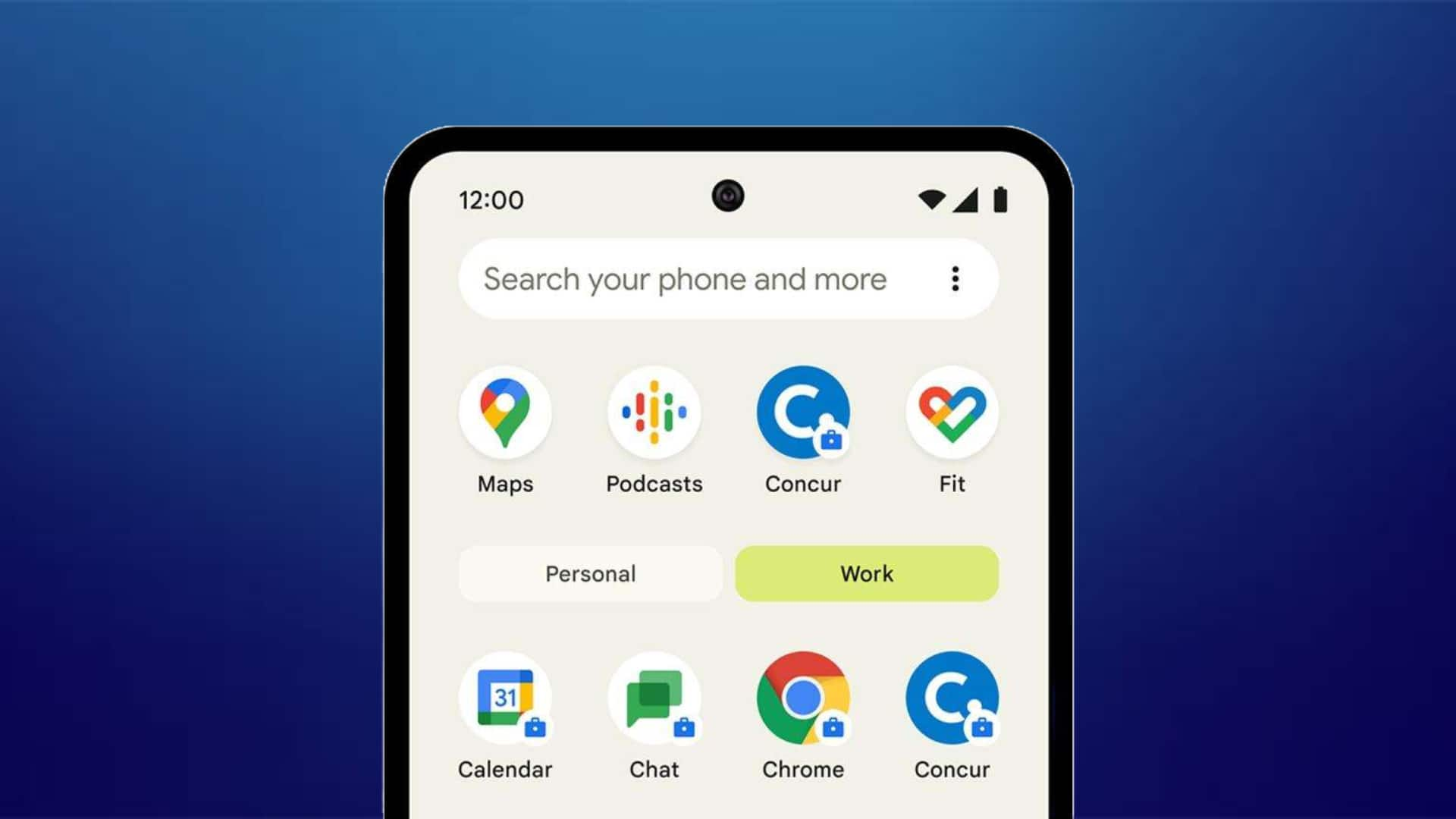
How to keep personal, professional data separate on your smartphone
What's the story
Android Work Profile is an interesting feature, that lets you keep your personal and professional data separate on the same smartphone. It creates a virtual container, dedicated to work-related apps, data, and accounts, letting you switch off your work profile at the end of the day without carrying multiple devices or Google accounts. The feature works on personal devices running Android 5.0+ and company-owned devices running Android 8.0+.
Data access
What data can your organization access?
Regardless of device ownership, an organization can access information like model, serial number, device ID, phone number, carrier, operating system, build number, kernel version, baseband version, MAC Address, and language. If the organization owns the device, it can implement various policies on both Work Profile and personal profile. However, if you own the device, these policies are limited to your Work Profile only.
Functionality
How does the Android Work Profile function?
The Android Work Profile is created and managed by an organization. It decides which apps appear on it, oversees security policies, and monitors the data stored within it. While an organization can control a Work Profile on an Android device, your personal data remains inaccessible through this profile if the device is personally owned. However, if the company owns the device, it has more control over your personal profile too.
Setup
How is a work profile set up?
Setting up an Android Work Profile is something an organization does via a Mobile Device Management (MDM)/Unified Endpoint Management (UEM) platform. Once configured, users can enroll their device in the MDM to access the work profile, usually through a Play Store app offering step-by-step instructions. Users can check if their Android device is enrolled in the MDM and has a work profile by visiting the Passwords, passkeys & accounts page in their device's Settings app.
Differentiation
How to differentiate between work profile and personal profile?
Users can switch between their Work Profile and personal profile on their Android device by tapping the Work or Personal tabs in their device's app drawer. Notably, apps controlled by an organization are marked with a blue briefcase icon in the lower-right corner of the icon, making it easier for users to distinguish them. Work Profile use on Android is like normal phone use but with less control over apps, data, and settings management.