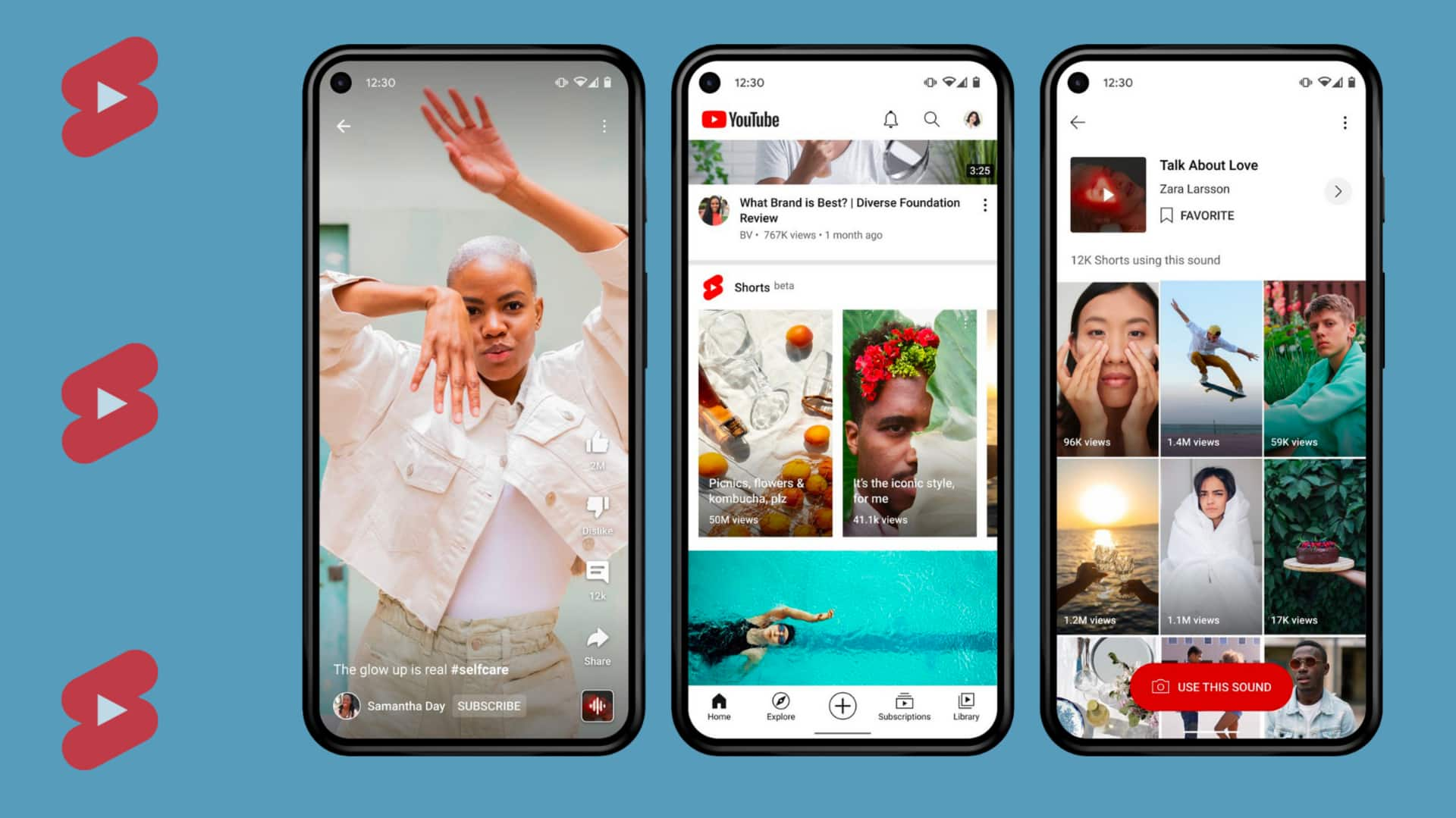
How to create YouTube Shorts with remixed video backgrounds
What's the story
YouTube's 'Remix' tool lets users repurpose video clips from both YouTube Shorts and regular videos. The capability, akin to TikTok's Stitch feature or Instagram Reels, also provides a new way for creators to funnel viewers back to their older, original work. To use the Remix feature, users first need to assess their content. Not all long-form content is suitable for Shorts and some videos or creators may have disabled the ability to Remix their content.
User guide
Remixing from a Short
Sign in to the YouTube app, open the Short or video you want to sample, and tap on the three-dot menu (for Shorts). Now, select "Remix" and select "Green Screen" from the list. Once a suitable video is selected, users can choose up to 60 seconds of video content for their Short. You can also change the layout, tap "Layout," and click on "Continue" to proceed. The next step reveals the recording menu where you can record yourself.
Publication process
Editing and publishing Shorts
Post-recording your clip, click on the checkmark to proceed. On the next window, you can add text, thumbnail, voiceover, filters, stickers, poll, and Q&A to perfect the Short. Now, click on "Next" to add video caption, location, targeted audience, and more. Once finalized, tap "Upload Shorts," to upload the remixed clip on your page.