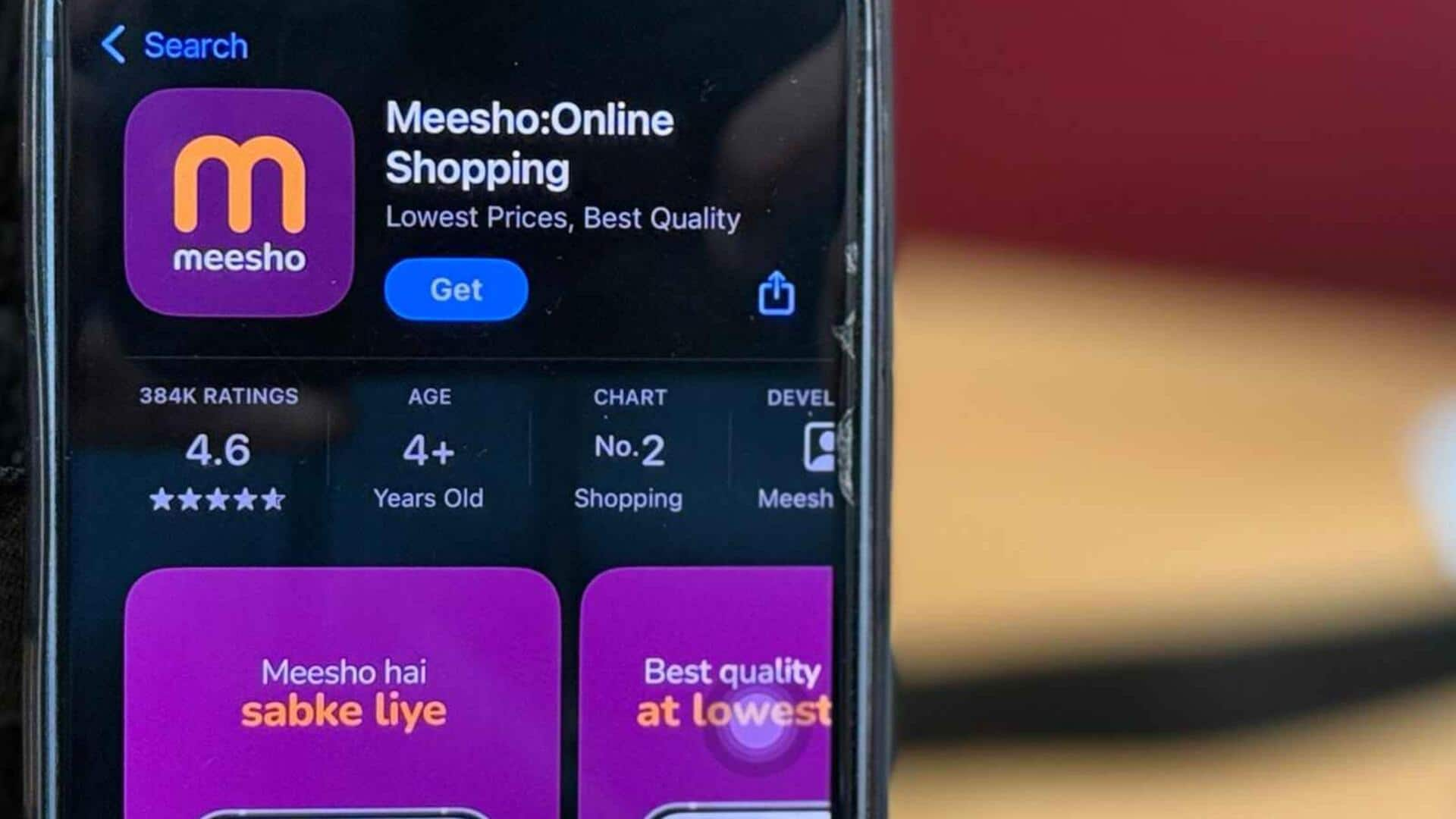
Want voice search on Meesho? Here's a simple guide
What's the story
Enabling Voice Search in Meesho on Android devices enhances your shopping experience by allowing you to search for items using voice commands.
This feature relies on Google's voice recognition since Meesho does not offer a built-in voice search function.
The process involves checking device compatibility and integrating voice search into the app, with steps ranging from device preparation to the actual use of voice search.
Device check
Ensure your device is ready
Before enabling voice search, make sure your Android device is running version five or higher. This is important because Google's voice recognition technology is only compatible with this version and above.
To check your Android version, go to Settings, then About phone or About tablet.
If your device doesn't meet this requirement, you'll need to update its software or use a different device that does.
Setup voice
Update and enable Google Voice Search
Once your device is compatible, update the Google app from the Google Play Store.
Then, open the app and tap the Microphone icon to access voice search.
For a seamless experience, enable "Ok Google" detection under Settings > Google > Voice. This way, you can enjoy hands-free functionality, triggering searches without having to touch your device.
Integration process
Integrate voice search with Meesho
Adding voice search to Meesho requires a few technical steps that developers need to take care of.
They have to define an intent filter in the AndroidManifest.xml file that listens for Google Now search actions.
When a user performs a voice search and says "on Meesho," this filter handles the request, displaying the relevant results within the app.