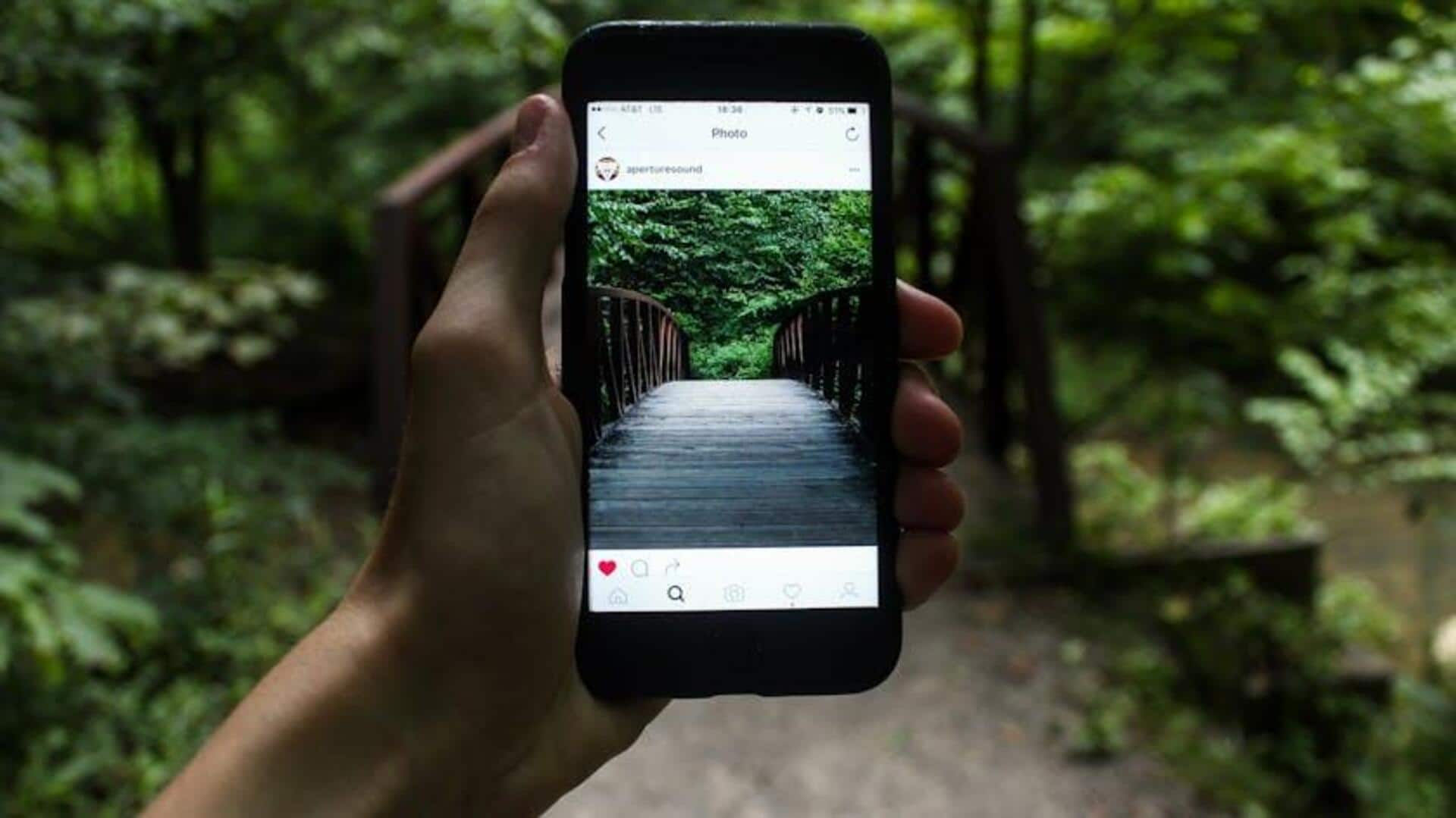
Want more clicks? Use Instagram's emoji slider like this
What's the story
Gone are the days of boring polls—Instagram's Emoji Slider is here to spice up your Stories!
This interactive tool lets you gauge opinions and gather feedback with just a swipe.
Whether you're a brand looking to engage your audience or an influencer keeping it playful, this feature makes interaction irresistible.
Ready to become a swipe-star? Here's a quick guide to making your followers slide, react, and double-tap for more on Android devices.
Let's get those opinions flowing.
Setup
Adding an interactive touch to your stories
Launch the Instagram app and select Your Story at the top left.
This will open your camera roll to either capture a new photo or video, or choose an existing one from your gallery.
Once selected, tap the stickers icon at the top right.
Scroll down until you see the emoji slider sticker. Tap it to add it to your story.
Personalization
Customizing your emoji slider
Attach the emoji slider sticker and enter your question.
Modify the default emoji by tapping it and choosing from a variety of options that suit your question.
Adjust the slider's colors to complement your story's aesthetic. Resize and reposition as necessary.
Amplify with extra stickers, text, or drawings. Post to Your Story.
Swipe up on your story to see answers and the average score.