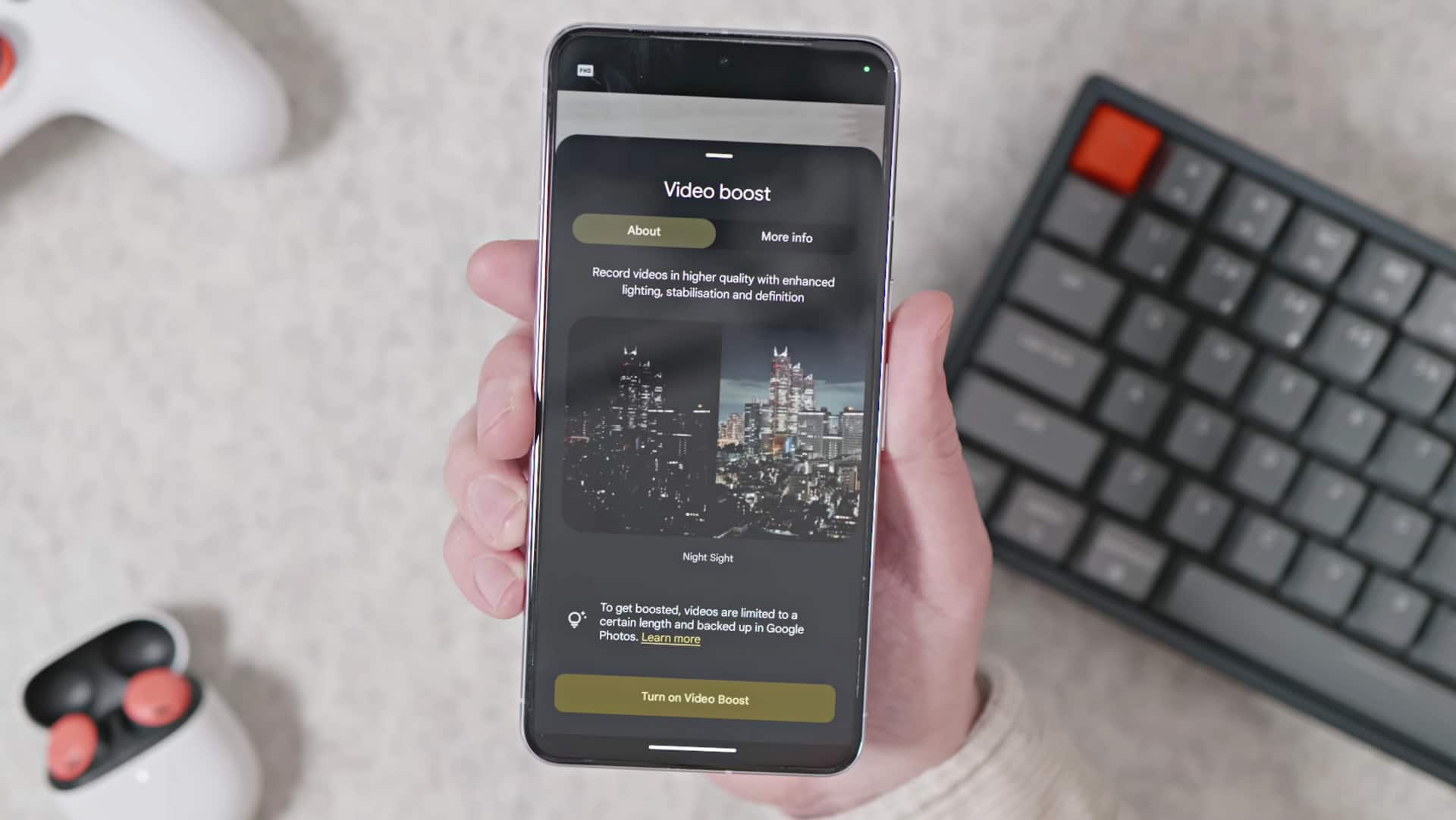
How to use Video Boost on Google Pixel 8 Pro
What's the story
The Google Pixel 8 Pro now boasts a new video processing feature called Video Boost.
Launched in the December 2023 Feature Drop, this enhancement improves video quality by tweaking color, lighting, stabilization, and grain.
It also brings Night Sight Video to the table, reducing noise in low-light situations.
Video Boost is currently limited to Google's latest high-end flagship. Here's how to use it.
Details
How does Video Boost work?
So, how does Video Boost really work?
Well, it backs up the user's video files to Google's data centers, where a computational photography model enhances them.
The Pixel 8 Pro records two video versions—one for instant sharing and another for cloud processing. The latter is uploaded to the cloud when connected to Wi-Fi.
Video Boost then meticulously analyzes each frame, adjusting color, stabilization, grain, and lighting.
Once ready, the boosted clip appears in the Google Photos library with a notification.
Facts
These are the steps to use it
To use Video Boost on the Pixel 8 Pro, open the Camera app, switch to Video mode, and enable the feature in settings.
After recording a video, users can decide whether to upload the clip via Wi-Fi or cellular data.
A Google Photos notification will alert users when their boosted video is ready for sharing.
Keep in mind that Video Boost requires a Google account since processed clips are added to the user's Google Photos library.
Insights
Video Boost currently exclusive to Pixel 8 Pro
Due to its intense processing demands and server load, Video Boost is currently exclusive to the top-end Pixel 8 Pro.
Video Boost files come with substantial size, leading to extended processing times and a heavier burden on Google's servers.
However, its access might be extended to other devices once the process becomes more efficient.
The December 2023 Feature Drop introduced the feature, but not all Pixel 8 Pro users have received it simultaneously, indicating a staggered rollout.
Information
Not sure you've received Video Boost? Check this way
If you're uncertain about whether you have received Video Boost, you can easily verify by accessing the Camera app, switching to video mode, and reviewing your settings. Additionally, Video Boost will present a prompt to activate the feature the first time you record a video.
More
Pixel 8 Pro also enjoys Night Sight Video
Video Boost also enables Night Sight Video, a feature that focuses on reducing noise in low-light video clips. This feature comes in handy during concerts, nighttime strolls, and other similar scenarios.
Night Sight Video is exclusive to the Pixel 8 Pro, similar to Video Boost.
However, both the Pixel 8 and Pixel 8 Pro now support Night Sight time-lapses.