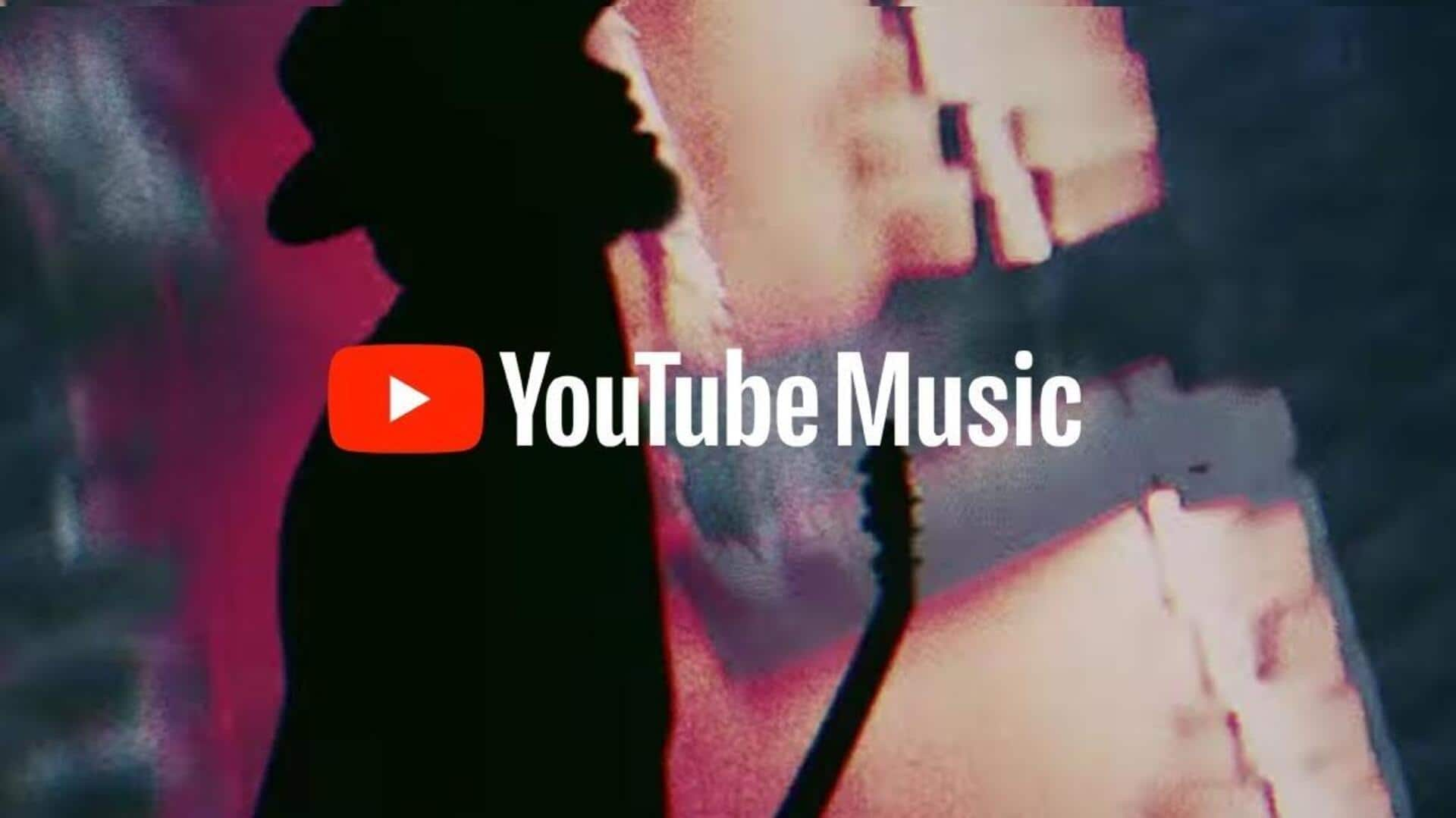
Facing YouTube Music app crashes? Here's how to fix it
What's the story
YouTube Music, a popular music streaming service, is not immune to occasional crashes on Android devices. The disruptions can occur randomly or be triggered by specific actions, such as downloading songs for offline use or rapidly switching between tracks on a weak internet connection. However, these issues are typically not severe enough to warrant canceling your subscription, and can often be resolved with an update.
Connectivity check
Take a look at your internet connection
The first step in troubleshooting YouTube Music app crashes is to check your internet connection. An unstable connection can disrupt data flow between your device and YouTube Music's server, causing the app to crash or time out. Switching to a stronger Wi-Fi, mobile data, or hotspot connection can often resolve this issue. The strength of your connection can be estimated by looking at the signal indicator on your phone or tablet.
Cache clearance
Clearing app cache and data
Another common cause of app crashes is corrupted or outdated cached data. These temporary files, such as album art and song metadata, are stored by YouTube Music on your device to quickly load your music library and playlists. When this data becomes corrupted, it can cause the app to crash or load slowly. Clearing the cache can often resolve these issues without affecting other personal files on your device.
Storage management
Managing device storage to prevent app crashes
In some cases, a corrupt cache is not confined to an app but affects a shared part of your device's storage. When your storage is nearly full, YouTube Music has limited space to write new data, potentially leading to crashes. Regularly creating and updating cache files for smooth app performance requires sufficient storage space. Therefore, freeing up space on your device by deleting old files or unused apps and media can help prevent these issues.
App reinstallation
Reinstalling YouTube Music app as a solution
Reinstalling the YouTube Music app can also help resolve crash issues. This process involves deleting the app and all its data from your device, then installing a fresh copy. It ensures that you're using the latest version of the app and eliminates any potential bugs or glitches that may have been causing crashes.
Session refresh
Logging out and back in
Logging out and logging back into the YouTube Music app can also help fix crash issues. This action refreshes your session and forces the app to reload account data from the server, potentially resolving any account synchronization errors or problems with cached credentials that may have been causing crashes. However, it's important to note that this should be used as a last resort if all other troubleshooting steps fail.