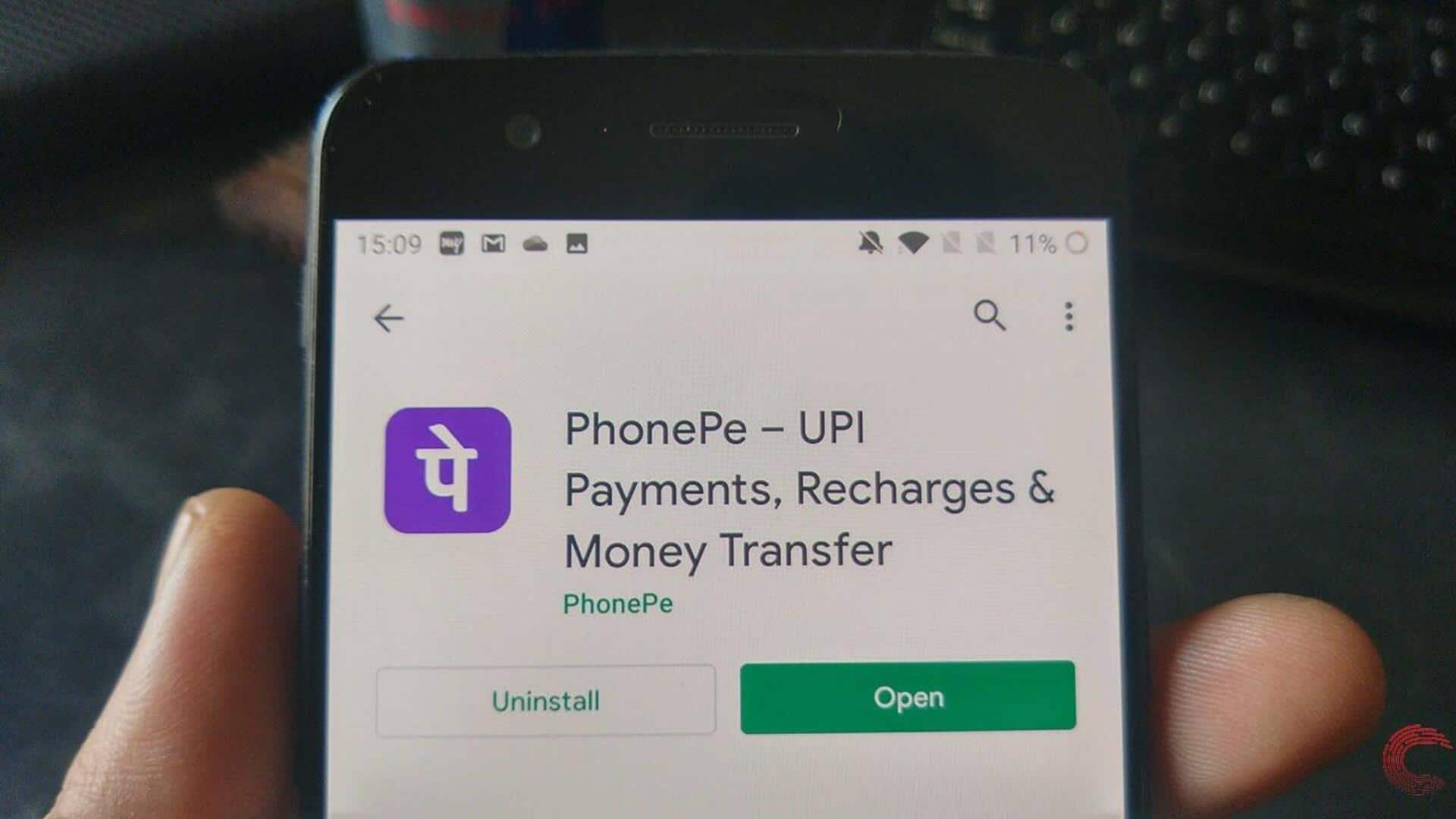
Unable to report an issue on PhonePe? Try these steps
What's the story
Dealing with technical issues on the PhonePe app can be a headache, particularly when it prevents you from making transactions or using the app smoothly.
Be it a login issue, a transaction failure, or any other app-related glitch, knowing how to report these problems is key to getting them resolved quickly.
This guide offers a step-by-step process for Android users to report technical glitches within the PhonePe app efficiently.
Initial steps
Identify and troubleshoot first
Before contacting support, make sure you've pinpointed the problem you're experiencing.
Is it a failure during transactions, or maybe difficulty logging in?
Once you've identified the issue, try some basic troubleshooting: close and reopen the PhonePe app, ensure a stable internet connection, and check for any app updates on the Google Play Store.
Many times, these simple steps can fix common issues without requiring additional help.
Report issue
Reporting made easy
If basic troubleshooting doesn't fix your problem, you should report it through the app.
Go to your profile and click on the Help icon.
Next, select the problematic transaction from your history (if it applies) or select Unable to Login for login issues.
Explain your issue in detail, including any error messages you've encountered, and then click Send to submit your report.
Final steps
Verification and escalation
After raising, authenticate your account with an OTP.
If not resolved, reach out to Level two support via PhonePe's website or call customer care.
For issues older than 10 days or requiring Level three intervention, contact the Grievance desk.
This way, Android users can navigate PhonePe technical issues more effectively.