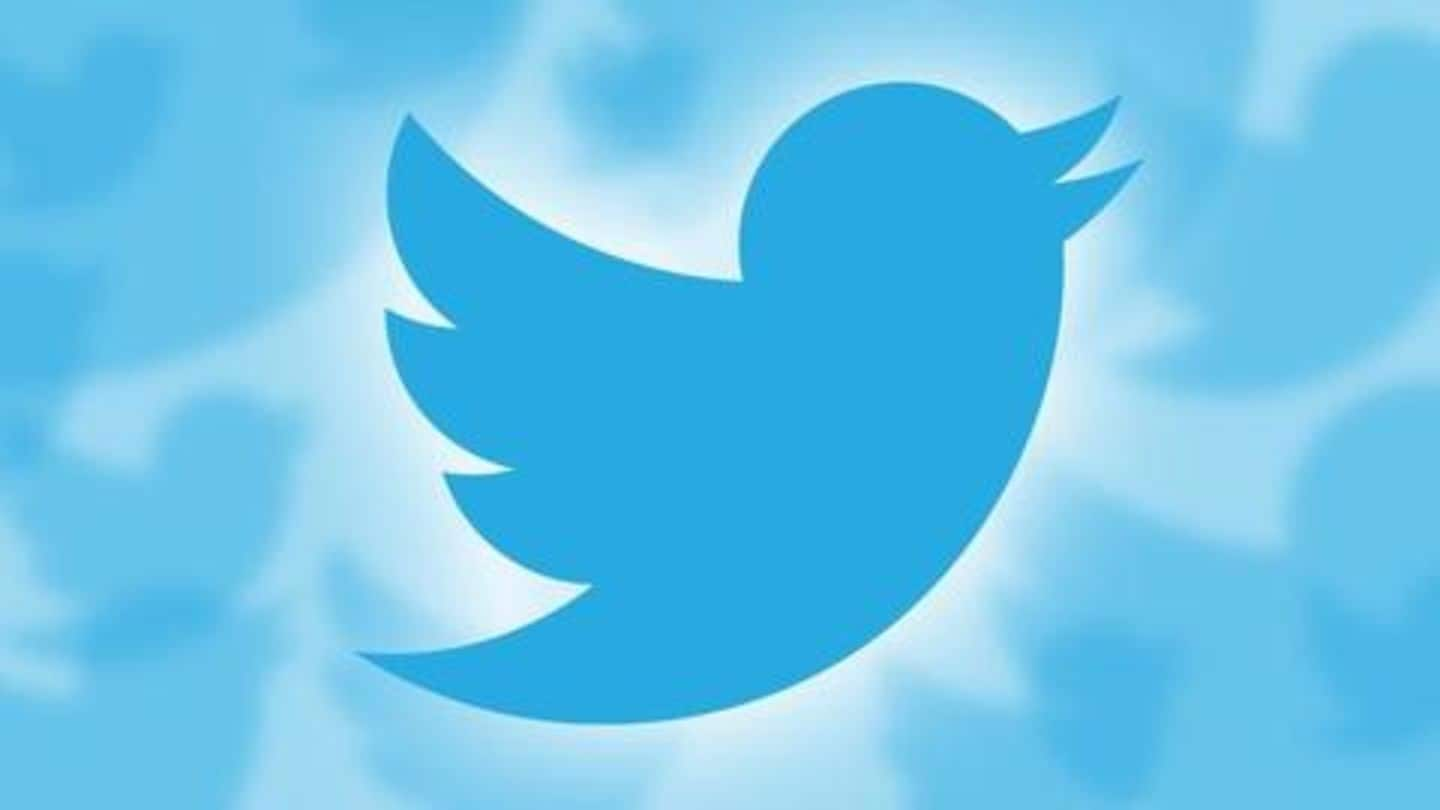
Want to link multiple tweets? Use new 'Continue thread' feature
What's the story
In order to make sharing thoughts convenient for its users, Twitter has rolled out another new feature for its mobile app - Continue thread. The option, as the name suggests, lets a user form a thread of two or more related tweets by linking them together. Here's all you need to know about the feature and the way to use it.
Current threading
Often, people want to link new tweets with existing ones
More often than not, people use Twitter to express their opinions on pressing matters, be it political issues or humorous ones. It's a platform of open conversations and debates, but the 280 character limit restricts from going too long. This is why users have to organize their thoughts and reply to their own tweets to create a thread detailing exactly what they've to say.
Problem
However, many find this hard to do
Due to the current system, many people find it difficult to share a perfectly threaded series of tweets, as it's not necessary that they may have collected everything to tweet at once. Some thoughts/opinions can pop up later, and for that, one needs to search through the feed, go back to the original tweet, and reply to it
Solution
Now, 'Continue thread' will solve this problem
To tackle this problem and make threading tweets a tad easier, Twitter is rolling out the 'Continue thread' feature on mobile. The option lets a user compose a new tweet and then choose from a series of already tweeted posts to link them with the new one. This creates a perfect thread of two or more posts (new and old), without any hassles.
Information
Even correcting tweets would be easier with this feature
The new continue thread option will also make it easier for users to correct a recent tweet with a new linked one. This might prove handy in the absence of a dedicated 'edit' button, which won't come any time soon.
Usage
How to use the new option?
In order to use the new feature, compose a new tweet and add content to it. After that, simply pull the screen down and hit the three-dotted button to get an overflow menu of previously-tweeted posts. Select those you want to link (from something recent to that tweeted months ago) to the new post. Once that's done, the thread will be ready for tweeting.
Twitter Post
Here is Twitter's demo
Now you can add a Tweet to one you already Tweeted, faster! pic.twitter.com/j3ktAN6t5o
— Twitter (@Twitter) February 19, 2020
Roll out
Gradual roll out on mobile
The feature has started rolling out but the release appears phased and gradual. Currently, the feature has only been spotted on Twitter for iOS in Europe. However, given that Twitter has not said anything about releasing this feature only on specific platforms or regions, we expect that more iOS and Android users will see this feature in the coming days.