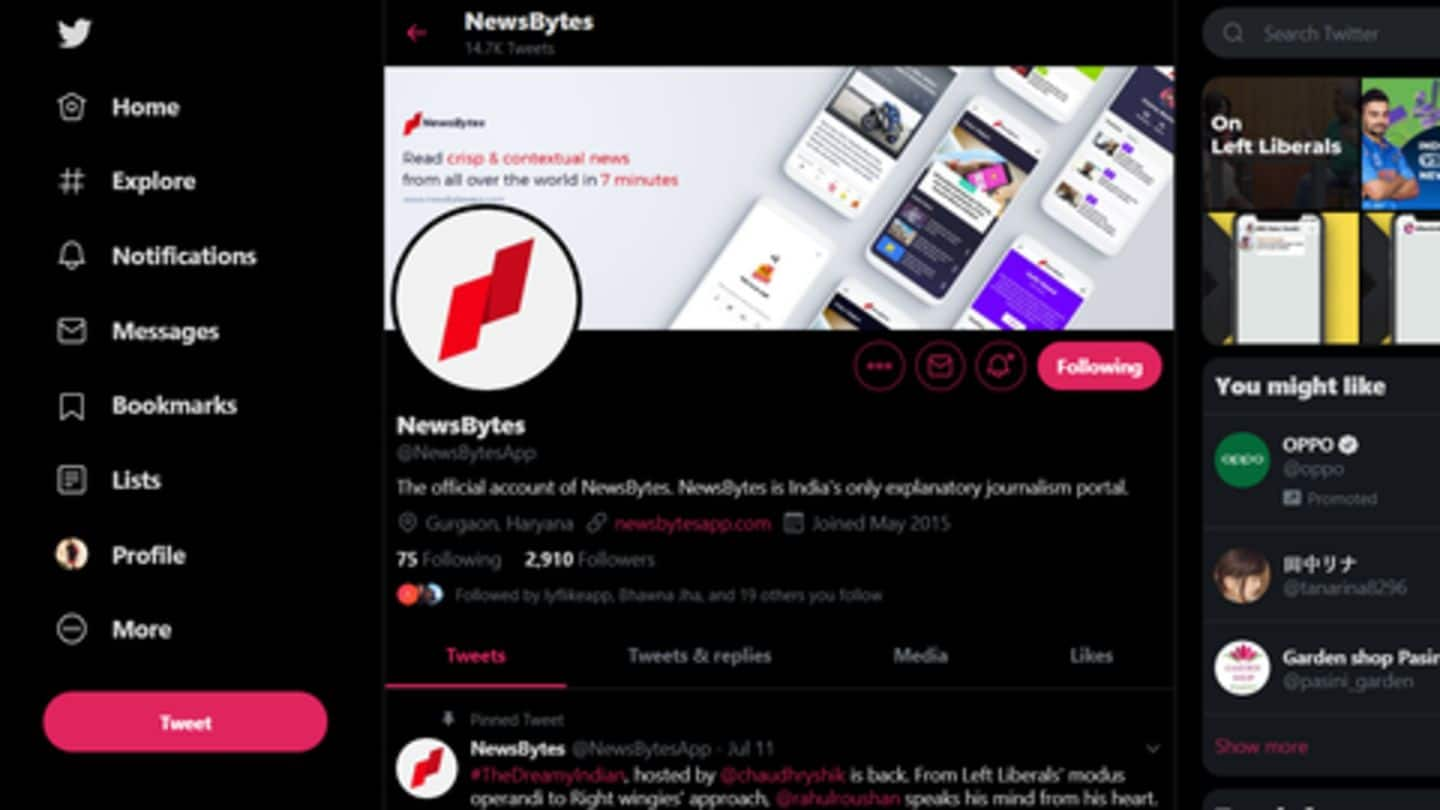
Twitter for desktop is getting a makeover: Details here
What's the story
Twitter is giving a makeover to its desktop website - twitter.com. The company had been testing the new design for the platform since last year, and now, the changes are going live for all the users. The aim is to make the microblogging site cleaner and faster, while bringing some big functionality improvements. Here's all you need to know about the new Twitter.
UI change
Interface redesigned to match Twitter mobile
The interface of twitter.com has been changed to match that of the mobile app. Most website elements, including profile, notifications, and DM buttons, have been relocated to a prominent bar on the left side of the home page. It makes a major highlight of the redesign, but do note that the trending section and search bar still remain separate, accessible through the right side.
Personalization
Options to personalize Twitter account
The most interesting aspect of Twitter's redesign is the introduction of new themes and colors. The default white background of the platform can be changed to grey or black with new 'Dim' and 'Lights out' options accessed from a new display tab accessed from the sidebar. Meanwhile, the iconic blue color accents of Twitter can be changed to green, yellow, purple, orange, and pink.
Improvement #1
Dedicated #Explore and Bookmark tabs
Along with themes, Twitter has also brought dedicated tabs called #Explore and Bookmarks on the left sidebar. The #Explore section will serve as a place to access live videos and local trends based on where you live and the people you follow. Meanwhile, the Bookmarks tab (a known Twitter feature) will let you save tweets for quick access later.
Improvement #2
Even switching between accounts is easier
The new sidebar also makes it easier to access Twitter settings, lists as well as the option to switch to another Twitter account. Basically, it brings everything right at one place so that you don't have to go looking for features here and there, as with the legacy version of Twitter. There is even a button to tweak the site's font size.
Roll out
Note: The new look is here to stay
Twitter introduced these changes after revamping the back-end architecture of the site. It says that the design choices have been guided by user responses provided during the test period, but the internet still remains divided on the look. Now, if that's the case for you, there isn't much to do because the redesign has already started rolling-out and will go live for everyone soon.