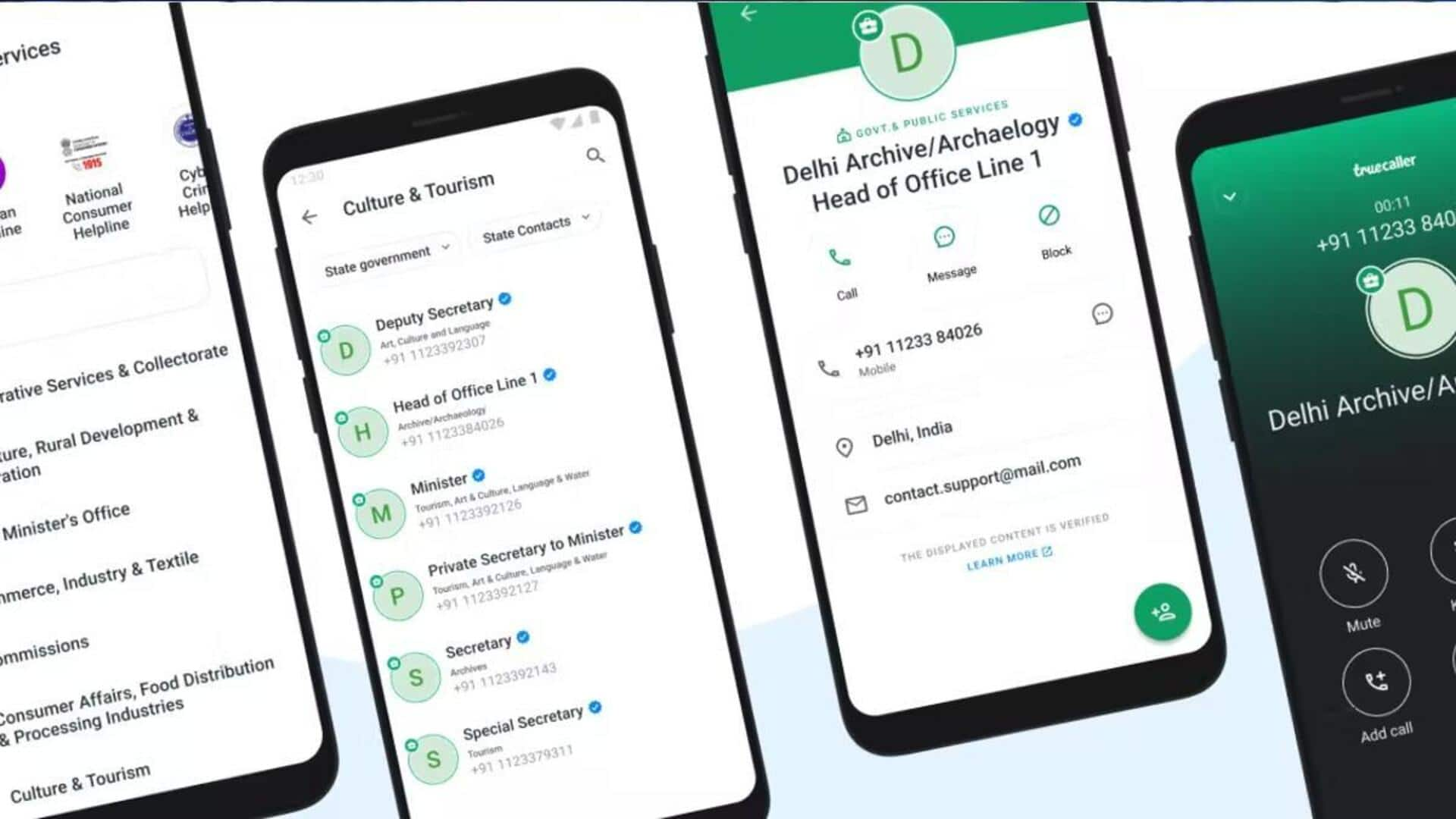
How to access verified government numbers on Truecaller
What's the story
Truecaller allows you to access the authorized numbers for government services.
The feature, which functions as a digital directory integrated into the app, contains verified contact details for central and state governments in India.
From national helpline numbers to contacts for ministries and bureaucrats, all the verified numbers are available at your fingertips.
The company says that this information is sourced directly from official channels.
User guide
How to use the feature?
To use this feature, head to Truecaller. From the profile icon in the top-right, scroll down to "Government Services" and select your state.
Once done, you can access all the official contact numbers, ranging from the Chief Minister's Office to Defence, Education, Power and Energy, Health, Finance, and more.
The registry also includes quick-dial toll-free numbers for the Women's Helpline, National Consumer Helpline, Cyber Crime Helpline, AIIMS, Bharat Gas, and more.
Facility expansion
Initiative to streamline public access
Truecaller provides information from over 25 central government ministries across Indian states and union territories.
Once you have access to the relevant official number, you can text, call, or save it for later use.
All of these numbers feature a green badge and display a green light when you receive a call, indicating genuine government numbers.