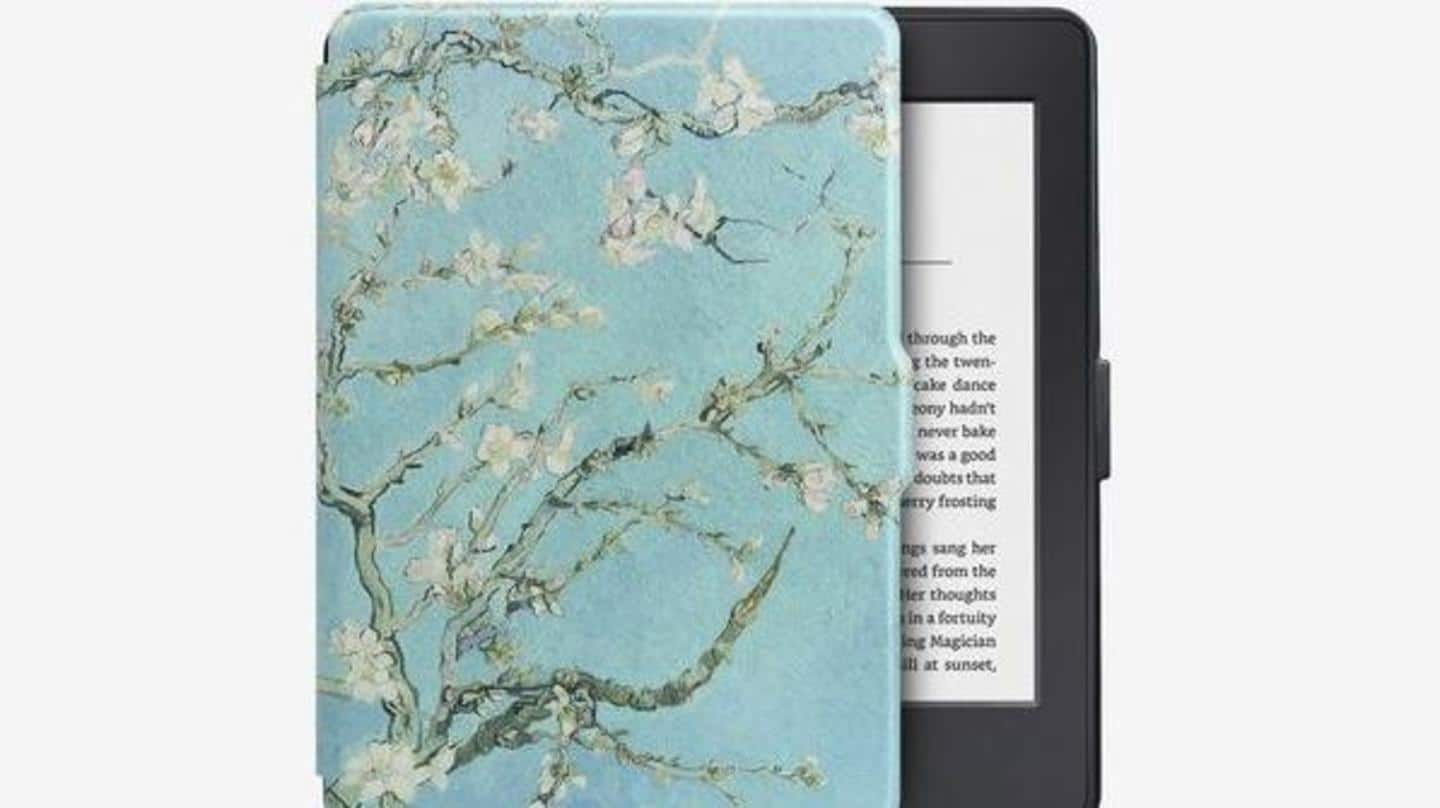
6 apps to use if you don't have a Kindle
What's the story
We can safely assume Amazon's Kindle is the most preferable way to read e-books.
But what if someone doesn't want to spend some Rs. 10,000 to read digitally? Or what if someone just doesn't want to buy another gadget?
For such people, we list 6 e-reader apps using which you can read e-books on your phone itself.
App 1
Aldiko Book Reader
Aldiko is a very popular free Android app. It supports several formats of e-books including Adobe DRM encrypted e-books.
You can connect your Aldiko account to Dropbox and read e-books through the app on multiple devices while still keeping all the books in one place.
It offers a fully customizable reading experience wherein you can adjust font size, type, background colors, brightness etc.
App 2
Moon+ Reader
Moon+ Reader supports several e-book formats like txt, html, epub, umd, fb2, chm, zip, and OPDS.
It offers 11 pre-installed themes, over 50 fonts, and options to adjust the brightness and background.
Notably, it intelligently scans unformatted e-books to remove spaces from in between words.
The free Android version of the app features ads, while the premium version is ad-free.
App 3
Kobo
Kobo allows users to buy and read e-books from a digital bookstore.
The app, most interestingly, gamifies the process of reading by offering badges for completing books, reading at a long stretch, and maintaining a schedule where you read at the same time every day.
Kobo is available on Android, iOS, and even has a desktop version.
App 4
Cool Reader
Cool Reader is a free Android app which is pretty basic in its user interface.
This e-book reader supports a wide variety of book formats like fb2, doc, txt, rtf, html, chm, tcr, pdb, epub, prc, and mobi.
It is set on the old-school pale yellow page background but users can always change it (50 options available) and customize it by font and size.
Apps 5 and 6
Google Play Books and iBooks
Google Play Books is the default Android e-book app with a lot of customization and all the baseline features of an e-reader app like dictionary look-up, bookmarks, and notes.
iBooks, the default iOS e-book app, is the most visually impressive digital reading experience with a great design, especially on the iPad. Users can also use the app to buy books from the iBooks store.