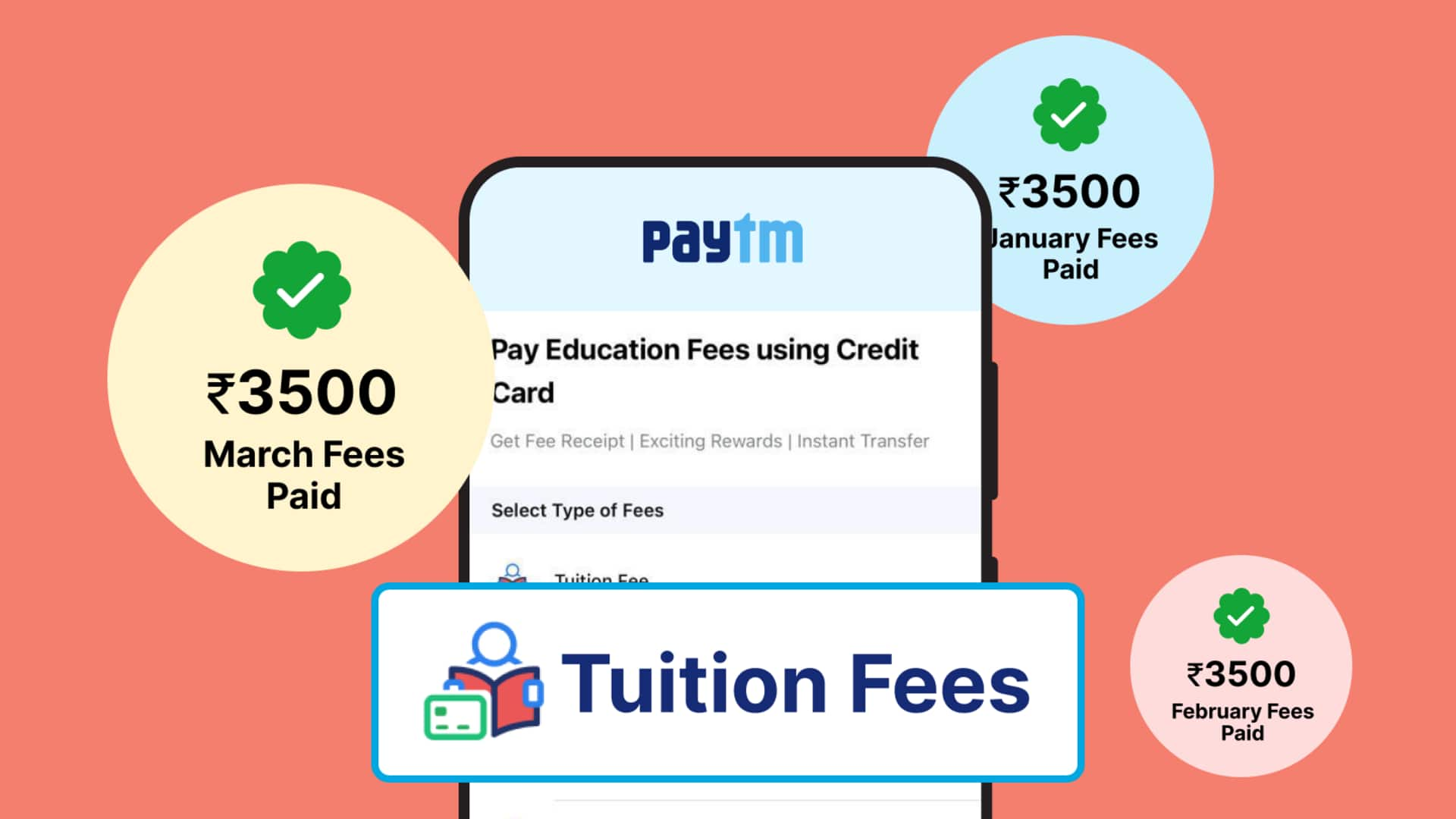
How to pay your child's tuition fee using Paytm
What's the story
Digital payments giant Paytm has a feature, one that lets you pay tuition fee online.
The service is available through the 'Education Fees' section under 'Bill Payments' in the Paytm app.
It requires users to enter the institute's bank account number, mobile phone number, or UPI ID, and student details like name, admission number, and class.
Here's how it works.
Flexibility
Paytm offers multiple payment options
Paytm supports a range of payment options, including net banking, UPI, and debit/credit cards.
This flexibility is one of the major benefits of using Paytm for tuition payments.
The app also enables users to track transactions seamlessly via the Paytm passbook feature, which gives detailed transaction information and lets you customize reports by defining timeframes.
Transaction security
Paytm ensures secure transactions and prompt reimbursements
Paytm prioritizes user safety by ensuring secure transactions with minimal risk of data theft or transaction failure.
In case of a failed transaction, users are assured that their money will be reimbursed promptly.
Further, Paytm offers customer support for any issues or queries related to the payment process.
This commitment to security further enhances the convenience of managing educational expenses digitally via Paytm.
Guide
What are the steps?
To pay tuition fee, click on 'Education Fees' under 'Bill Payments.' Then press 'Tuition fees' and enter the institute's financial information.
After filling it, enter the institute's name and student information, and then click 'Proceed.'
Next, press 'Confirm and Proceed,' or change the mobile number if necessary.
Then, enter the fee amount and click on 'Proceed to Pay.'
Finally, choose your preferred payment method to complete the payment.