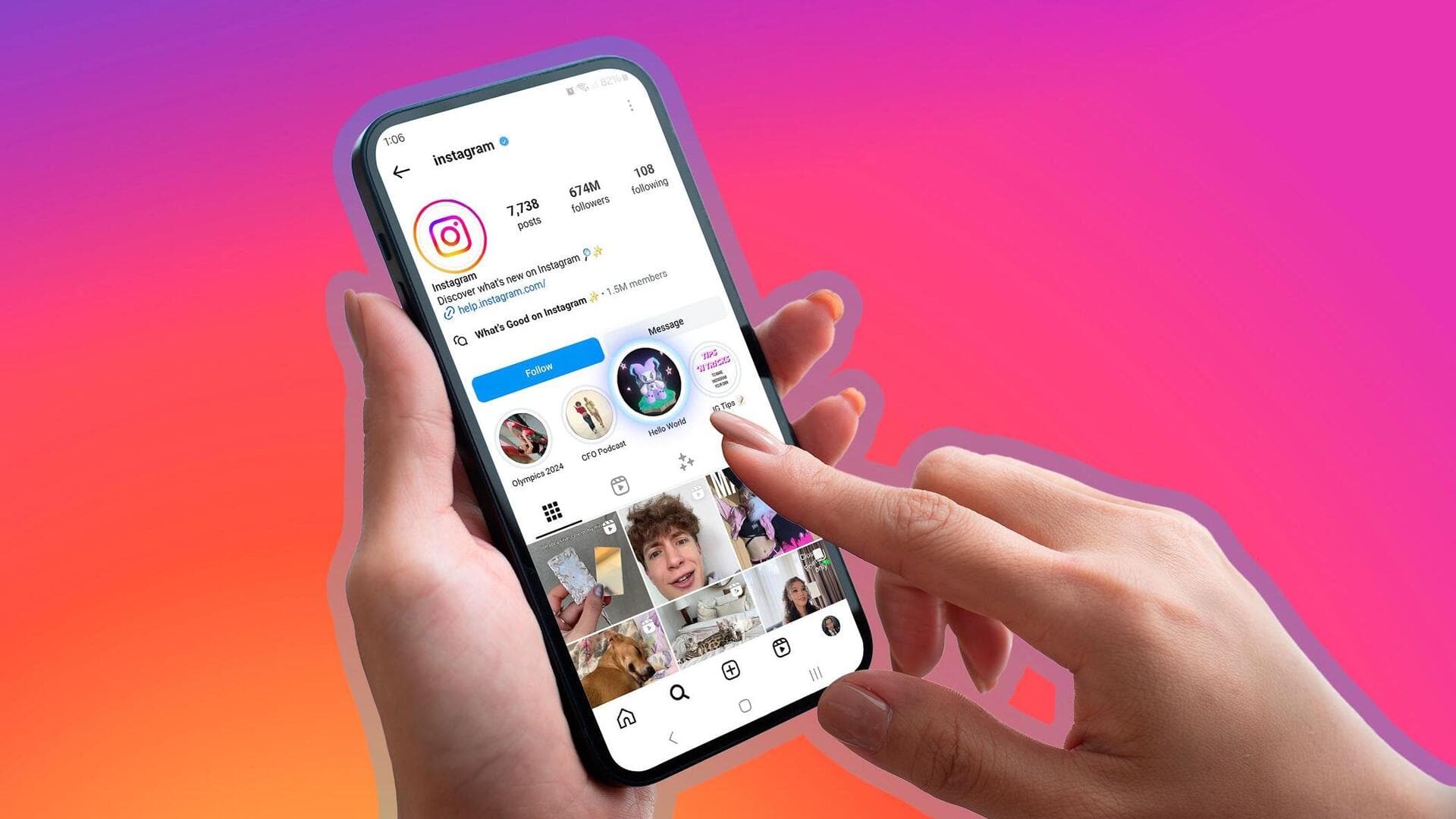
How to create Story Highlights on Instagram
What's the story
Instagram allows users to display their favorite moments from their Stories, right on their profile, using the Story Highlights feature. It lets you turn ephemeral content into a permanent display, capturing important events like engagements, job switches, or concerts. Creating a Story Highlight is pretty simple. Here's how you can do it.
Process
Creating a new Highlight
To create a new Story Highlight, head over to your profile page and tap on the "+" button under the "Story Highlights" section. Now, select the existing or previous story (or stories) to showcase, and tap "Next" in the top right. You are then provided an option to edit the cover (optional) and give a title for your Highlight. Once these steps are completed, tap "Done" in the top right, and the Highlight will appear on your Instagram profile.
Alternate method
Creating Highlights from active Story
Instagram also lets users create a Highlight directly from their active Story. For this, you can navigate to the Story you want to highlight and tap Highlight (encircled heart) icon on the bottom right. From here, you can either create a new Highlight with it or add it to an existing one. If you add your chosen frame to an existing Highlight, it will play right after the first frame in that Highlight.