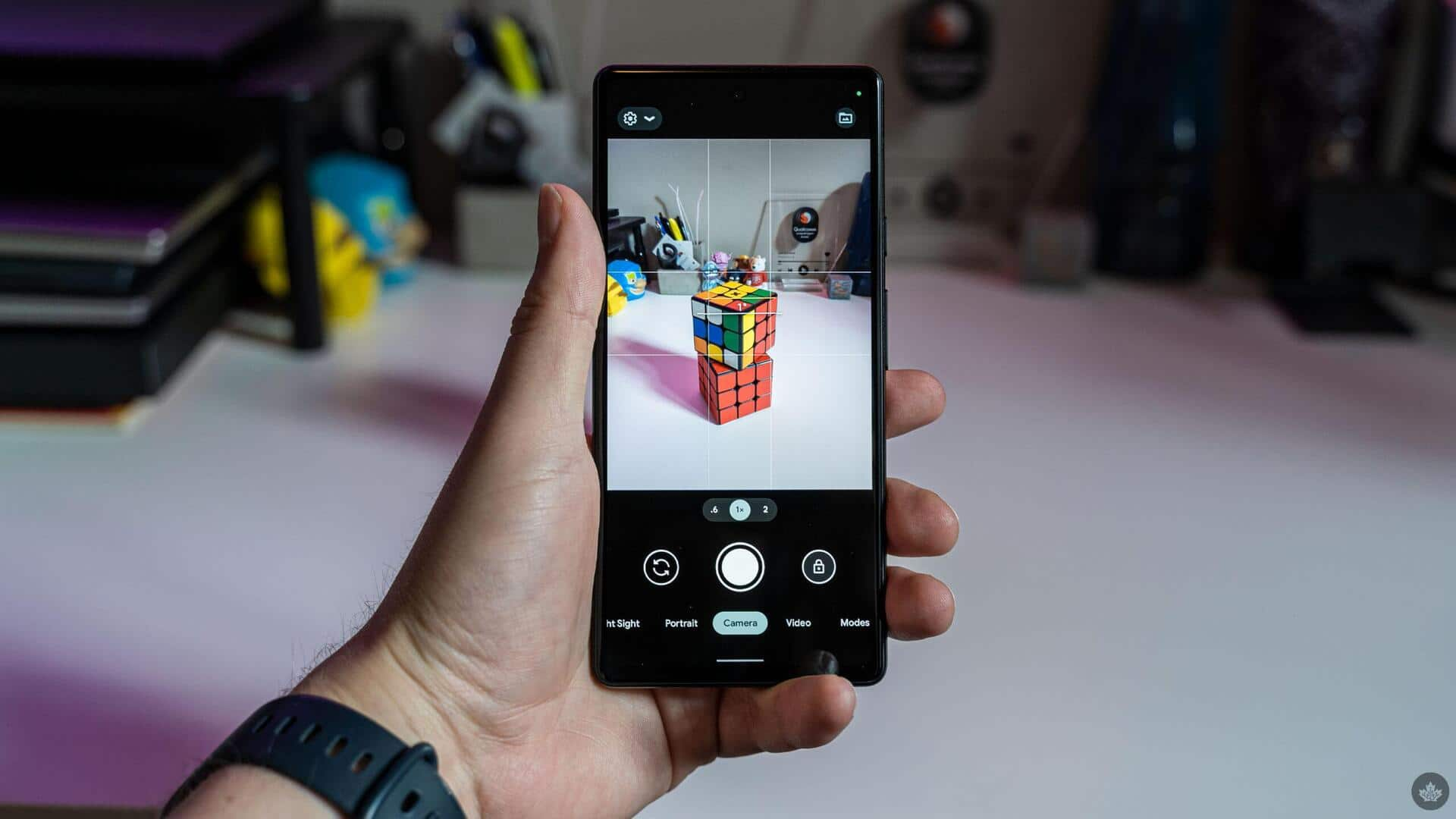
How to disable motion photos on your smartphone
What's the story
Android smartphones offer a unique feature known as motion photo, which transforms static images into short video clips. This feature, which is Google's response to iPhone's Live Photos, records a three-second video each time a picture is taken. The recorded video is split into two parts, with 1.5 seconds captured before and after the shutter button is pressed. This function is referred to as Top Shot on Pixel devices and is available on Samsung and Motorola devices as well.
Functionality
Viewing experience and limitations of motion photo
When viewing a motion photo, Android devices play a brief preview of the recorded video before displaying the actual photo. However, it's not the entire three-second clip that's shown. Interestingly, the image quality remains unaffected by this feature. It should be noted that this feature is not available when using special camera modes such as Night Sight and Portrait mode.
Storage
Storage implications of motion photo feature
While motion photos can enhance memories by adding context to images, they also significantly increase the storage space used on a device. Each motion photo includes a short clip, making these images three to four times larger than regular photos. If storage space is an issue or if users are trying to free up space on their Android phone, disabling motion photos can help save space.
Deactivation
Disabling motion photo feature on various devices
To disable motion photo feature on Google Pixel phones, users need to open the Google Camera app and tap the Settings button in the upper-left corner of the viewfinder. On Samsung phones, this can be done by opening the Camera app and tapping the second-to-last icon from the camera options at the top of the viewfinder. For Motorola phones that use Active Photos, users can deactivate this option in additional settings accessed via an arrow above the camera shutter button.
Settings
Managing motion photos in Google Photos
In Google Photos, motion photos that are backed up automatically play. To stop this, users can open a motion photo that's backed up to Google Photos and tap the motion photo button at the top to stop the playback. This action will prevent Google Photos from playing the recorded video of any future motion photos. This feature is unique to smartphones and not found on traditional full-body cameras.