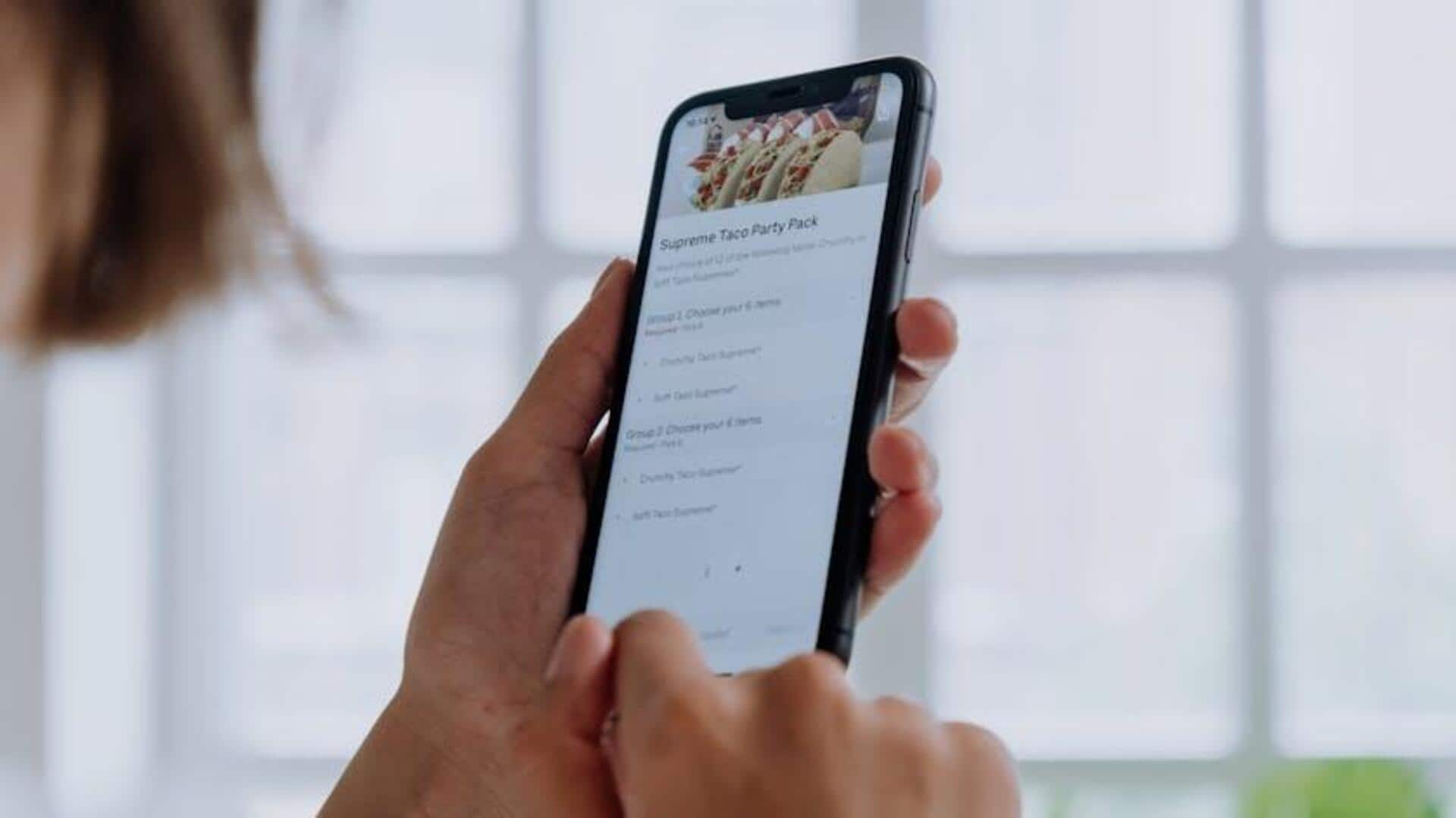
Spice up your Zomato! Create your own 'Foodie Collection' now
What's the story
Building your own "Foodie Collection" on Zomato lets you handpick and showcase your most-loved restaurants and dishes. It's a fun way to share your gastronomic discoveries with friends and fellow food enthusiasts.
This comprehensive tutorial for Android device users provides a step-by-step walkthrough on how to create, customize, and share your collection on Zomato.
From downloading the app to managing your curated list, we've got you covered.
Download and log in
Start your culinary journey
Download the Zomato app from the Google Play Store.
Open it and sign in to your account. If you don't have one, you can create it using an email, a phone number, or social media profiles.
Note: You must sign in to unlock all Zomato features, including the ability to create collections.
Create and customize
Curate your collection
After logging in, start by searching for your favorite restaurants or dishes.
Head to "Collections" in the app, and click on "Create Collection." Give it a name that matches its theme, like "My Favorite Restaurants."
Add restaurants or dishes by clicking "Add to Collection" on their pages.
Refine your collection with descriptions or tags that encapsulate its vibe.
Share and discover
Share your culinary adventures
When you're happy with your collection, share it by clicking the "Share" button on your page. You can share it on social media, through messaging apps, or by copying the link.
Discover new restaurants by exploring and following other users' collections.
Keep your collection fresh! Regularly add new places and remove those you no longer recommend.