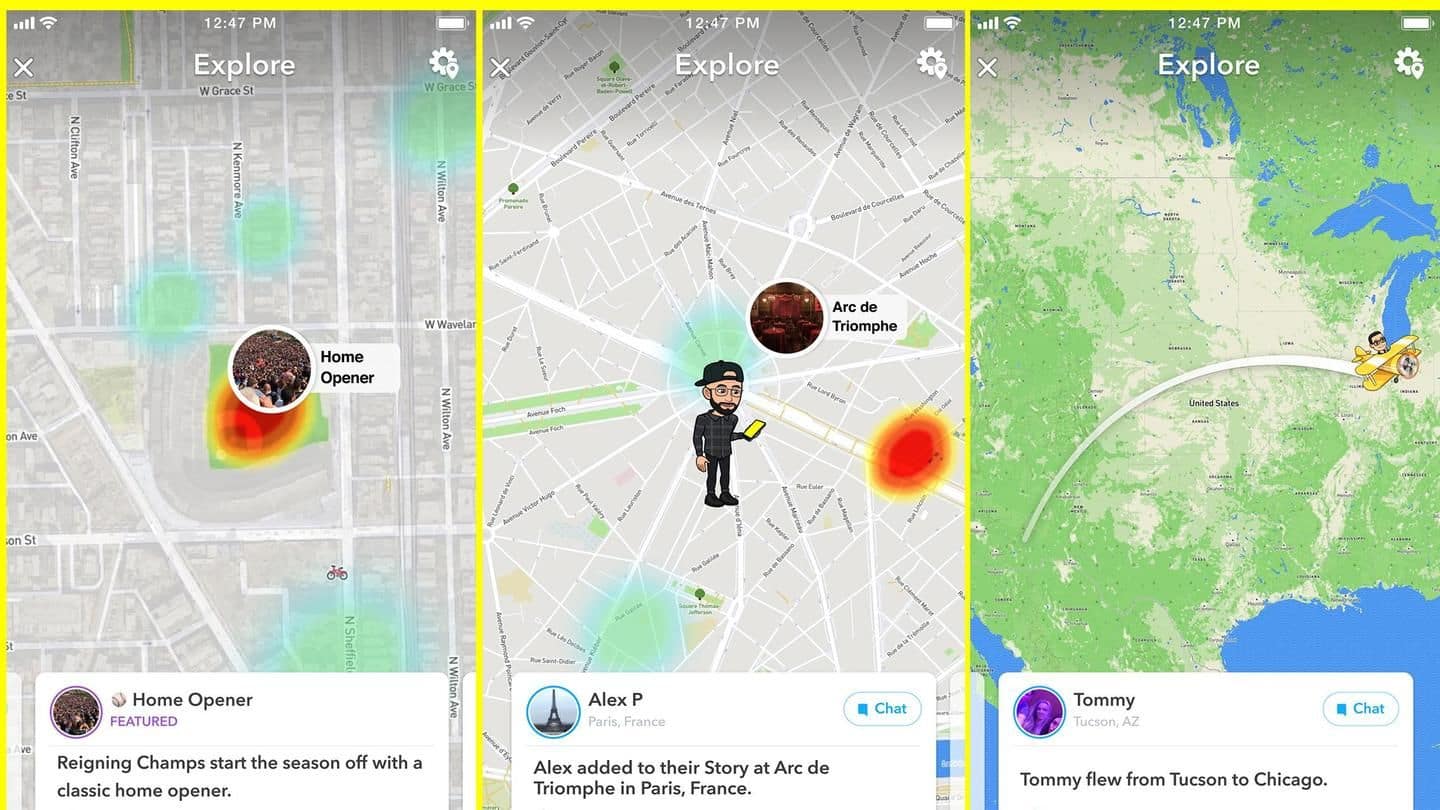
Snapchat makes it easier to find friends through Map Explore
What's the story
Snapchat's parent company Snap has introduced a new feature on the photo-sharing platform's Snap Map functionality called Map Explore. It provides users with updates on what their friends are doing or any other location-based event on Snap Map. Earlier, users had to explore Snap Map themselves to see if anything interesting is going on around them. Map Explore will roll-out globally in few weeks.
Background
Snap Map is a Snapchat functionality for sharing location-based snaps
To back up a little, Snap Map was launched on Snapchat last year for users to share location-based events and activities. Friends who have enabled their location on the app appear on the map in the form of a cartoon Bitmoji. Users can also embed their location-based snaps online from Snap Map, which is now available as a web offering as well.
Purpose
Users were unsure regarding how to explore Snap Map
Map Explore aims at making it easier for users to explore content on Snap Map. "We made Map Explore because we noticed that when you open the Map, you aren't always sure where to start your journey," Snapchat said in a statement. "(Without it) you might never see some of the amazing events our community is capturing," it added.
Details
Here's how you can access Explore Map
To view updates on Snap Map updates, tap the "New Updates" option at the bottom of the Snap Map screen in the app and simply start swiping horizontally through the feed. Map Explore will also alert users about Snap's own location-based Our Story snap collections-that curates snaps from a particular popular location-including breaking news and other global events.
Functionality
You can always disable location-sharing on Snapchat
Map Explore infers the locations users are opening their apps at and generates an update on it, that is, only if a user has chosen to share their location on Snapchat. You can also switch to Ghost Mode to hide your location on the map, or even delete your own location-based status update on the map through the Settings icon.