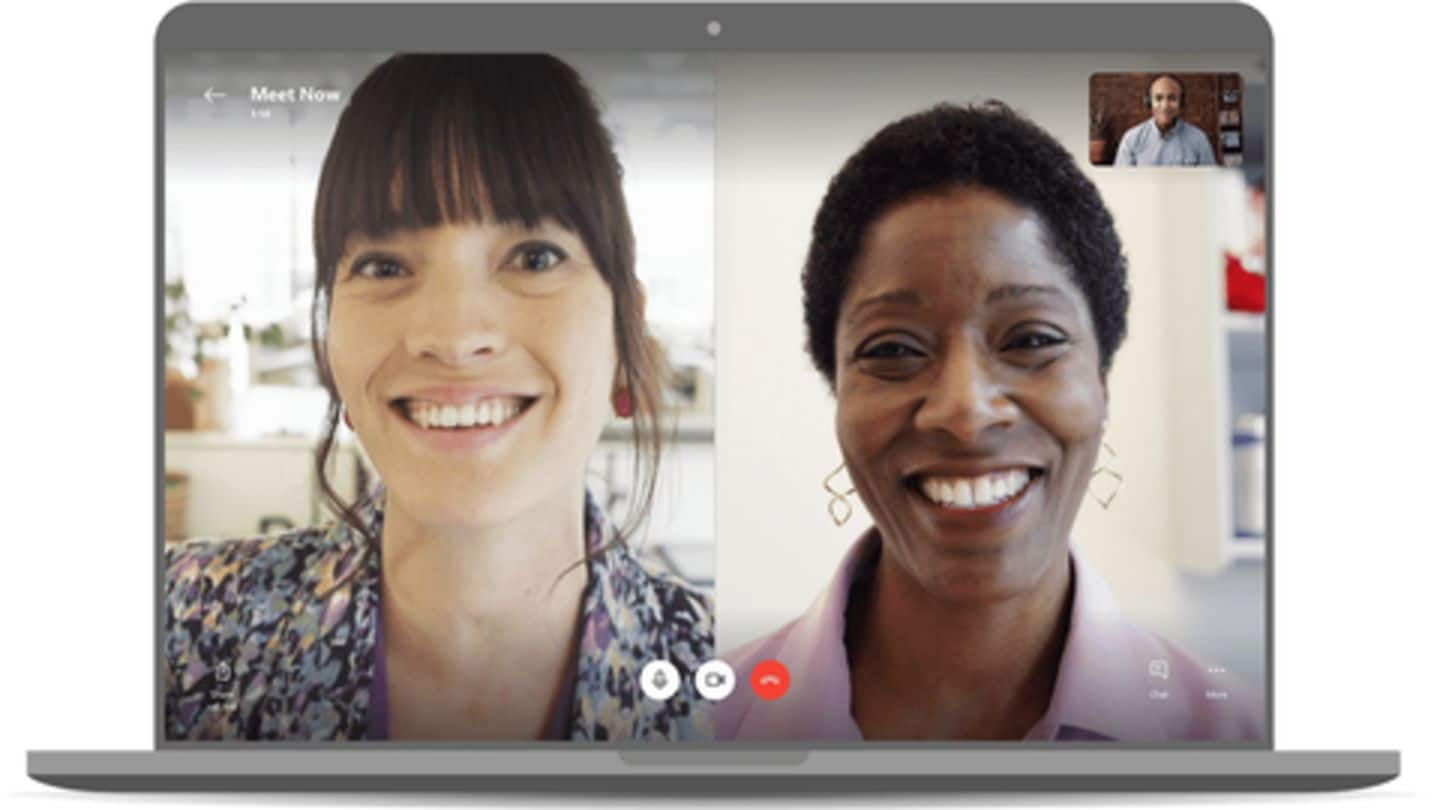
Rivaling Zoom, Skype releases 'Meet Now' calling feature
What's the story
In the wake of coronavirus pandemic, the need to be connected virtually has become even more pronounced. Latching on that, Microsoft has released a new 'Meet Now' feature for Skype that allows you to easily set up and share a conference call with no sign-ups or downloads.
You can initiate a meeting in three steps, even if you don't have a Skype account.
Getting started
How to use Skype's 'Meet Now' feature
If you have a Skype account, you can sign in to the app and click on the 'Meet Now' button to start a free video call. You will receive a call link that can be shared with the participants via Gmail, Outlook, and so on.
Once you and the other participants are ready, you can hit the 'Start Call' button to begin the call.
Information
You can also start calls using the web client
In case you don't have a Skype account, you can simply start the video call from the Skype website. On the webpage, you have to click on 'Create a free meeting' and share the link with your participants to host the call without the app.
Easy joining process
The participants don't require any sign ups or downloads, either
With 'Meet Now', even the participants don't require any sign-ups or downloads. If the person you are inviting has a Skype app, the conference call will open in the app, otherwise it will be opened in the Skype Web Client that is currently supported on Microsoft Edge and Google Chrome.
Moreover, the meeting link does not expire and can be used anytime.
Other features
'Meet Now' also supports all of Skype's productivity features
With 'Meet Now', you also get support for all of Skype's productivity features. So, you can record a call and save it for later. The recordings are stored for up to 30 days.
You can also blur your background before entering the call and share your screen with participants just as you would do on the Skype app.