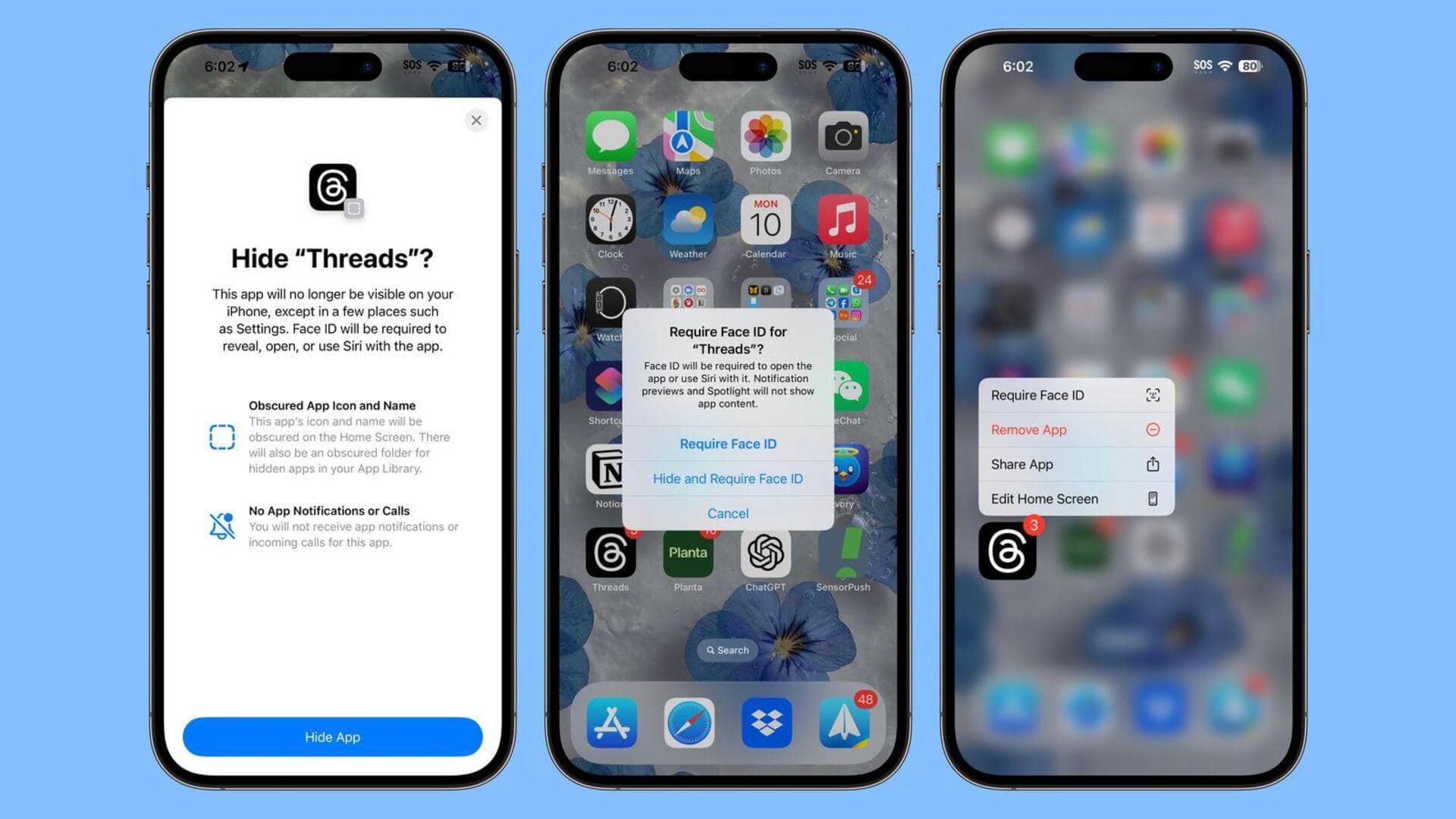
Hidden apps in Apple's iOS 18 are not fully invisible
What's the story
Apple's latest operating system, iOS 18, introduces a novel feature that allows users to hide apps from their devices. This function not only removes the app icon from the home screen but also secures it in a specially designed 'Hidden' folder within the App Library. To view the contents of this concealed folder or access any of its apps, biometric authentication is typically necessary. Despite its advanced security measures, the hidden app feature is still not entirely foolproof.
Process
First check out how hide to apps
To hide an app in iOS 18, users need to long-press on the app icon and select 'Require Face ID' from the menu. They then choose 'Hide and Require Face ID.' Once an app is hidden, it becomes undetectable through standard methods like Spotlight search or app notifications. Even within the Storage screen under Settings, names of hidden apps remain concealed until biometric authentication is provided.
Flaws
Loopholes in the feature
Some settings screens can still display hidden apps. For instance, if the Threads app is concealed, it continues to appear in the Background App Refresh list and under Privacy -> Photos section. Another way to detect hidden apps is through App Store. If a user searches for Threads on a device where it's hidden, the App Store displays 'Open' instead of 'Get,' indicating it's already installed. Similarly, visiting a threads.net page in Safari will likely display 'Open in Threads' banner.
Official position
Hidden app may still be visible, says Apple
Apple has clarified that hiding an app does not guarantee its complete invisibility. The company states that a hidden app may still be visible in "a few places such as Settings." However, even if an app's presence is detected, it cannot be launched without Face ID or Touch ID authentication. This ensures that the content of the hidden app remains secure at all times.