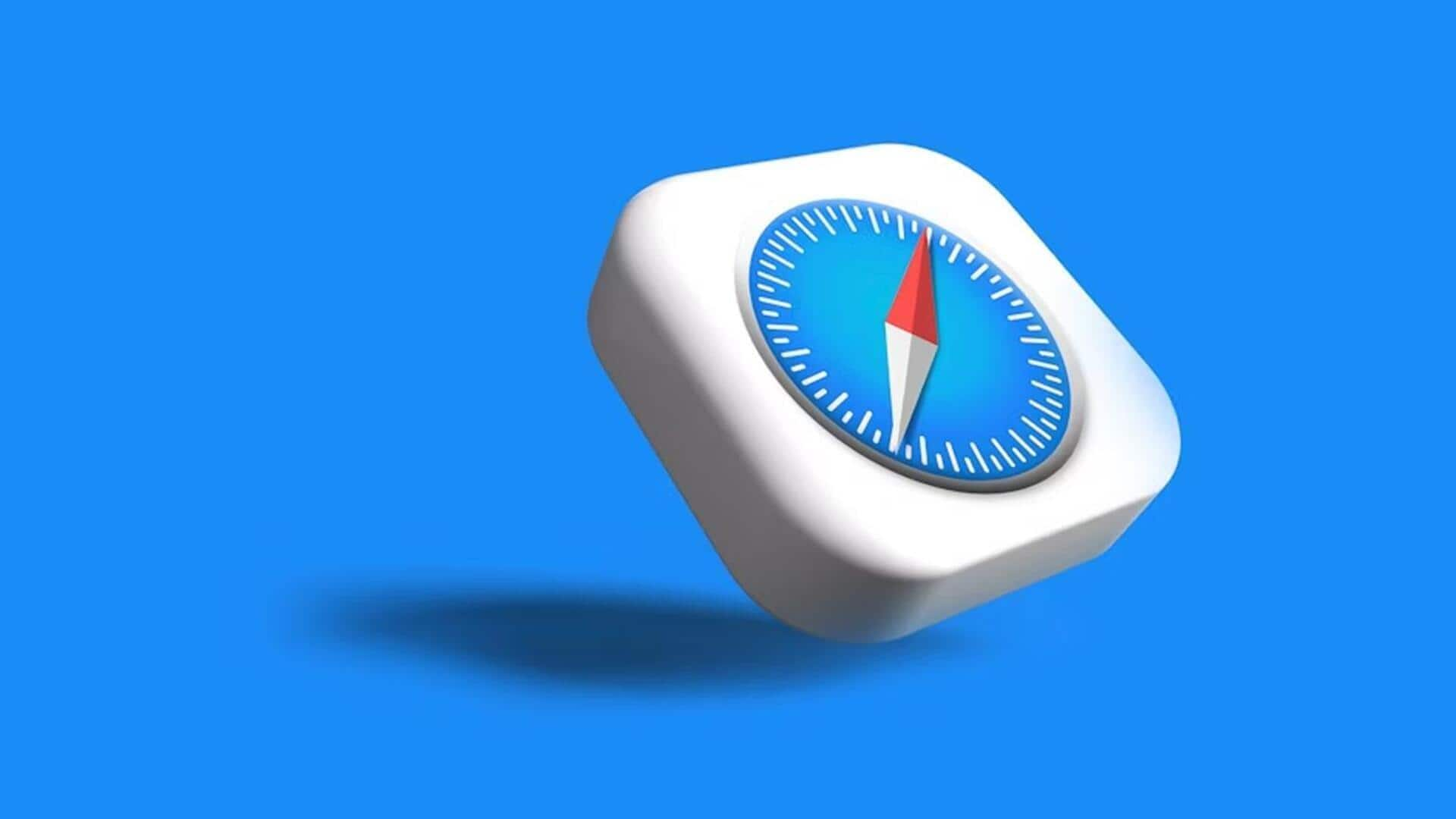
This new Apple Safari feature hides distracting elements on webpages
What's the story
Apple has unveiled a new tool, Distraction Control, for its Safari browser that enables users to eliminate distracting elements from websites.
This feature is included in the new developer beta versions of iOS 18, iPadOS 18, and macOS Sequoia being released this week.
The tool lets you hide website elements like comment sections, auto-play videos, cookie settings pop-ups, newsletter sign-up windows, and others.
Users will have the option to toggle this feature on or off depending on their preference.
User guide
How to use Safari's new Distraction Control feature
The Distraction Control feature can be accessed from the Page Menu in the Smart Search field.
Users can choose the item on a website they want to remove, and Safari will remember to eliminate these elements during future visits.
However, this preference does not currently sync across devices, requiring users to hide elements on each new device individually.
Feature scope
Limitations and uncertainties surrounding the feature
To reveal any hidden elements, users can tap on the blue 'Hide' icon in the search field and select "Show hidden items."
Apple has clarified that this feature will not remove ads or sections with frequently changing content.
It remains uncertain whether this tool can remove sections like "Who to follow" or "Explore" on certain platforms, as these elements contain dynamic content but are consistently located in the same place on the home page.
New additions
Additional features in iOS 18 enhance user experience
Alongside Distraction Control, iOS 18 introduces a redesigned reader for improved listening and font controls.
Apple has also introduce Highlights, a feature that brings important information from a page to the forefront.
This includes quick links for driving directions, call information, and summaries of TV show reviews mentioned on the page.