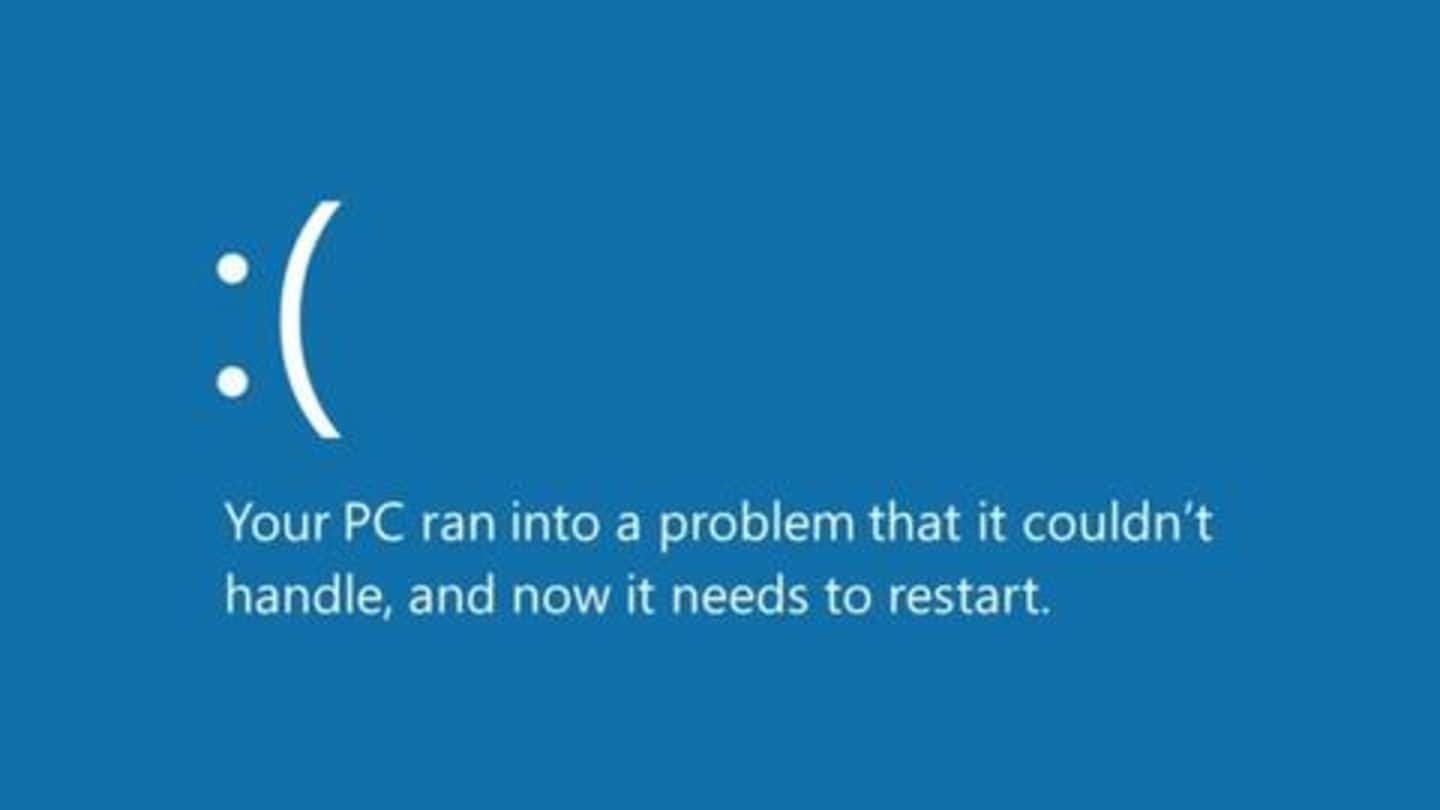
Don't update! Latest Windows release causes 'blue screen of death'
What's the story
Microsoft recently pushed a cumulative update fixing a long-existing File Explorer glitch on Windows 10. The release looked innocuous at first, but going by the latest reports, it is creating an even bigger problem by triggering the blue screen of death on the OS and rendering it completely unusable. Here's all you need to know about it.
Issue
Problem with 'KB4532695' optional cumulative update
With the release of Windows 10 November 2019 update (v1909), Microsoft inadvertently introduced some bugs that affected the core functionality of File explorer and froze it completely. The Redmond giant began testing a fix for the issue weeks ago, but the stable build wasn't released until last week under the name of KB4532695. The update was optional and had to be installed manually.
Details
Now, it is creating a bigger mess
While the cumulative update solved the annoying freezing problem, it introduced more critical issues, including rendering Windows 10 unusable. Specifically, some users who installed the update ran into a blue screen of death while booting up their PCs, Windows Latest reports. The issue typically occurs when Windows 10 encounters an error while starting up due to broken update components or drivers, for instance.
Reports
Users reported the issue online
Some users also took to Twitter, Microsoft Forums to report the annoying issue stemming from the update. "As soon as I got the latest update, I keep going in boot cycles. Just endless, telling me an error had been found. Then when Windows boots up, it eventually crashes. I've reinstalled Windows from an ISO image, same problems," a user said while detailing the problems.
Other issues
Update also causes audio glitches, slow boot ups
Beyond BSOD, the update in question also appears to be messing up audio drivers and slowing down boot times on some users' computers. Users have complained that the audio just stops working after installing the cumulative update, but at the same time, some have emphasized that the problem could be fixed by simply updating the Intel drivers on the system.
Solution
Uninstalling optional update can fix the problem
If you have not updated Windows 10 to KB4532695, we'd recommend waiting it out until Microsoft installs a patch. However, if you have already installed, uninstalling the update could solve most, if not all, the problems you may be witnessing. Microsoft, on its part, has not acknowledged the problems or confirmed when exactly a fix for the update would be rolling out.