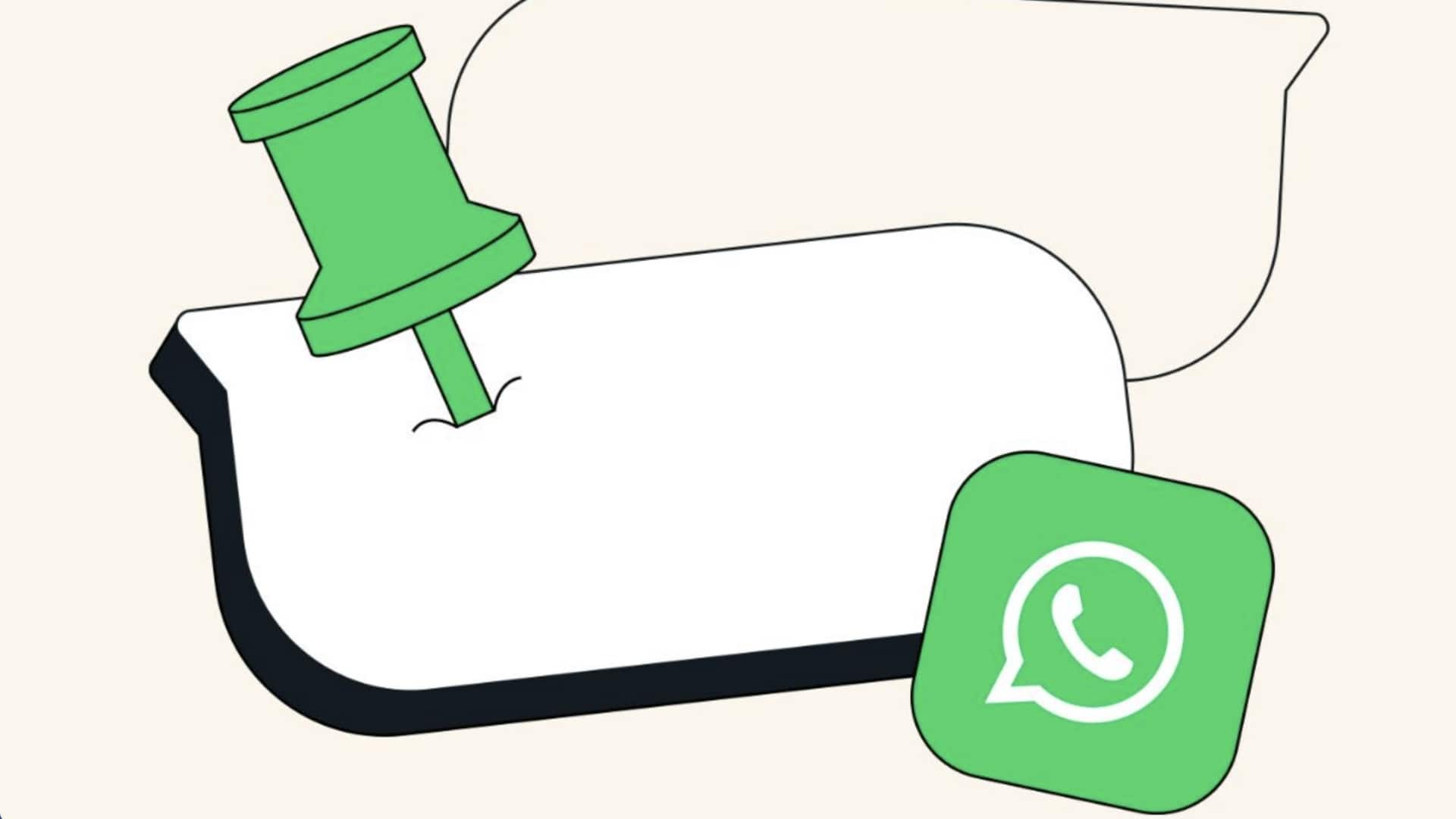
How to pin chats on WhatsApp
What's the story
WhatsApp's "Pin Chat" feature is a valuable tool for keeping your most important conversations easily accessible.
By pinning a chat, you effectively move it to the top of your chat list, ensuring it's always visible and easy to find.
This guide will walk you through the simple process of pinning and unpinning chats on WhatsApp for Android users.
Process
Follow these steps to pin a chat
Open WhatsApp and navigate to the chat you wish to pin. Tap and hold down on the chat for a few seconds. A menu will appear.
Look for the "Pin" icon and tap on it. The selected chat will now be pinned to the top of your chat list, making it readily available for quick access.
Steps
How to unpin a pinned chat
Tap and hold down on the pinned chat for a few seconds. A menu will appear. Look for the "Unpin" icon (it usually resembles an unpinned pushpin) and tap on it.
The chat will then be removed from the pinned section and will return to its original position within your chat list.