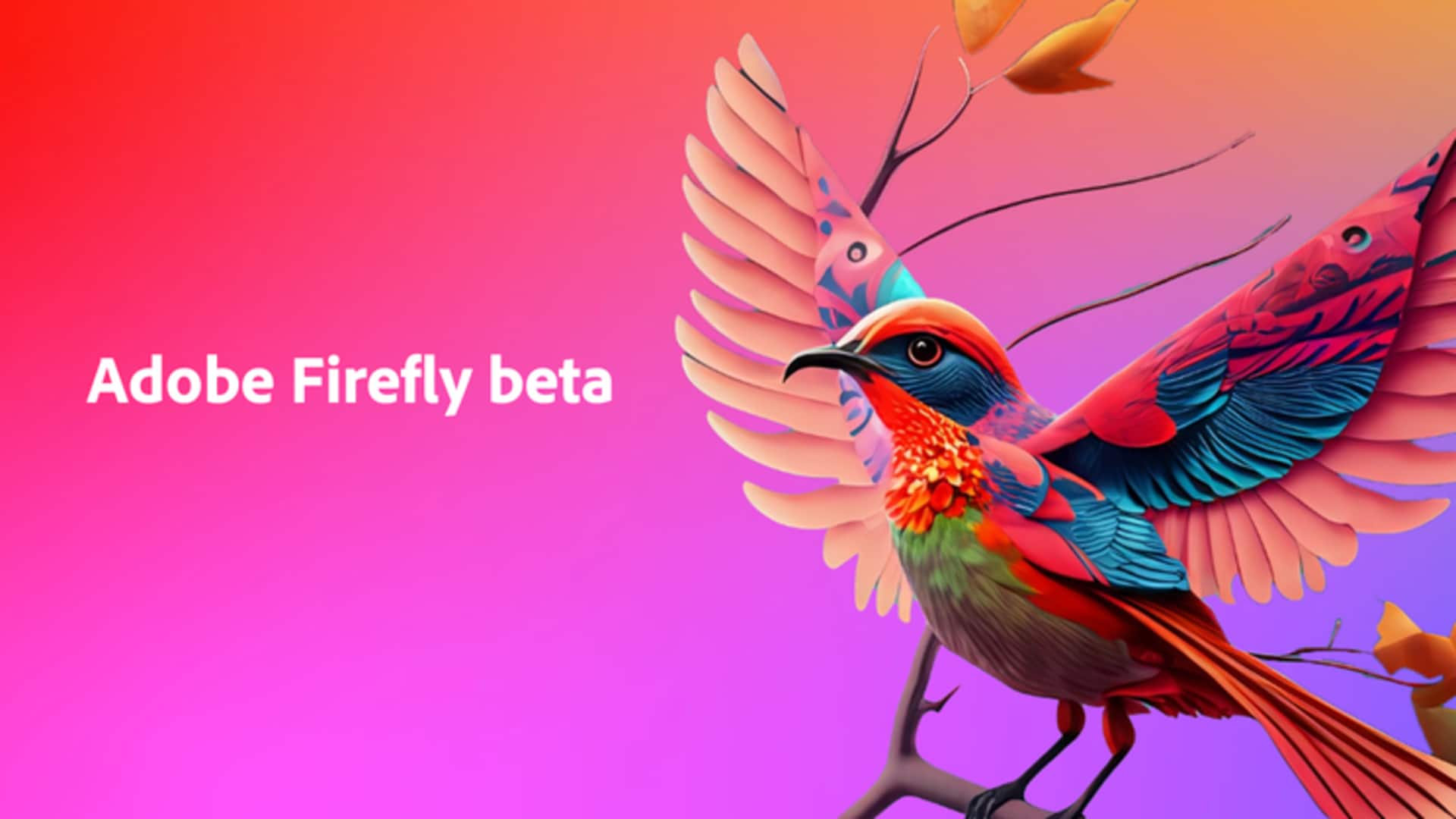
Photoshop gets an AI-powered 'uncropping' tool: How it works
What's the story
People crop images to remove unnecessary parts from them seamlessly. What about the opposite of cropping? Can people expand a picture beyond what it is with the same ease? With Photoshop, they can. Adobe has added a new generative AI-powered feature in Photoshop that would let users add more to an image. Let's see how the new facility works.
Context
Why does this story matter?
Generative AI has taken over almost every aspect of our lives, including creative work. The new technology has opened a door of possibilities for creators. Artists, writers, and musicians have talked about how AI may homogenize the creative process. While that may be true, innovations like Photoshop's expansion tool wouldn't have been possible without generative AI.
Expansion
The new feature is called 'Generative Expand'
Photoshop's new tool is dubbed 'Generative Expand.' Users can expand or resize an image with the new feature. All they have to do is click and drag the Crop tool. This will expand the canvas. Then, users have to click the 'Generate' button in Photoshop's contextual taskbar. Generative Expand will fill the white space around the image with AI-generated content.
Prompts
Photoshop will generate content with or without a text prompt
The content generated by Generative Expand will blend well with the existing image. It can be used with or without a text prompt. If there is no prompt, Photoshop will fill the white space with content that it deems fit. With a prompt, the AI-generated content will have elements mentioned by users. The facility is powered by Firefly, Adobe's family of generative AI models.
Uses
What are the uses of the new feature?
According to Photoshop, Generative Expand will be useful in cases where the subject is cut off, an image is not in the desired aspect ratio, or something is not aligned with the rest of the image. "With Generative Expand, you can spend less time editing and more time experimenting and adapting your images for your own creative needs," Adobe said.
Filters
Generative Expand has filters to prevent inappropriate content
If users are unhappy with what Generate Expand comes up with, they can get rid of it easily. This is possible because the AI-generated content is added as a layer. Adobe has also implemented filters to ensure Generative Expand does not generate inappropriate content. If users are interested in the new feature, they have to update the Photoshop app to the latest beta version.