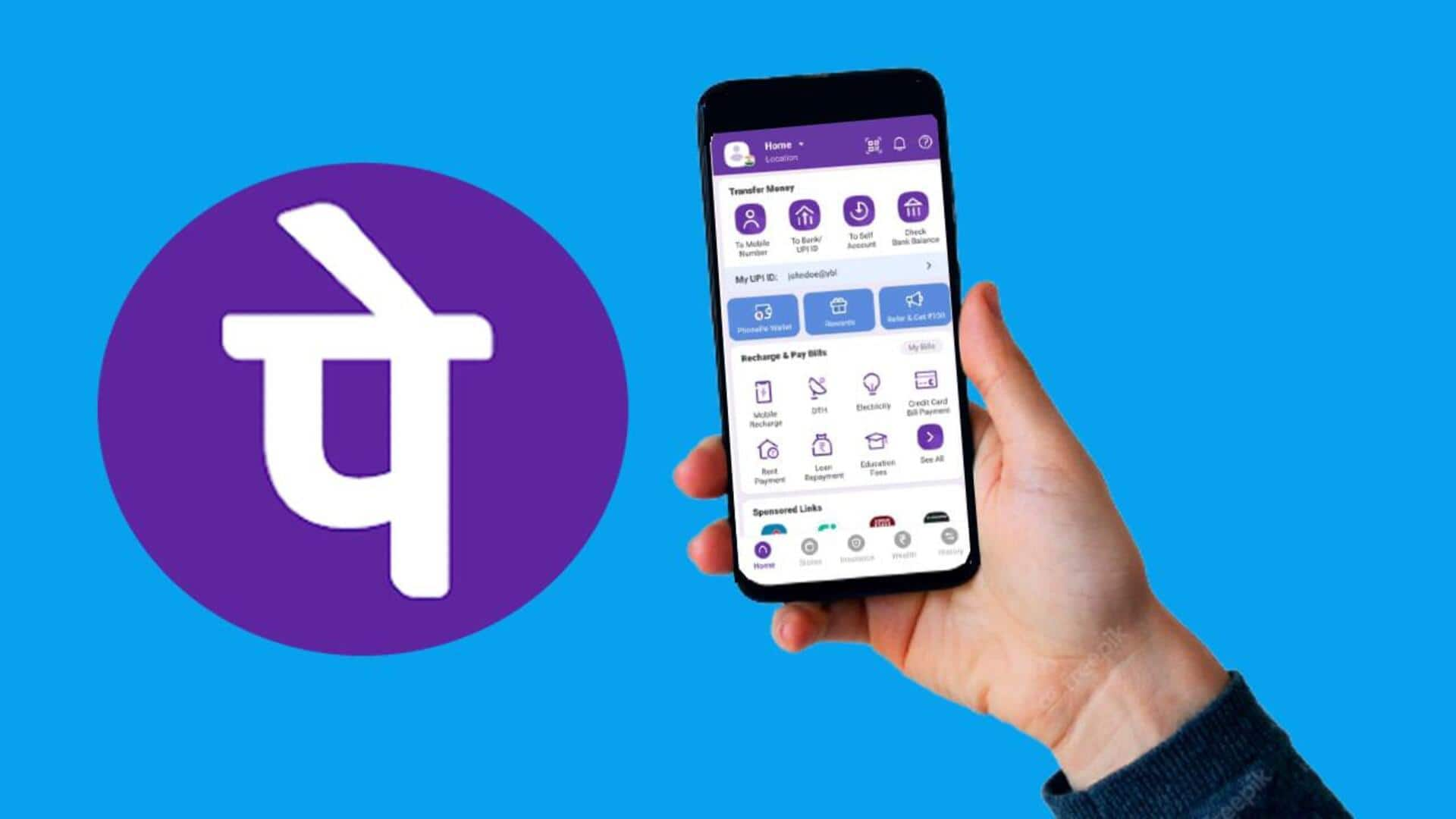
How to book a hotel room via PhonePe
What's the story
PhonePe, a leading fintech platform in India, allows users to book hotel rooms on the go.
The platform has a strategic partnership with the online travel tech company EaseMyTrip.com.
This partnership gives users access to both domestic and international hotels, along with special offers and benefits, such as competitive pricing and flexible booking options, including free cancellations.
Partnership details
Steps for booking
Open PhonePe and navigate to the "Travel" category.
Tap on "Hotels." This will redirect you to EaseMyTrip's webpage, where you can log in instantly using your PhonePe credentials.
Note that PhonePe will only share your name and phone number with the service.
Enter the location details, check-in and check-out dates, and the number of guests and rooms, and tap "Search."
Information
Price range and preference
The next page displays a list of hotels, allowing you to set your preferred price range, apply filters based on location and user ratings, or sort by popularity or price. Follow the on-screen instructions and complete the payment to book a hotel room.