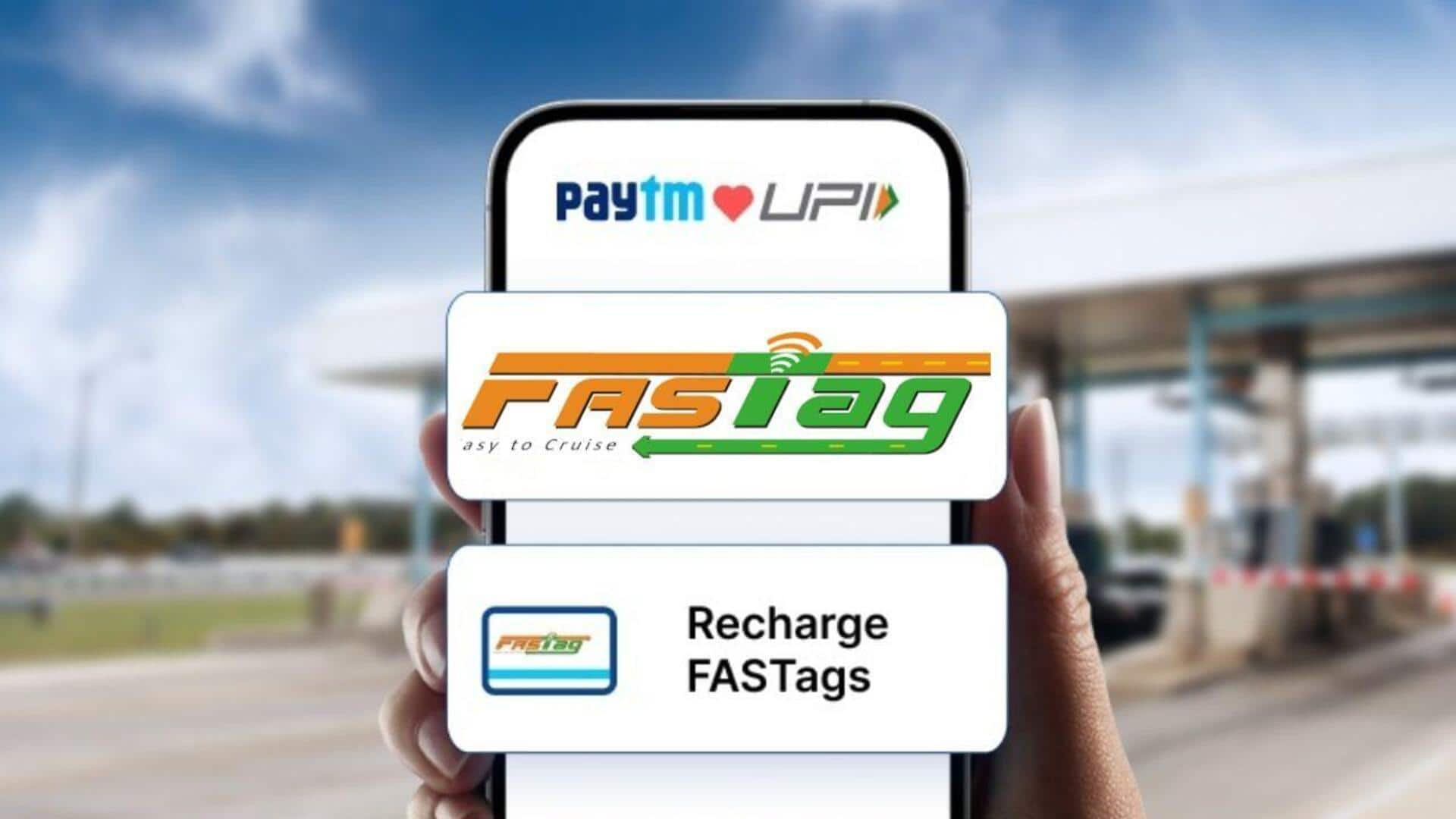
How to recharge FASTag via Paytm
What's the story
Paytm lets you recharge your FASTag directly through the app.
The process is straightforward and can be performed in a matter of seconds, making it easier to manage your toll payments without any hassle.
Whether you're at home or on the move, here's how to keep your FASTag ready for use.
Recharge process
Steps to recharge
To recharge a FASTag on Paytm, search for "FASTag" in the search bar and tap "FASTag Recharge" from the results.
Alternatively, you can find the same option under the "Bill Payments" section.
For a new vehicle, click the "Add New" button at the top, enter the vehicle number, and click "Continue."
This will fetch the FASTag issuing bank, the available balance, and other relevant details.
Amount addition
Adding the top-up amount
Now, confirm the details and enter the recharge amount. You can choose from predefined options or manually enter the desired amount.
Once done, click on the "Proceed to Pay" button to complete the transaction.
The recharge amount is updated to the FASTag instantly. However, in some cases, it may take up to 30 minutes to reflect.