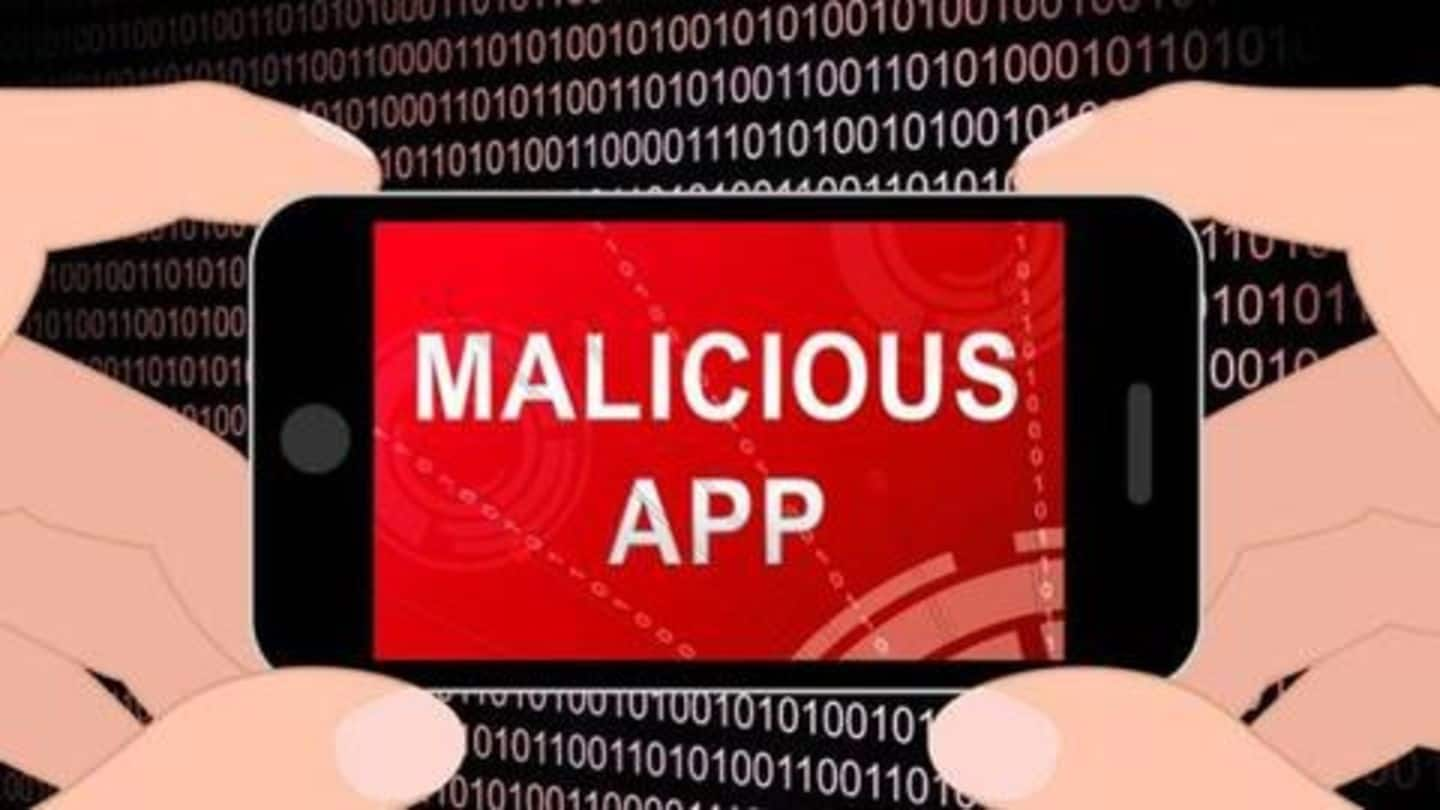
Over 50 Android, iOS apps caught stealing data, now removed
What's the story
In another case highlighting the problem of poor smartphone security, Apple and Google have taken down more than 50 malicious apps that stole data from devices and served disruptive ads.
The programs, flagged in two separate security reports, were downloaded by millions of people before being removed from their respective app stores.
Here's all you need to know about it.
Android apps
42 Android apps with hidden adware
First, researchers from Slovakian security firm ESET flagged as many as 42 apps serving full-screen ads with a new strain of adware called Ashas.
The apps were downloaded over 8 million times since showing up on the Google Play Store in July.
The weird part was, they didn't just serve adverts but also collected a large chunk of information from the infected device.
Information
What kind of information the apps collected
The malicious apps collected a range of data, including the device type, its OS version, language, number of installed apps, free storage space, battery level, whether the device is rooted and Developer mode is enabled, and if Facebook's apps are installed or not.
iOS apps
Then, there were 17 malicious apps on Apple App Store
Just like Android apps, 17 malicious apps were found on the Apple App Store.
These programs, discovered by London-based mobile security firm Wandera, contained a clicker trojan that generated ads and clicked on them even if the user did nothing.
Plus, the programs also connected to a command-and-control server, which served personalized ads and subscribed the user to premium services without proper authentication.
Action
After flagging, Apple and Google took action
After the reports, Apple and Google came to the rescue of their customers and took down the malicious apps generating revenues through fake ads.
The companies didn't release a statement on the matter, but this is an issue that has become a commonality over the past few months, particularly on Android.
The internet giant is taking steps but none of that is working out.
Protection
How to stay protected from such apps?
Having said that, as companies continue to take stringent action against malicious apps, we recommend users to install apps responsibly.
This can be done by checking out reviews and developer website before installing an app and making sure that the service it provides is fully legitimate.
You can also have an antivirus app installed for further security.