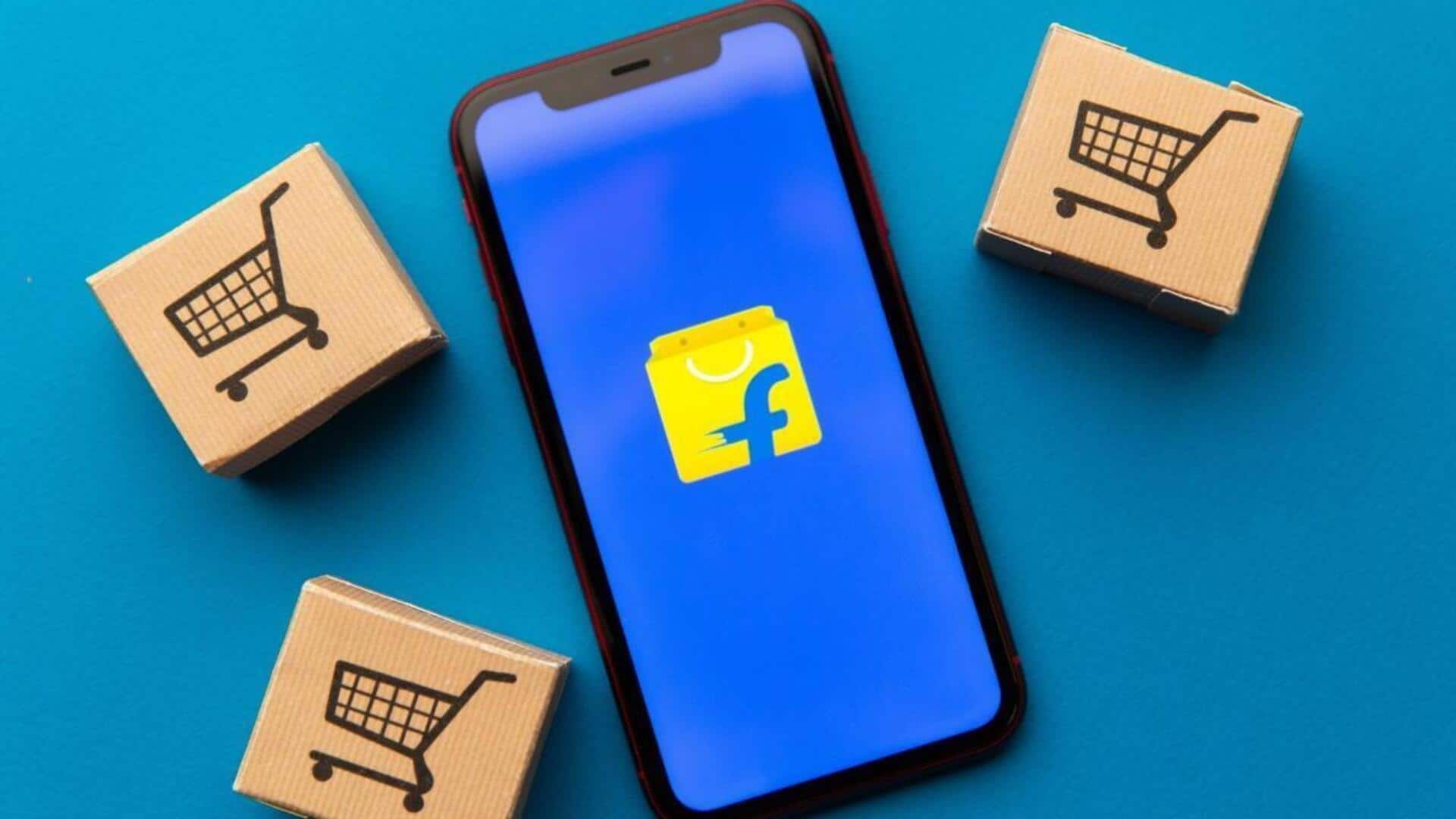
How to organize wishlists on Flipkart's Android app
What's the story
Organizing wishlists on Flipkart's Android app can make your shopping experience a whole lot better by helping you keep track of products you want, efficiently.
In this guide, we'll show you how you can manage your wishlists and never again miss a deal or forget about something you want to buy.
Categorization
Create multiple wishlists for categories
Creating multiple wishlists based on categories such as electronics, clothing, and home essentials can help in keeping things organized.
This way, you can quickly find the products you are looking for without having to scroll through a long list.
It also helps in prioritizing purchases according to your needs and budget restraints.
Updates
Regularly update your wishlists
If you want to keep your wishlists relevant and not cluttered, you should regularly update them.
Remove items that you don't need anymore or have already bought.
This way, you can ensure that your attention is only on things you would want to buy, minimizing the temptation to shop impulsively.
Keeping your wishlist up-to-date is essential for a smooth shopping experience.
Price alerts
Utilize price drop alerts
Although Flipkart doesn't have a built-in price drop alert feature, a number of third-party apps and websites let you track prices across Flipkart and other online retailers.
These tools allow you to set a target price, and they'll notify you when an item falls below that threshold.
Setting up price drop alerts is one of the smartest ways to save money on wishlist items.